Serious lighting issues in UDK
Ok so I'm just going to start by saying that I do not have a good understanding of lighting or displaying my work in UDK. I have modelled and UV'ed the major assets of my scene (I use maya), and created a very quick and dirty light map for the asset you see here which is the first one I am addressing the major lighting issues with. The only light in this scene right now is a point light.
Here is my UV unwrap, as you can see there are several repeated/duplicated elements of this asset that share the same UV islands, so they are overlapped for the sake of efficient texturing.

The light map on the other hand, I understand must isolate each island as to allow its own individual lighting. This layout and distribution here is a result of copying my initial UV set for the texture maps into a new one, and then using Maya's UV editor "select faces to be moved into UV space" button.

I am assuming the state of my light map has something to do with the way this asset is being lit in UDK... which looks like TOTAL shit. The face normals of this asset are facing the proper directions, smoothing groups are done, there are no mesh errors, and everything has been modelled and UV'ed in a clean manner. The pod is comprised of several seperate mesh elements that are combined into one mesh, before export as .FBX for UDK.

Any help here would be appreciated...
Here is my UV unwrap, as you can see there are several repeated/duplicated elements of this asset that share the same UV islands, so they are overlapped for the sake of efficient texturing.

The light map on the other hand, I understand must isolate each island as to allow its own individual lighting. This layout and distribution here is a result of copying my initial UV set for the texture maps into a new one, and then using Maya's UV editor "select faces to be moved into UV space" button.

I am assuming the state of my light map has something to do with the way this asset is being lit in UDK... which looks like TOTAL shit. The face normals of this asset are facing the proper directions, smoothing groups are done, there are no mesh errors, and everything has been modelled and UV'ed in a clean manner. The pod is comprised of several seperate mesh elements that are combined into one mesh, before export as .FBX for UDK.

Any help here would be appreciated...
Replies
What the other problem could be is the actual resolution of your shadows.
https://www.youtube.com/watch?v=eWQ2POFdxJM
I am a noob too that has many shadow issues so this is just like something i stumbled upon.
Hope it helps
Pretty much, it's a terrible process but yeah, that will most likely fix it.