[WIP] [UDK] SCi Fi Robot Fac/Scene
Hi,I'm new here :poly136: , currently doing a UDK-Project for my final, wanna get some ideas from all
Hi Polycounters Master :poly136:,
I've been stalking around at everyone's amazing work for quite sometimes already but never posted any of my artwork.Really like all the works you guys did!:thumbup:
I am still quite new to UDK, this is my final project which i'm trying to create a Sci Fi environment.
I didn't have much concept for my project, i started doing it by referencing to others works and here is the result with tears ans sweat . Now i am out of idea,didn't know how or what to add to make it look nicer
. Now i am out of idea,didn't know how or what to add to make it look nicer  . Wanna get some opinion and idea from all Poly Master :poly136:
. Wanna get some opinion and idea from all Poly Master :poly136:
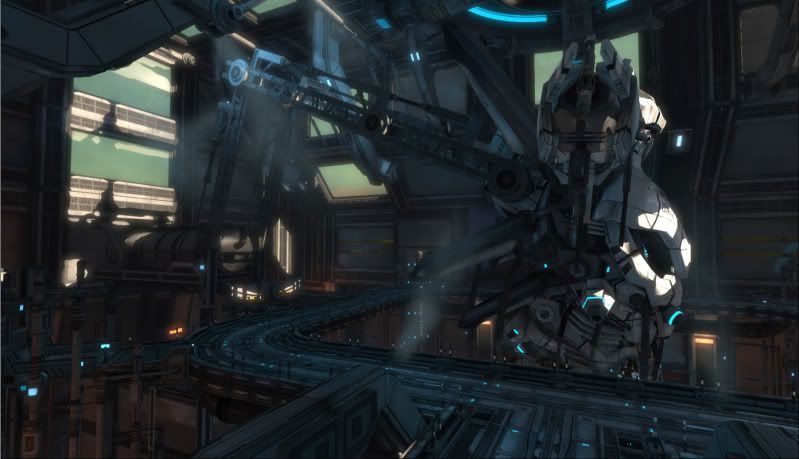
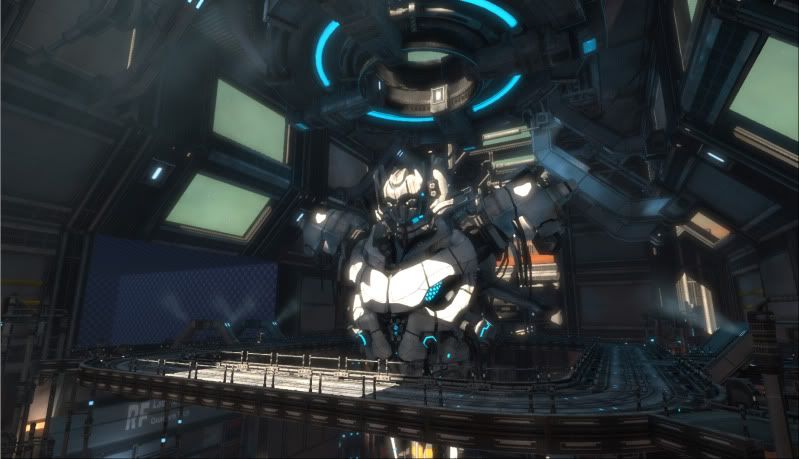


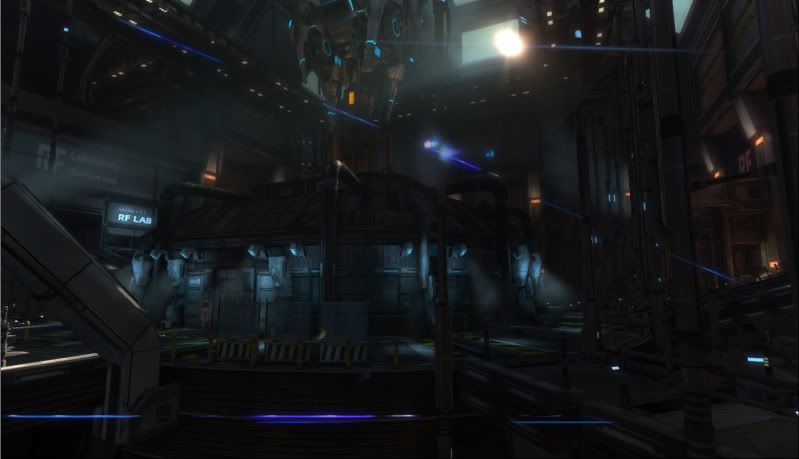
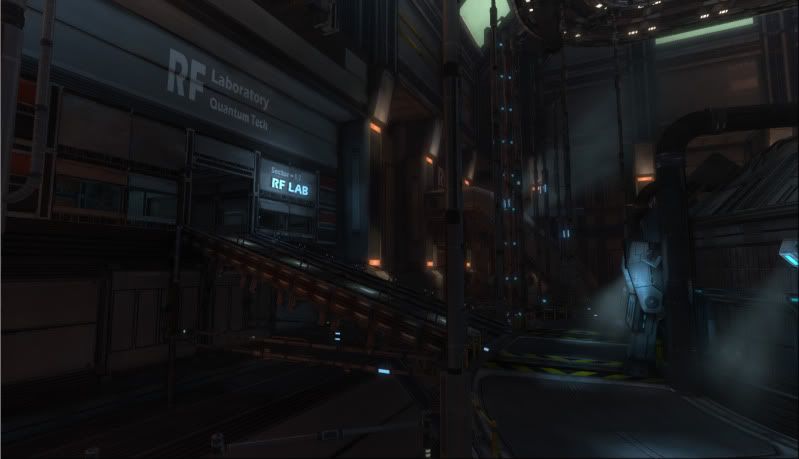

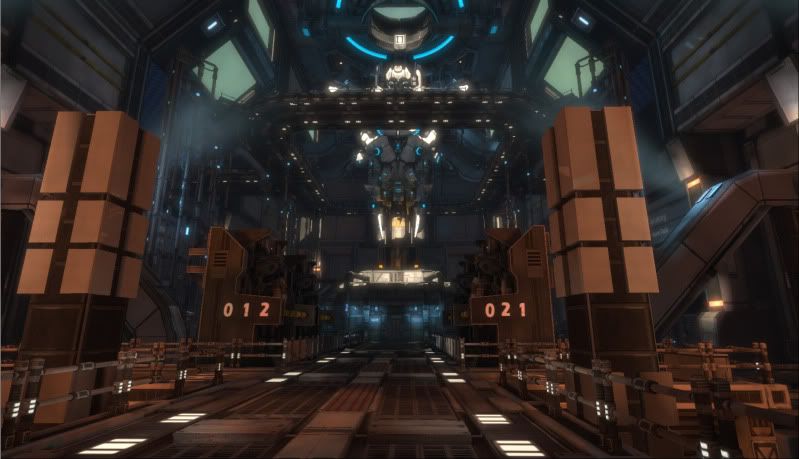
Will post the screenshot of the inner Lab/Room ltr once i done putting the lights :poly136:
thanks for taking you time to view my post :poly142:
Hi Polycounters Master :poly136:,
I've been stalking around at everyone's amazing work for quite sometimes already but never posted any of my artwork.Really like all the works you guys did!:thumbup:
I am still quite new to UDK, this is my final project which i'm trying to create a Sci Fi environment.
I didn't have much concept for my project, i started doing it by referencing to others works and here is the result with tears ans sweat
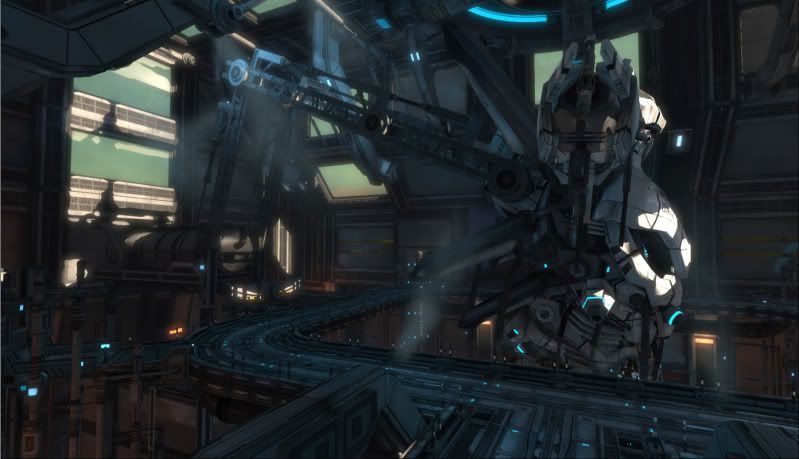
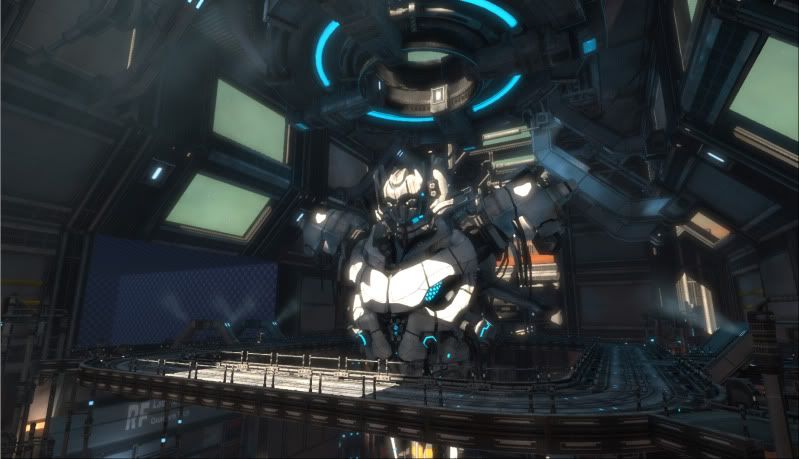


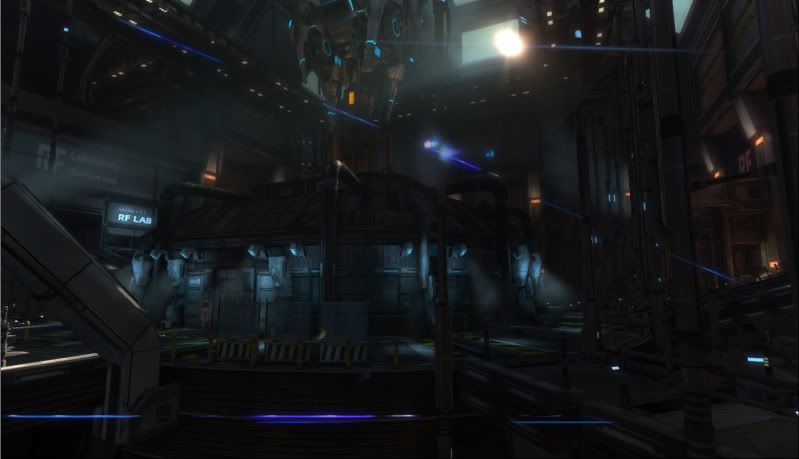
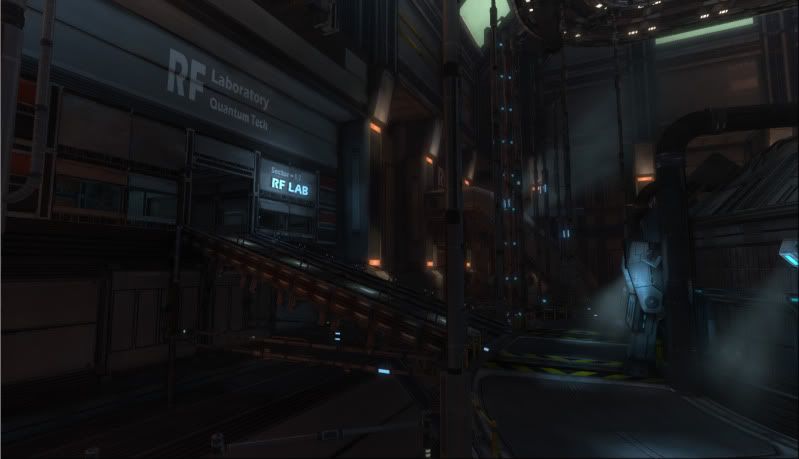

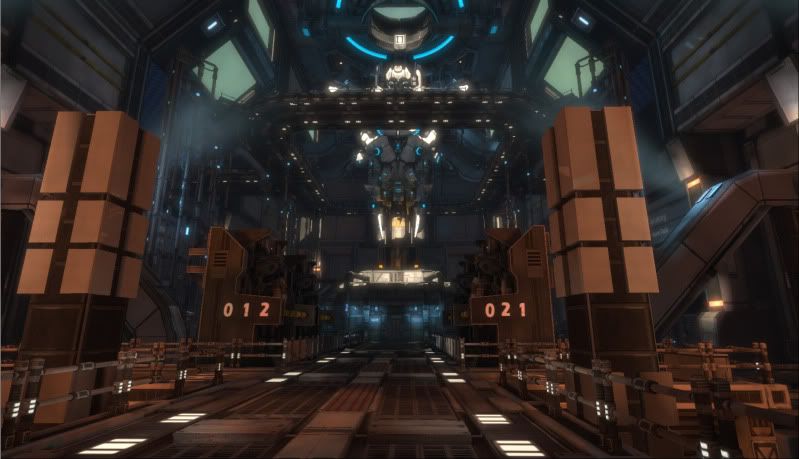
Will post the screenshot of the inner Lab/Room ltr once i done putting the lights :poly136:
thanks for taking you time to view my post :poly142:
Replies
My only suggestion would be the screens are a bit dark, mainly the 3rd and 2nd from bottom. Could you add some more low level lights where the walls meet the floors? Kind of like emergency lighting or lighting you see in the sci fi movies (i know what i mean in my head, just cant explain it
Also I'm not sure if your making this playable, but you could use them to change the atmosphere of the scene if something bad happened... blue to red or something....
Oh one more thing, is the walk ways look a little empty at the moment, if it is a factory then maybe you could add in some kind of work consoles? Like from the star trek movies in engineering, computer screens and the such? Or some large scale tools (that's one big robot! needs some bit tools
Sorry going off on one this morning!
THX! for the comment! Emergency lighting like those red alert light right?
yup trying to make this playable.
thx for pointing out the empty space ! now finding some reference about the console :poly121:. Haha those large scale tools isit something like robot Arm thingy?like those tool for making robot not sure wat it call :poly136:
i got some question regarding the lights, how many point should i put inside the level? I plan to put much point light to make a nice falloff for my emmissive lights. But my lecturer told me that i shoudn't use much coz it will eat up the resource and might make the game lag.
thx! yup this is my 3rd year of the course(and also my final) i jump from multimedia course to game haha.I hope able to did some awesome b4 i end my Uni life.
I agree that the second brighter set of shots look better, except for the first 2 images (with the robot in them). I think those 2 looked better a bit darker and with that very nice sunlight coming through. Also the last 3 images of the lab environment could do with more contrast.
Great work either way. Love the mech, the detail and all those little lights.
Your professor is right about lighting. As far as I know, lighting and a huge amount of actors on the screen at once are really big resource hogs in Unreal and even then, it can handle a lot. It all comes down to the machine then. I wish I knew a good range of lights to use. I have read that professional levels usually take around 30 minutes to build lighting, so it could be something to base your level off of, give or take some minutes depending on your computer. Maybe someone more experienced with that could chime in and correct me.
With that said, I think the rooms in the last few shots are a little bland in terms of lighting. It seems like either there aren't any lights at all or they're all the same and it's just balancing out everything. If you have some pointlights in there, try changing their colors slightly, adjusting the falloff and/or the brightness to vary it a bit. It'll help give some realism to the scene too.
Two things that I think you can do that will really pop this another notch:
1. Another lighting pass. Right now it feels like there is not much focus on anything with your lights. It gets kind of busy. Do some good showcase lighting on your main Points of Intrest. Let other areas fall back in to shadow a bit. Think pools of light where you want to draw the eye.
2. Material/Shader pass. Since this is a pretty high tech place, introduce some different material types to increase the sophistication. Not necessarily changing the hues or values, but useing spec/reflections to help break up material surface types.
Great work overall! Looking forward to the finished piece!
thx! I did wonder bout the lab too,thinking is it i should add in diff color for the contrast.:)
The room isn't any point light yet and all of them is lit by emmissive lights,because i am worrying bout the resource for each point light i use.I still looking in web about the points light. if it just longer the build time i'm ok with that
I will try play with the falloff and the brightness as u mention
i not quite sure is it a modular way coz i still quite new to it. at 1st i did some mistake which i use unique texture for the floor. After some research about sharing texture than, i use a 256x512 texture to tile the whole environment , now the texture memory usage is around 140MB ( 4% of total memory ).
:poly124: haha
THX!!:thumbup:
Really?I need to test it !:thumbup: thx thx! i will take note about the focus area.
wow , i feel like still got a long way to learn bout the Shader.
:poly115: i trying to make some transparent capsule with liquid thingy but not sure how to do it yet still looking for tutorial haha,
THX!!:thumbup:
thx for pointing it out again :thumbup: i will keep on try playing with the lights , hope it able to make it look nicer!:poly136:
really thx for all the opinion, i think i got more things to work on :poly136:
will update as soon as possible
But just a quick question (well 3 actually).
Do you perhaps have 1 or 2 more closup shots of the robot, maybe even the robot seperatly out of the environment?
And are you planning on doing some sort of walktrough movie, so we could see it in action?
And lastly, do you have a certain estimate on how much time you spent on this so far.
I know it's a bit of a useless metric, but it's always a fun thing to know.
THx! here is the scene of the robot seperate from the environment,
yup will do walk-through movie once i done everything so the audience can see clearly of the environment and able to point out my mistake as well
i spent around 2 month ++ for this , and now have to rush for weapon , GUI and Technical part like import character and weapon to make it works
and there will be another environment but i afraid i unable to get it done so i pass it to my classmate to handle it
Good luck with the rest of the project, and I'm looking forward to the end result.
What programs did you use for modeling, and what did you use for baking your normal maps?
i use 3DS MAX do all the modeling and baking ,i did use xNormal to convert detail height map to normal map in photoshop
sorry for the delay update, been doing technical stuff and work closely with our programmer to make things works ( able to play :poly124: )
here is some of the update, i added few guns and some scale form stuff for the UI( super headache stuff).
will update more stuff once i free