Ninja Dojo 3.5
Ninja Dojo for Maya
Updated Ninja Dojo to 3.5
Ninja Dojo is an oraganized UI wrapper for all the ninja scripts and other mel scripts plus more.
Feature List:
* Ninja Mesh
* Ninja UV
* Ninja Fracture
* Ninja Light
* Ninja Rename
* Ninja Assest
* 3 Custom Shelfs which you can have each as a floating window.
* A Mel manager which will automatically create a button for each mel script. (Buttons are created just by placing the script in a sub folder in the Ninja Dojo directory.)
Ninja Dojo Web Page:
http://www.bk3d.com/Ninja_Dojo/Dojo.htm
Black Belt Link:
http://www.creativecrash.com/maya/marketplace/scripts-plugins/interface-display/c/ninja-dojo-black-belt--2
White Belt Link(Free Version):
http://www.creativecrash.com/maya/downloads/scripts-plugins/modeling/poly-tools/c/ninja-dojo-white-belt
Screen Shots of UI
Ninja Dojo
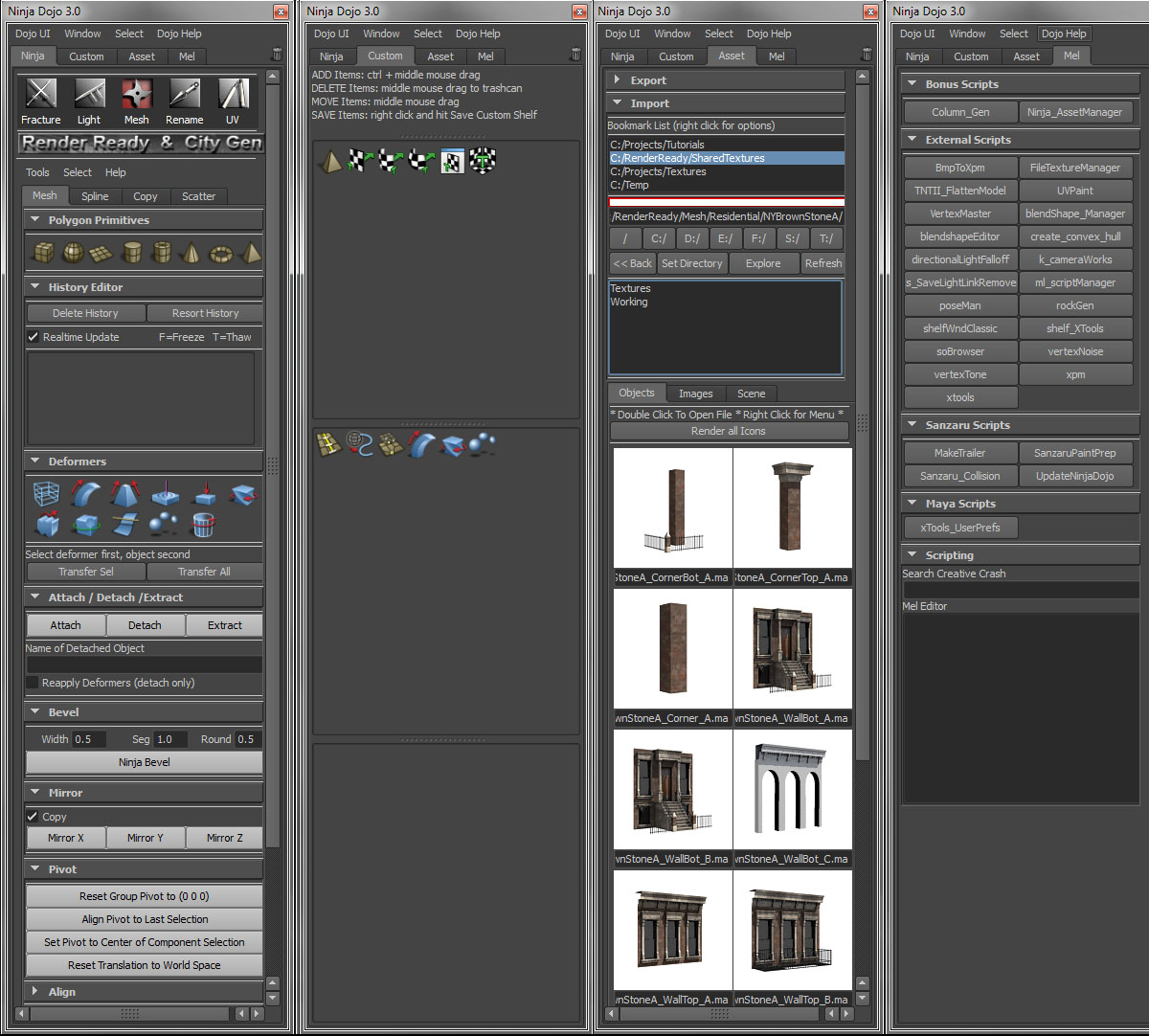
Ninja Mesh
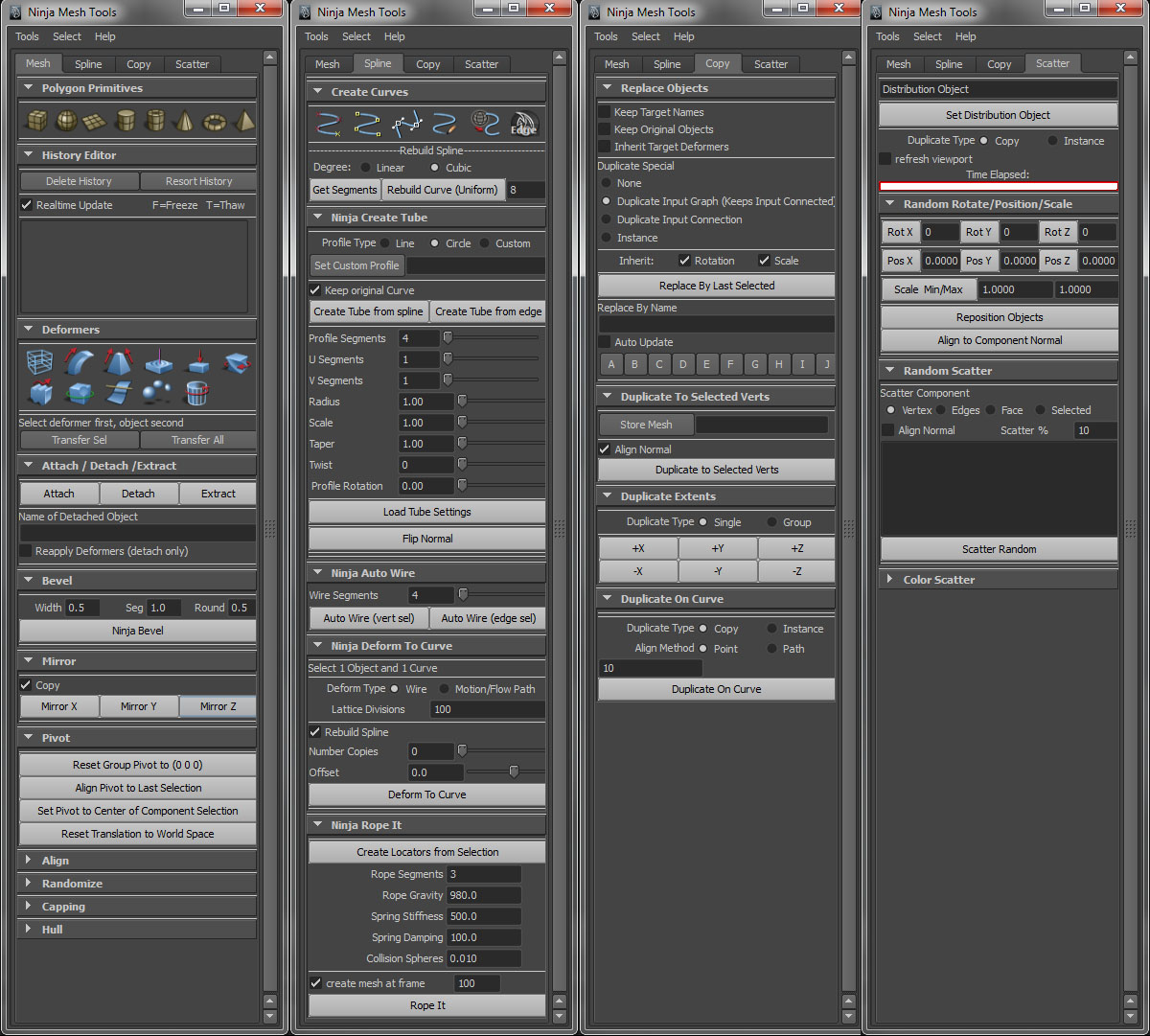
Ninja UV

Ninja Fracture

Ninja Light
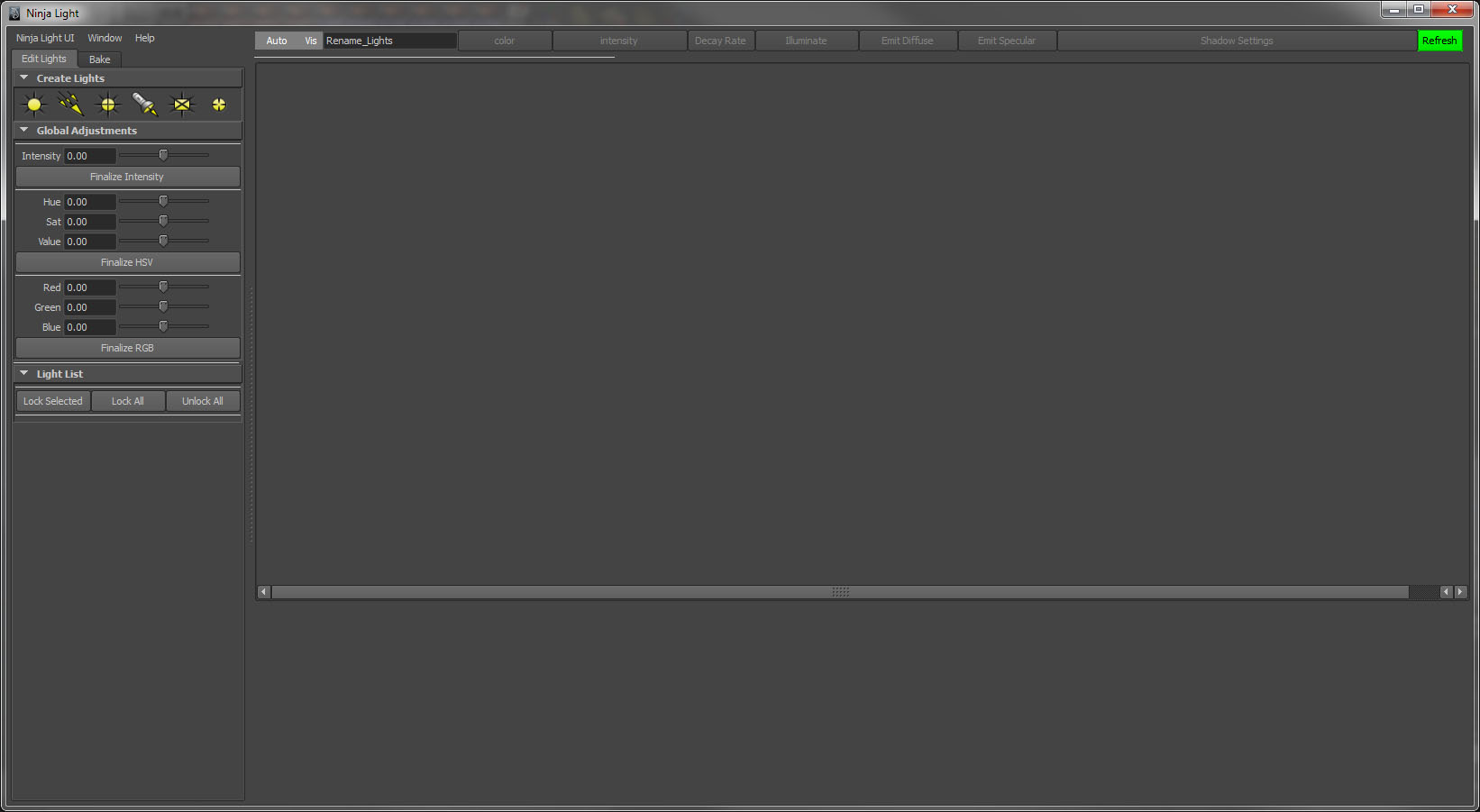
Ninja Asset Manager
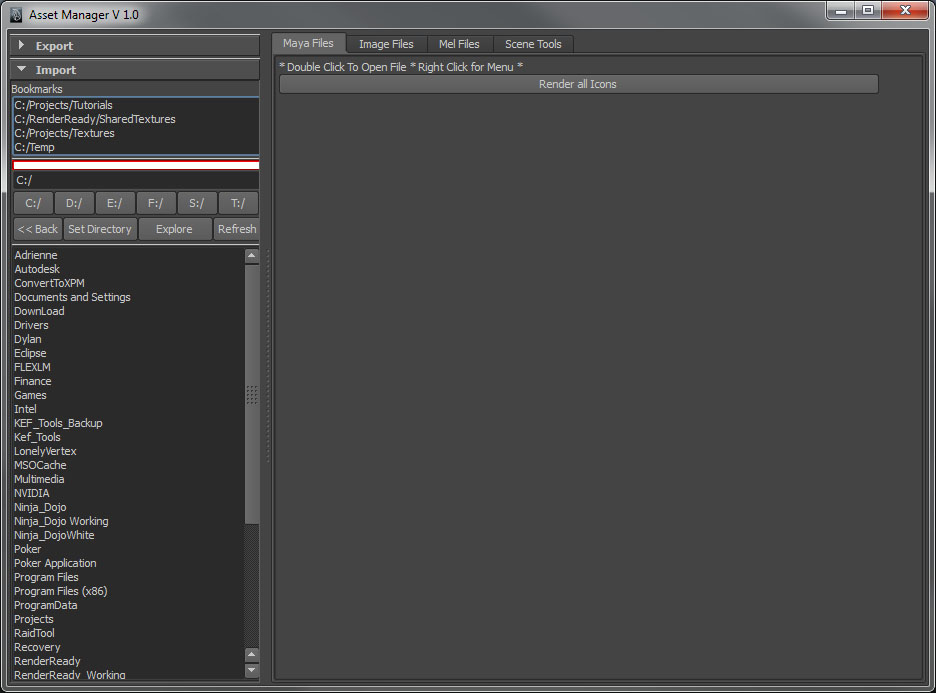
Ninja Renamer
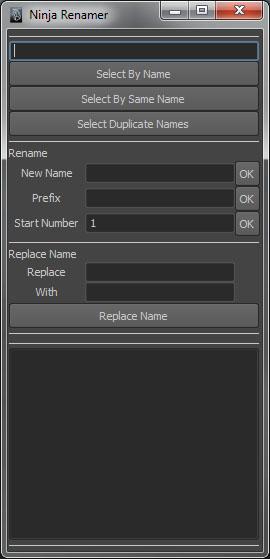
Updated Ninja Dojo to 3.5
Ninja Dojo is an oraganized UI wrapper for all the ninja scripts and other mel scripts plus more.
Feature List:
* Ninja Mesh
* Ninja UV
* Ninja Fracture
* Ninja Light
* Ninja Rename
* Ninja Assest
* 3 Custom Shelfs which you can have each as a floating window.
* A Mel manager which will automatically create a button for each mel script. (Buttons are created just by placing the script in a sub folder in the Ninja Dojo directory.)
Ninja Dojo Web Page:
http://www.bk3d.com/Ninja_Dojo/Dojo.htm
Black Belt Link:
http://www.creativecrash.com/maya/marketplace/scripts-plugins/interface-display/c/ninja-dojo-black-belt--2
White Belt Link(Free Version):
http://www.creativecrash.com/maya/downloads/scripts-plugins/modeling/poly-tools/c/ninja-dojo-white-belt
Screen Shots of UI
Ninja Dojo
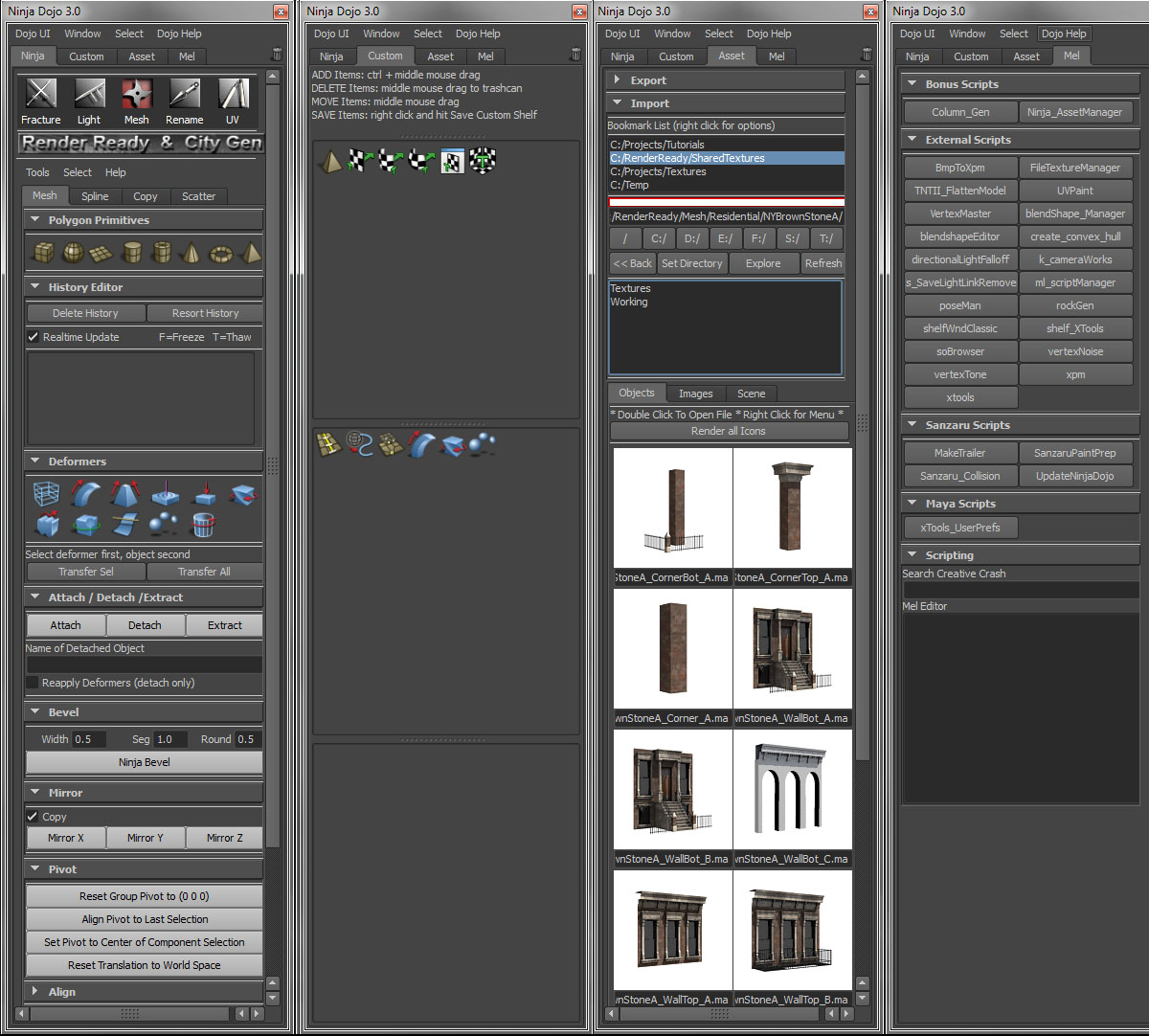
Ninja Mesh
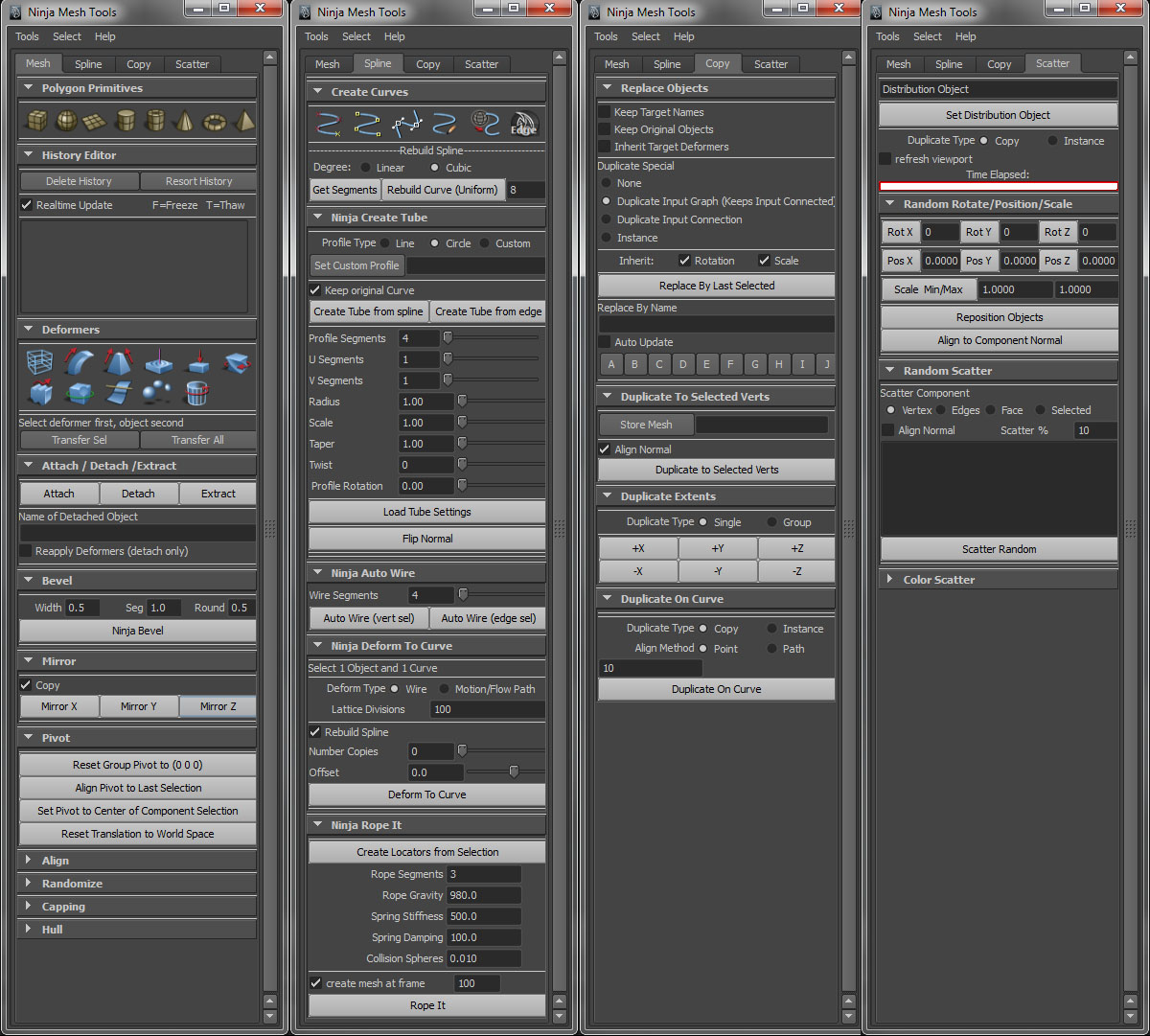
Ninja UV

Ninja Fracture

Ninja Light
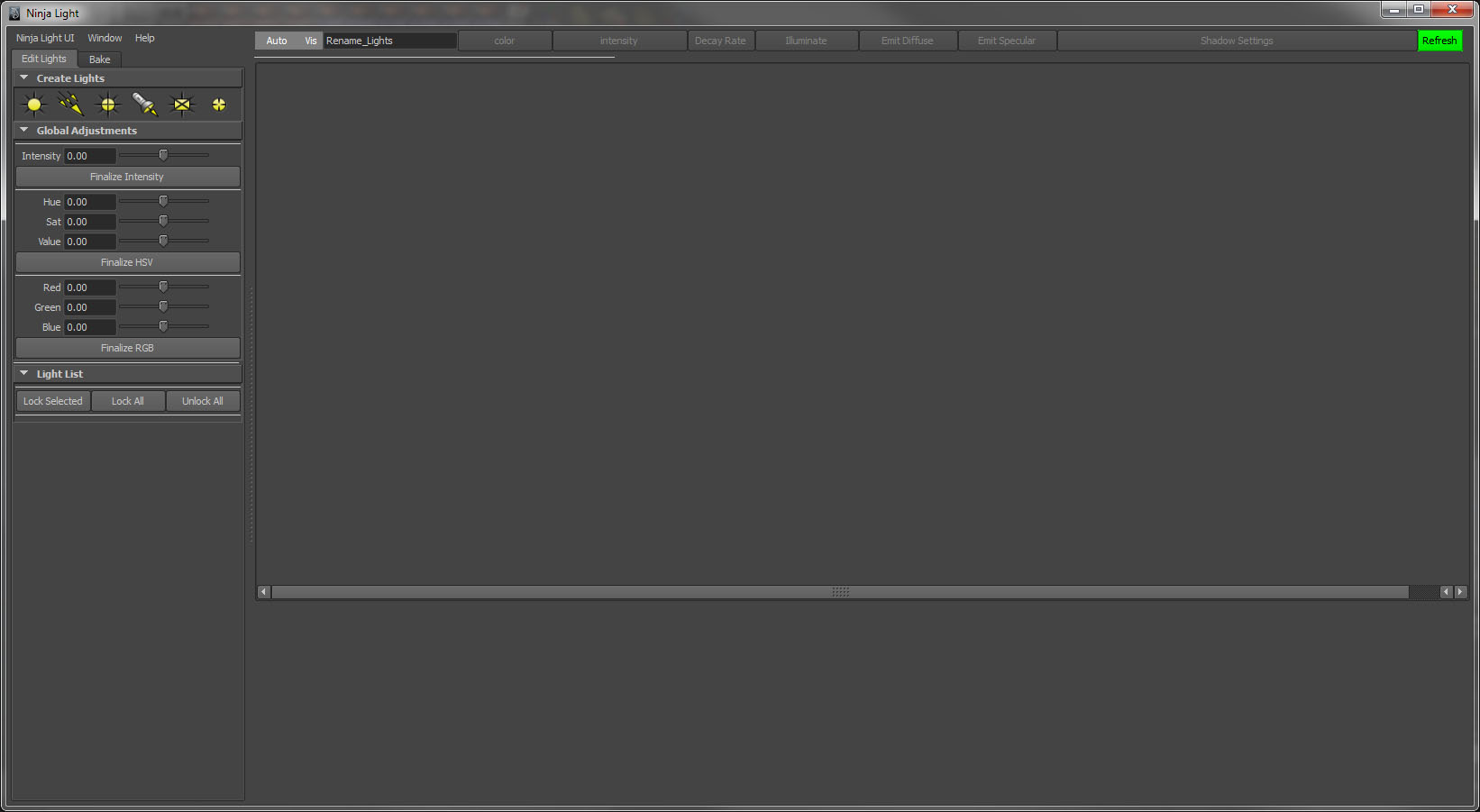
Ninja Asset Manager
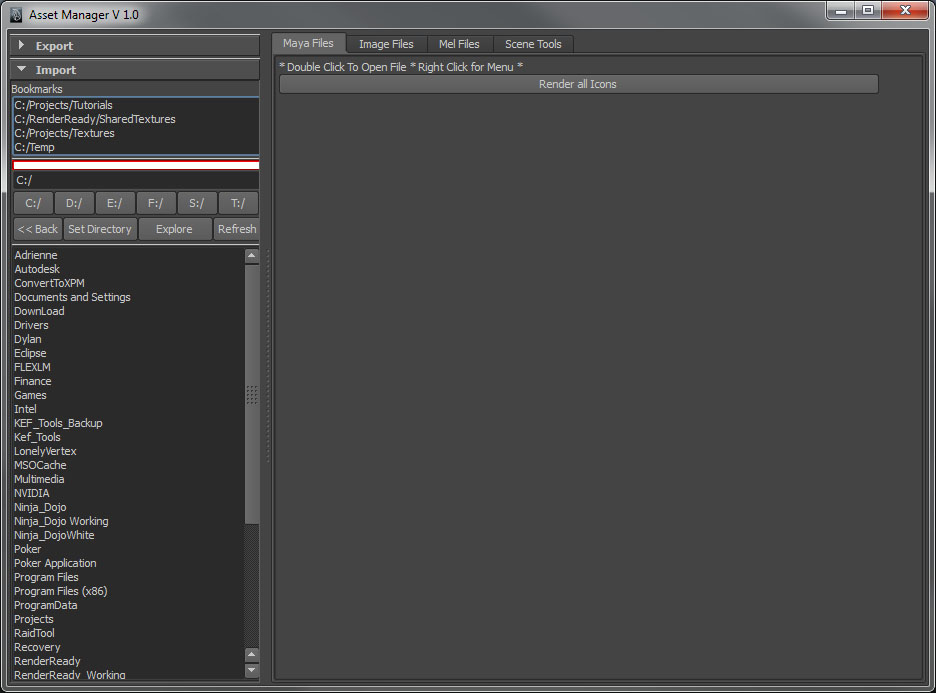
Ninja Renamer
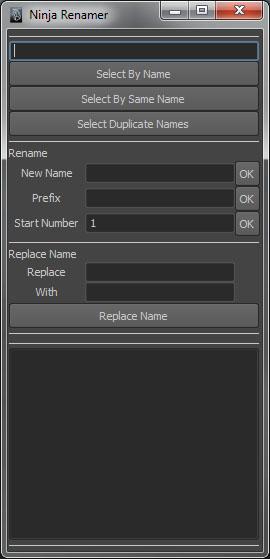
Replies
Feature List:
Mesh Tools
- Create primitives
- Create Deformers
- History Editor
- Attach / Detach /Extract
- Ninja Bevel
- Mirror
- Align Objects (position/rotation/scale)
- Align Position (min/avg/max)
- Corner Align
- Randomize (scale & rotation)
- Capping
- Hull Generator (boxes, planes, auto)
Spline Tools
- Create Curves
- Create Tubes from Curves
- Auto Wire (vert selection, edge selection)
- Deform Objects to Curves
- Rope Creator
Copy Tools
- Replace by last selected
- Replace by name
- Duplicate Obects to selected verts
- Duplicate Objects using extents spacing
- Duplicate Along a Curve
Scatter Tools
- Scatter Randomly
- Scatter based on vertex color (r,g,b,y,c,m)
- Ability to reposition objects to component
- Ability to re-align to normals of a component
- Randomize rotation, position, scale
Feature List:
Map:
- Ninja Mapping (maps to a pixel ratio)
- Uniform Mapping
- Scale to a specific pixel ratio
- Match UV Scale from one object to another
- Straighten UV edges
Edit:
- Move UV's
- Scale UV's
- Snap UV's
- Align UV's
- Match UV's
- Layout shells (horizontal and vertical)
- UV/Texture atlasing
Sets:
- UV set editor
Bake:
- Bake AO
- Bake Light Maps
- Bake UV's
- Bake Textures
- Bake Checker Texture
- Bake to a Combined PSD
Fracture
- Plane Fracture (Boolean or Polycut)
- Multi Plane Fracture
- Voronoi Fracture
Chip Off
- Create Chips at componets (default chips or custom chips)
- Detach chunk feature
Spline Cut
- Spline Cut (Cut objects using a spline)
- Multi Spline Cut (Cut objects using multiple splines)
- Path Fracture (Cut objects using a spline as a path. this will create a voronoi fracture)
Pattern
- Quickly create a radial pattern
Dynamics
- Quickly Set up a simple dynamic explosion
[ame="
There is a free copy available but is limited to only part of the Ninja Dojo.
http://www.creativecrash.com/maya/downloads/scripts-plugins/modeling/poly-tools/c/ninja-dojo-white-belt
It also can calculate the scale based off the texture size. So if you have shells using different texture sizes.. it will scale accordingly to the texture size.
Ninja Scatter Video:
[ame="
Ninja Mesh
http://www.creativecrash.com/maya/marketplace/scripts-plugins/modeling/misc/c/ninja-mesh--2
Ninja Dojo
http://www.creativecrash.com/maya/marketplace/scripts-plugins/interface-display/c/ninja-dojo-black-belt--2
Black Belt on Creative Crash
https://www.creativecrash.com/maya/marketplace/scripts-plugins/interface-display/c/ninja-dojo-black-belt--2
Grand Master on Creative Crash
https://www.creativecrash.com/maya/marketplace/scripts-plugins/modeling/misc/c/ninja-dojo-grand-master-w-ninja-city--2
Ninja Dojo Purchase Page
http://www.bk3d.com/Ninja_Dojo/Downloads/Ninja_Dojo_Download.htm
4.0 Updates
New Scripts
1. Ninja Speed Box
Ninja Dojo 4.0
1. Integrated Ninja Speed Box into the shelves tab
2. Added Color Scheme to buttons. There are now colors at the top of the Dojo UI. click these to change the button colors.
The First color is the current and custom color. click this one to change to a custom color.
The color will be saved to an ini file and will load on restart.
Ninja Mesh
1. Reorganized Rollouts
2. Added Adjust pivot to min X, min Y, min Z, max X, max Y, max Z. This will set the pivot of an object to the min and max extents.
3. Added the option to mirror either from the center or the Extents of an object.
You can now mirror in all directions using the extents of the object as the mirror point.
4. When Mirroring.. The display Opposite is now turned off
5. Added Color to the On and Off in the history Editor
6. Fixed a crash bug when you had the history list open with nothing selected and you used your mouse wheel to scroll in the Ninja Mesh UI.
This crash would only happen with 2010 and below.
7. Fixed the refresh histoy when nothing was selected. It will now display "nothing selected" instead of keeping the last selected history.
8. Moved History to a new tab called edit
9. Added an attribute editor in the edit tab
Ninja UV 3.0
1. Added Projection Mapping tools
2. Added double click to the pixel ratio quick settings. Double click will quick scale to the value clicked
3. Added buttons for hypershade UV editor uv sets
Asset Manager
1. fixed an issue with maya 2008 not showing files with icons.
2. fixed warning about bookmark file not existing.
Ninja City
1. Added a vertical UI Mode under the Window menu.
2. Fixed an path issue when building a city with street lights.
I have Updated Ninja City, and Ninja Dojo On the Ninja Dojo Site
You can access them here:
http://www.bk3d.com/Ninja_Dojo/Downloads/Ninja_Dojo_Download.htm
4.1 Updates
Ninja Dojo
1. changed UI load to load all at startup instead of deleting and creating UI's. This results in faster switching between Tools.
This will also keep setting when switching tools.
2. Added a load progress window
3. Added Install Icons under the help menu. And added Un-install Icons in the help menu.
Ninja UV
1. Added icons for Move
2. Added icons for Snap
3. Added icons for Align
Ninja Mesh
1. Added icons for Attach Detach Duplicate Face
2. Added icons for Mirror
3. Added icons for Adjust Pivot
Ninja City 3.0 Updates
1. Support for Y up or Z up
2. Support for linking children to modules
3. V-ray support for rendering icons and Building Preview
4. Fixed the building browser
5. Added filters to the building browser
6. Added an "all" check box to the build window.. this will display icons of all the buildings in a certain style
Installing Icons:
Under the Ninja Dojo Help Menu ---> Install Icons.
Un-Installing Icons:
Under the Ninja Dojo Help Menu ---> Un-Install Icons.
4.4 updates
Ninja Light 2.6
1. Fixed intensity in Bar mode
Ninja Rename 1.0
1. Fixed Select by same name if selected object did not have a number at the end.
Ninja UV 3.1
1. Changed Ninja Mapping so you can use ninja mapping in any camera view.
2. Added Mirror UV. You can mirror selected uv's either in the center of the UV selection or extents of the UV selection
3. Updated the Edge List so it doesnt store names but only the edge IDs.
4. Added Snap Point in the Snap UV Shells. you can use extents or center.
5. Added a calculate U size and V size in the Move UV section.
6. Added a interactive Symmetry Mapping. Just select the center UV and start the symmetry Mapping. When your done click on Stop Symmetry Mapping.
7. Fixed some issues with Cut Edge List.
Ninja Mesh 2.2
1. Updated the Detach to detach faces on multiple objects
2. Fixed Flipping normals when mirroring with instance
3. Added Match Selected Verts and Match Border Edge. This works like merge vertex but across multiple objects. It will keep objects seperate.
4. Duplicate along curve is now editable if you have the group selected
5. Deform along curve is now editable if you have the group selected
6. Added instance and reference to Mirror
7. Fixed some issues with create tube from spline when using line or custom
Ninja Chain Reaction 1.0
1. Added a new script that is like Actions in Photoshop. This can be found under the Window menu
Ninja Dojo 4.5
1. Fixed Ninja Sidekick to work with 2011 and above
Ninja Topo 1.0
1. Added Ninja_Topo Tool in Bonus Tools
Ninja_UV 3.2
1. fixed an issue with symmetry mapping doing too much error checking
2. added texture output Format. You can output to .bmp .tga .tif .jpg
3. Added Object Baking.
4. Moved Texture Atlas from the Edit tab to the Bake Tab
5. Updated Uniform Mapping to work on Face Selection. It is no longer limited to Object selection
6. Updated Straighten UV's to work better with objects with Multiple UV Shells.
7. Added a preview to the Texture Baking.
Ninja_Mesh 2.3
1. Added Mesh Optimization Tools. It's located in the mesh tab
2. Fixed issues with Create Tube when using a line.
3. Added Extrude Edge Along curve. It's located in the spline tab
4. Added Duplicate Betweeen. This will array objects in a line between 2 objects. This is located under the copy tab under the Duplicate on Curve section
5. Added more error checking to [Deform To Curve]
6. Added Follow Axis and Up axis to Duplicate Along Curve.
Rofl :thumbup:
Looks amazing bk3d!
[ame="
4.6 updates
Ninja Dojo 4.6
1. Added an outliner tab. Fixed a bug where the outliner wouldnt show if ninja dojo was loaded at startup in the userSetup.mel
2. Added collapse and expand for SideKick. This only works in 2011 and above.
3. Set Side Kick Mode to be default. You can use the [>] [<] to expand and collapse the side kick.
4. Streamlined The ninja buttons and reubuilt icons.
5. Added a bonus button. This will launch the bonus tools inside the Ninja Dojo instead of launching a new window for the tool.
6. Removed Add Outliner in the UI menu.. This is no longer nessary.
7. Remove Side Kick Right in the UI menu. This is no longer nessary.
8. Removed Dock Modes in the UI menu. This is no loger nessary.
9. Fixed a bug when running Ninja Dojo for the first time would not build all the UI.
10.Fixed a bug when creating the Ninja Dojo right after running the script the first time.
Ninja Mesh 2.4
1. Added search and replace in the Copy tools
2. Fixed a renaming bug in the Replace Objects when you had nested objects and you have "Keep Target Names" checked on
3. Added World Space Align
4. Changed the align UI
Ninja UV 3.3
1. Updated Atlas bake. It now has an option to overlap uv's if object names are similar. It also has options to group and duplicate the objects.
Changed Column_gen to Ninja Column
[ame="
You can test out the Ninja Asset for free. There is a Ninja Dojo white belt version available for free on Creative Crash.
http://www.creativecrash.com/maya/downloads/scripts-plugins/modeling/poly-tools/c/ninja-dojo-white-belt
The white belt does not include the Mesh, UV,Lighting, or Fracture Tools.
4.7 updates
Ninja Dojo 4.7
1. updated button icons for Ninja Mesh
2. updated button icons for Ninja UV
3. Bonus Scripts are now 3 columns instead of 2 an no longer have the Ninja_ prefix in the name.
4. fixed a bug with Exit Ninja Dojo that would cause the channel box to not open the next time restarting Ninja Dojo.
5. Layers: added Sel obj layer. You can select an object and click [Sel obj layer]. This will select the layer the object is in.
6. Layers: added Hide obj layer. You can select an object and click [Hide obj layer]. This will set the objects layer not Visible.
7. Added Clean Light Links under the help menu
Ninja UV 3.4
1. pmap: Added map1 to Create Projection UV's
2. pmap: Added apply material to Bake Texture
3. fixed an issue with straighten uvs. Fixed a bug that would remove uv's when an object had multiple uv shells and had shared edges.
4. fixed a bug with bake AO.
5. fixed an issue with Texture Atlas
Ninja Mesh 2.5
1. added store transforms and paste transforms. This will store translation, rotation, and scale of selected objects to a text file. You can then paste those into another maya scene. This is useful if you are working on multiple versions of file.
2. added support for creating multiple tubes with multiple splines selected
3. Mesh optimization: added Multi Edge Delete.
4. Mesh optimization: added Multi Edge Ring Collapse: Allows you to do a edge ring collapse on multiple objects.
5. Mesh optimization: added Multi Edge Loop Delete: Allows you to do a edge loop delete on multiple objects.
6. Search and Replace by name. the search and replace button will always update the search text to what ever is selected.
7. added Align Objects by Components. This will snap objects together by selected components. The Last component will be the target component.
8. added double click on primitive creation. This will create a primitive at 0 0 0 with a size of 1.
Ninja Asset 1.1
1. added ability to import and place to component selection.
Ninja Fracture 5.1
1. Updated UI : Added an Advanced Options rollout.
2. Updated UI: renamed dynamics tab to FX
New Tools
Ninja_Connect. This allows you to connect 2 mayas in real time for edits when working on multiple versions of a file. This is located in the Bonus Section
Misc
removed column gen and Kam Mapper in the bonus tools of Ninja City. These would cause conflicts with Ninja Column and Ninja UV
updated Web Page. there are now videos on the tools pages
To update the Icons.. you will need to run the Install Icons under the Help Menu then restart the Dojo. If you are using maya 2010 or below you will have to restart Maya.
5.1 updates
Ninja Dojo 5.1
1. Added NInja Dojo ini file. This will save the UI type and button colors
Ninja Mesh 2.7
1. Added Selection Rollout
2. Added Select Random % and Select Random count
3. Added Select by face angle
4. Added Select by shader. This will only select the faces with the same shader on the selected objects
5. Added Align Object to Componet. Select the object first then a component. This will align the object to the center of the component and align the rotation to the component normal if align normal is checked on.
6. Added Auto Create Tube checkbox. This will automatically create a tube while creating a Curve.
7. Added Clean Tube Splines. This will delete the spline after a tube has been created. You will no longer be able to edit the Tube settings if you have this checked on.
8. Select By Same Name will now select multiple object names instead of just one.
NInja Asset 2.0 (Full Mode)
These updates have not been itegrated into the Main Ninja Dojo UI. They will only be available for the Full Mode Version.
1. Added a Shader Library Section. You can now export shaders and it will render out an icon. You can import those shader and apply to selection.
2. Added an Audio Tab
3. Added a video Tab. You can render out icons for supported videos.
4. Added option to add notes to files. Right click the file and click on Edit notes
NInja UV 3.6
1. There are 2 straighten UV options. Straighten UV Shell And Straigten UV Edges.
2. Added Randomize Tile UV and Randomize UV.
3. Made some speed improvements to Finding UV shells.
5.2 updates
Ninja Mesh 2.8
1. added Skip loop A and B in the Selection Seciton
2. added Skip Ring A and B in the Selection Section
3. added Edge loop Shrink
4. Added Align Object to Component
5. Added Align Object to Topology
6. updated Attach. you can now attach hierarchys. You can attach parents to children.
7. updated Select Faces by angle. You can now set a normal direction and select faces with the angle tolerence within a selection of faces.
Ninja UV 3.7
1. added an option to delete history when running Ninja Mapping. This will speed up uv mapping
2. improved Auto Unfold guessing. It will now select between HV VH and Both
3. adjusted UI of the preview section
4. Added buttons to the UV Editor if you use the [UV editor] button in Ninja_UV. (works in 2011 and up only)
5. Added a straighten UV Selection. This is a much improved way of straightening UV's. It will work with uv shells that have holes.
The angle tolerence will determine which edges will get straigtened.
Ninja Fracture 5.2
1. The Fracture shader no longer gets created at startup. It will get created once you turn on "Assign Fracture Shader to Cuts" in the Adavanced Options.
Ninja Asset 2.1
1. Integrated Ninja Asset into the Main Dojo UI
Ninja Rename 2.0
1. Added a Type Filter list. You can filter out types by selecting the types in the list.
2. Added a right click select hilite in the name list
3. Fixed a few bugs when renaming objects with hierarchy
4. Re-organized the UI
5. The Select by name field no longer auto updates.
5.3 updates
NInja Dojo 5.3
1. Now will display Black Belt or Grandmaster in the title
2. Adjusted UI. Moved the Ninja Tools Buttons so they will always be visible.
3. Removed the color option from the main UI to its own window. You can access this in the UI menu -- Ninja Dojo Config Settings
4. Fixed Web Links in the Help Menu
5. Full Mode now includes Visor, Graph Editor, Dope Sheet, Render, and Scripting Tabs
6. Full Mode will now clean up Ninja Dojo Panels when you exit Ninja Dojo
7. Added toggle display for Ninja Dojo and Shelf. (2011 and above)
Ninja Mesh 2.9
1. Improved speed of Align Object to Topology when align normal is set.
Ninja Topo 1.2
1. Added Hide Target, Show Target, and Make Live buttons.
2. Added a Topo shader and Target shader.
3. Fixed an bug when you hid the target object and unhid it..it would lose the Live mode.
4. Added display hard edges for target mesh
5. Make some Speed improvements
6. Added Hide/show Target and Make live
Ninja UV 3.8
1. Added Tube Mapping
2. Fixed a minor bug in the Straigten UV where it might skip uv's that shared edges.
3. Added some standard UV mapping buttons.
4. Straigten UV is in its own rollout
5. Added Straigten Horz and Straighten Vertical
6. Added UV range in the Bake options
7. Added Multi Bake Range Bake.
5.4 updates
Ninja Dojo 5.4
1. Changed Outliner Tab to say OL. This will fix a small UI issue on Mac OSX.
2. There is now a quick display toggle for shelf time range command and help.
Ninja Mesh
1. Fixed an issue wish select by same name with groups.
Ninja UV 3.9
1. Fixed an issue when you ran Check Ratio on an object with multiple uv shells. It will now only check one uv shell.
2. Fixed an issue with Scale To Last when the target object had multiple uv shells. It will now only scale to one uv shell size.
3. Set the default iterations to 100.
4. optimized the UV scaling function.
5. fixed a small issue with Uniform Mapping. You can now have just a edge selected on a mesh and dont have to have faces+edges selected.
6. Added Calculate UV usage. It is located in the Help menu of Ninja UV. It requires that all uv's are within the 0-1 area and no overlapping uv's.
7. Fixed an issue if you tried to run ninja mapping on uv selection
8. Uniform Mapping and Tube Mapping will now work on multiple objects
9. Fixed Docking window when switching from Docked mode to other modes. The window will now automatically dock if you have 2011 or higher.
10. Added icons for Ninja Mapping, Uniform Mapping and Tube Mapping if you have Ninja Dojo and have installed Icons.
Ninja Asset 2.2
1. Fixed a bug where it might render the shader multiple times when you exported a shader from an object
2. Set the shadows to ray trace instead of shadow map
3. fixed an issue where the the AO node would not get deleted
Ninja Rename 2.1
1. Optimized selected object list
2. Fixed an issue wish select by same name with groups.
Ninja Dojo Home Page
Ninja Dojo (Black Belt) on Creative Crash
Ninja Dojo (Grand Master) on Creative Crash
[ame="
Small update to the Ninja UV Tools
Ninja UV 4.0
1. Added bake uv shell color
2. Added Copy and Paste UVs
3. Improved Layout Horizontal and Vertical.
4. Added Layout Grid.
5. Fixed randomize UV
6. Pixel Ratio is now based on scene scale and not limited to Meters.
You can now change the Distance Value. So you can map 512 per 2 meters if you like.
7. Added Cut and Fix Edge and Cut and fix Shell
__________________
Ninja Dojo Home Page
Ninja Dojo (Black Belt) on Creative Crash
Ninja Dojo (Grand Master) on Creative Crash
[ame="