Normal map problems with mentalray rendering
I am very inexperienced with normal mapping and completely stuck at the moment. The problems I am having are:
1: at every seem there is a hard edge which is caused by the normal map. But in the viewport there is no seem. In the diffuse and spec map there is no seem.
2: I am getting weird artifacts which seem to be cause by hard edges while there are no hard edges. These also look fine in the viewport. I have played with locking and unlocking the normals, but this had no result.
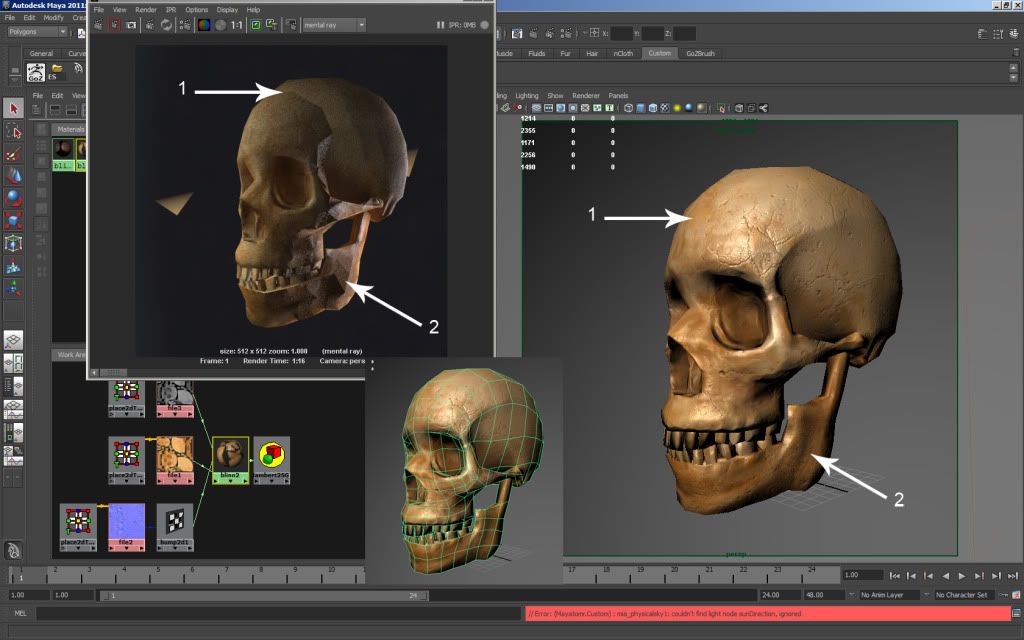
I am using 2 area lights to light the object and an inverted sphere for the background.
Rendering with mental ray, with final gather on.
If anyone has an idea how to resolve these problems, please enlighten me.
Thanks in advance,
Max
1: at every seem there is a hard edge which is caused by the normal map. But in the viewport there is no seem. In the diffuse and spec map there is no seem.
2: I am getting weird artifacts which seem to be cause by hard edges while there are no hard edges. These also look fine in the viewport. I have played with locking and unlocking the normals, but this had no result.
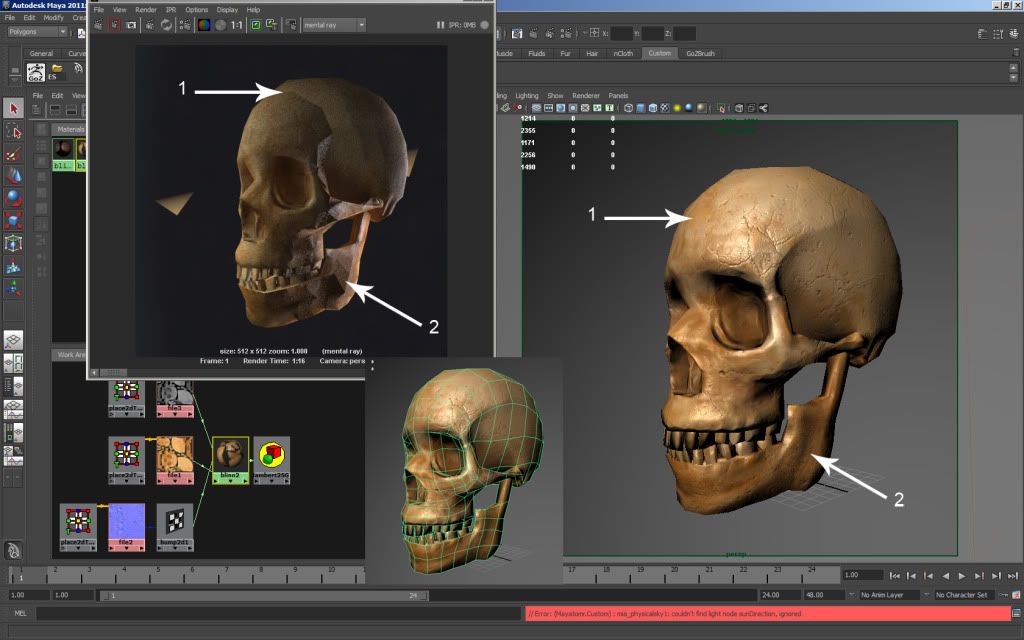
I am using 2 area lights to light the object and an inverted sphere for the background.
Rendering with mental ray, with final gather on.
If anyone has an idea how to resolve these problems, please enlighten me.
Thanks in advance,
Max
Replies
Not familiar with Maya, but you probably have an option to flip the green channel of your normal map (+Y or -Y) in the texture node or something.
Anyway thanks again