halftone shader
after seeing this thread:
http://www.polycount.com/forum/showthread.php?t=77268
I made this shader in unreal (click the image for larger version):
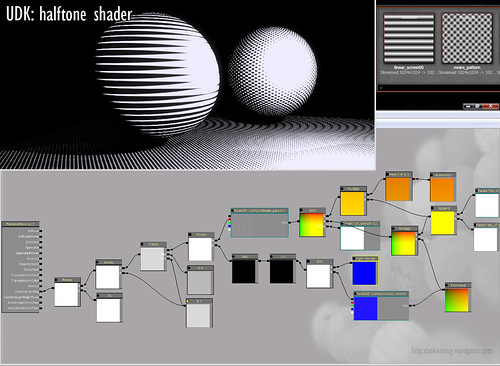
It has a few extra instructions for locking the halftone to the viewport or using regular UV's. I found that using the viewport removes the moire effect but is a bit disorienting if you used it for a whole scene.
http://www.polycount.com/forum/showthread.php?t=77268
I made this shader in unreal (click the image for larger version):
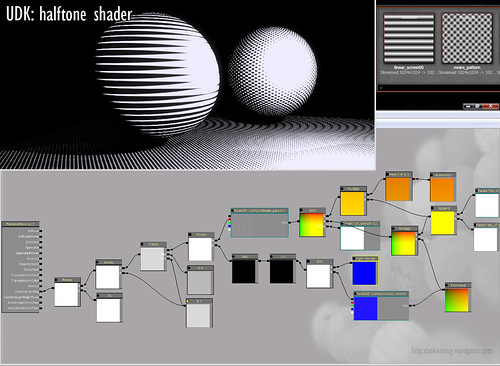
It has a few extra instructions for locking the halftone to the viewport or using regular UV's. I found that using the viewport removes the moire effect but is a bit disorienting if you used it for a whole scene.
Replies
I also want to see a video of it in action, preferably with a moving light
[ame]
Looking good!
Like Neox and the others said, i'd love to see this work on a character.
he has the network so you can easily make it
His texture isn't that hard to do, he has a sample texture to look at and all you really need to do, is just make it tiling. Also I wasn't insulting you just saying that in general. Reason why it would be better for you to do it would be you would ACTUALLY learn from it and experiment than just downloading his package and using it. Its those failures that push us to learn more. Not gonna rant on this more.
looks good. Now if only someone has a full head sculpt of benjamin franklin somewhere they'd be prepared to lend me.
You need to set the lighting Model to MLM_custom. It's in the main shader settings. Otherwise the custom lighting input does nothing.
For the line halftone did you created a single line texture and tiled it with the uv modifier?
Both of the textures I made are created using 3d studio max.
The dots are an array of cones with a gradient map going away from the camera.
The lines are a series of wedges with the same gradient map.
You could create a single line in photoshop and increase the tiling. It would give the same effect.
But I have a question, I made a toon shader that is connected to the diffuse and the lighting model is prefered to be non_Directional, but to pull this halftone it needs to be custom lighting...
any recomendation to blend the two? I've been thinkign about masking so the white in the halftone lets me see my diffuse texture but I honestly don't have any idea on how to do this
Thanks in advance
You could also integrate the same shader instructions into a diffuse pass. It won't have quite the same effect but will still work.
It has an outline made with the cellshade tut from Hourences and I connected the nodes as FicWill and tweaked them a little, I also duplicated the whole "expression"(?) in order to have wider lines as the shadow was darker, don't know if this was the best way to do it...
You could probably do a layered effect without even changing the original shader at all. If you give alternate stripes a different brightness in the source image it should achieve a similar effect to what you have.
Maybe do you know a way to get this effect in a 3D Max material??
But I was trying and got this:
Somehow the lines go wherever they want haha