TRON - VEHICLE - Grindy
I want to do a 4 wheeler based off the Light Runner. I'm new around here and doing a low poly anything is a new experience for me.
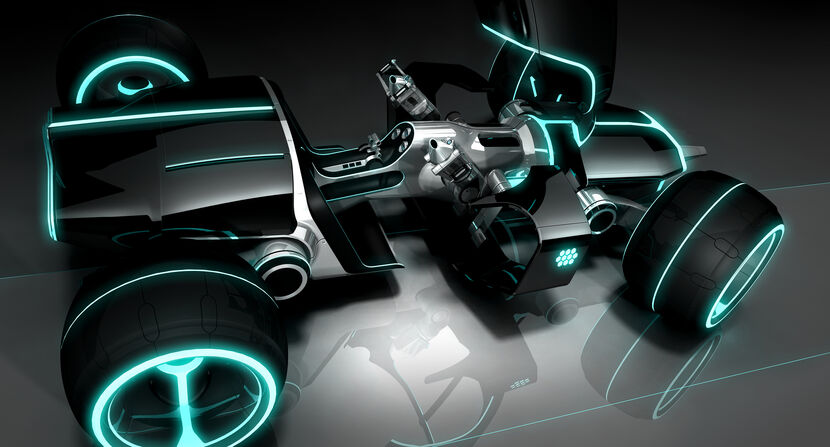
I started today by getting some wheels down on the grid... and oh my, those polys sure adds up quite fast. I'll keep working on those and make my way to the final design and proportions and then I'll axe the extra polys.
Here's my progress so far:

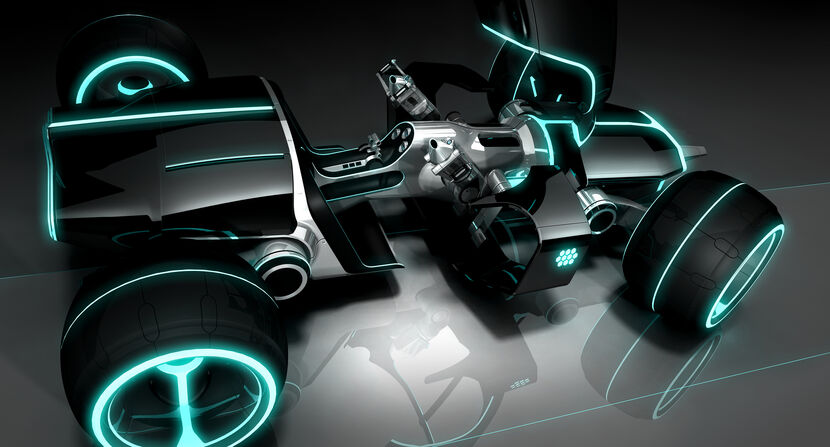
I started today by getting some wheels down on the grid... and oh my, those polys sure adds up quite fast. I'll keep working on those and make my way to the final design and proportions and then I'll axe the extra polys.
Here's my progress so far:


Replies
-edit-
my bad, I saw a straight on side view, they are there indeed.
And can't tell, but does that thing have butterfly doors?
There is a cockpit that moves to let people inside, the doorish things on each side seem to just be decorations of some sort. I'm not sure yet if I want to make the cockpit, my first idea was to go for a roadster vehicle.
I think the wheels are the most tris intense elements even more because you have them 4x, so try to save as many tris on those as you can if you need more spare tris.
Oh and the front wheels appear to smaller in the designs as the back ones, in your model the all look like the same size.
renderhjs: Yea the front wheels seem less thick than the back ones. Good catch.
I'm not sure I understand what you mean by " use planes to face smoothness and roundness of the wheels at the caps, and delete triangles inside the wheels. "
Off to unwrap it now.
Ditched the green glow for a blue one and it works much better, I must agree.
Completed the cockpit, re-did the wheels interior and the other metallic parts, have a basic idea of the chassis' plates too...
Off to do some more!
some crits / ideas:
@Conor: I'm a bit lost in the specularity and gloss department I must admit. I get it just fine when it implies the use of lights (in the software) but here I'm not sure how it interacts with self-illumination.
I've been using self-illumination (cranked at 100) for the recent shots of my car, so basically, if I want to add specularity to it, it needs to be painted on the diffuse? Am I understanding this correctly?
And I'm not sure what you mean by "gloss everything up a bit" - Do you mean in the texture itself or in Max?
Any light will be appreciated.
The diffuse color, specular level, self-illumination and reflection are all controlled by maps. For the in-game shot I didn't use reflection, I'm only using that for the beauty shot. I used a flat color for the specular color but you can also use a bitmap for that.
Look in the top right of this image to see the textures I used. The self-illumination map is all black, but has white in the areas which should glow (ie the bright glowy lines). The specular level map is black where you want no specular highlight (in the cracks and matte surfaces) and grey for slightly shiny (metal parts) and white for really shiny (glass). So you don't actually paint the highlights in the texture, you place lights in your scene and move them around or use the 'place highlight' tool to create interesting specular highlights, like the highlight on the canopy in this shot.
Here's my editor view.
Love what you did with the color variations.