Warhammer 40k- Landraider
This is a personal project of mine, I was playing DOW a while back and really liked the look of the landraiders. Im modeling this with the eventual goal of baking it down into a low poly mesh.
So I've blocked in all the major forms and have started creating the high poly meshes. First Up is the rear Exhaust panel
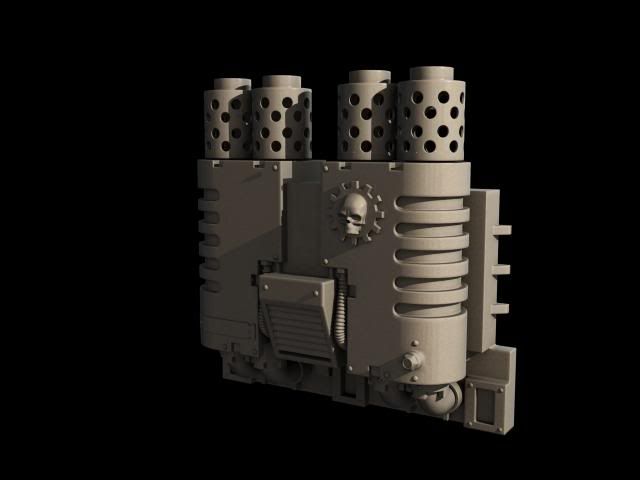
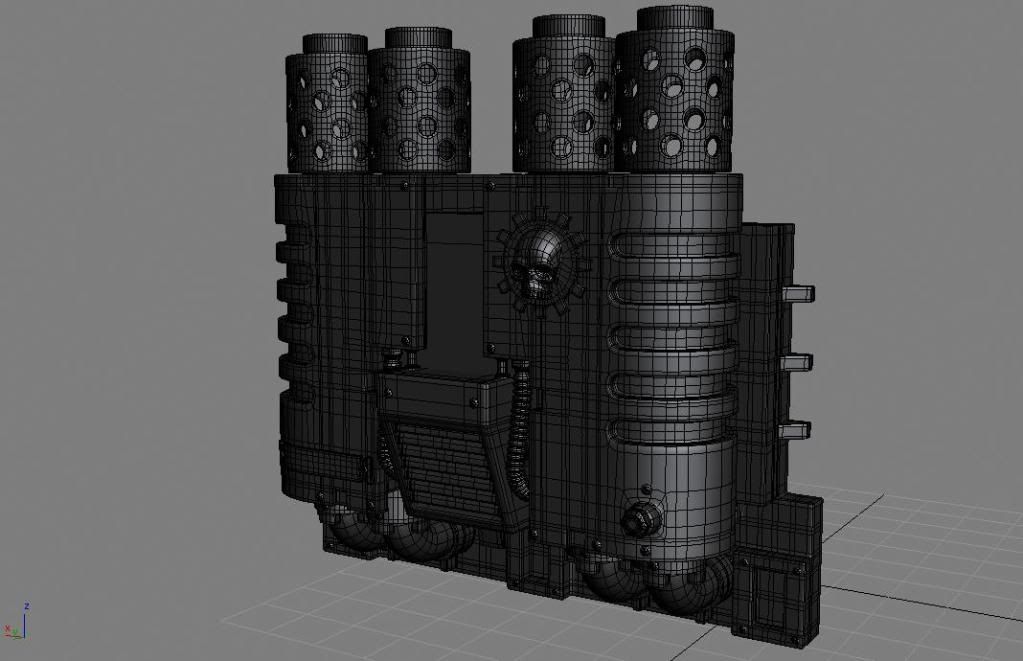
reference:

So I've blocked in all the major forms and have started creating the high poly meshes. First Up is the rear Exhaust panel
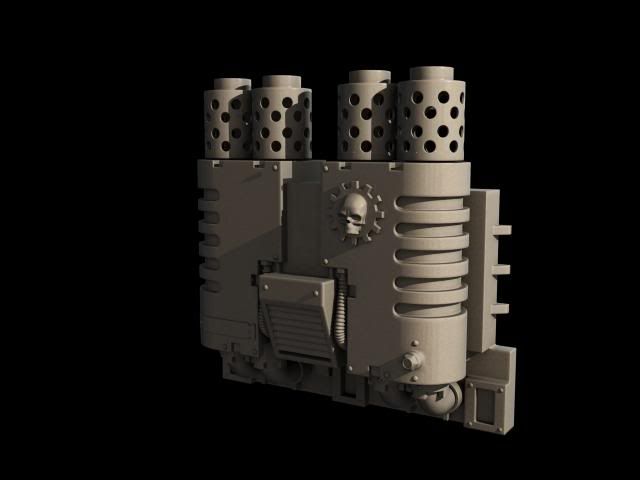
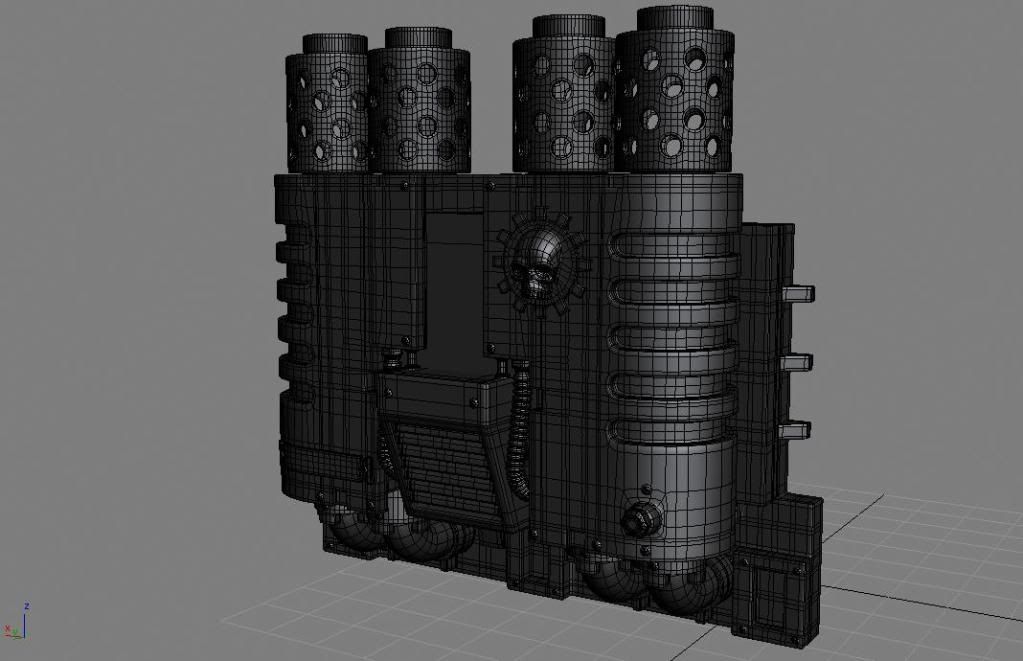
reference:

Replies
The proportions seem a little off, the center part is missing the heat sink-ish fins and looks kind of wide. Hopefully you have blocked out the entire shape of the land raider first? Getting all the proportions spot on before digging into the details.
Working on some 40k stuff at home, so I'll be watching this.
GhostScape: Cheers, I'd totally missed the blocks on the exhausts, will add them,
I think i have enough geometry to support them in that area
The stacks are real easy to do if you model them flat and bend them into place.
infact the main manifold was modeled as a flat plane and path deformed into shape.
Vig: Thanks man
I have the central hull all blocked out using splines and booleans which i am converting to sub d geometry.
Yeah i forgot to un-hide the heat-sink when i was preparing to render, it must have been on the same layer as the blockout pieces.
Ill double check the proportions, I modeled directly from a pretty much straight on photo of another land raider so it might have been slightly different( or I'm just wrong
Syaped: Space Marines don't need suspension
It seems to be that way on every version i can find so I'm going to keep it on model. It does seem a bit daft though.
Flava-fly: Thanks man
Critiques they be welcome!
cant wait to see this thing done. looks amazing so far
Sure thing. Its rendered in max using 2 photometric target lights
1 blue pointing at about 45 degrees from below (ray traced shadows)
1 orange pointing at about 45 degrees from above (ray traced shadows)
(use the filter colour to tint the lights)
That gives a hot/cold colour gradient, rather than just light and dark you have light dark hot and cold. this helps to show the forms.
The fill light is a run of the mill skylight. with about 0.5 intensity. Final gather on and is left on the default setting.
The material is a Standard max material with its shader type set to multi layer.
The Diffuse slot has a Ambient/Reflective occlusion shader in it. to pick out all the indentations and surface intersections.
The first specular component has a very low gloss and high specular strength.
The second specular component has a high gloss and high specular strength.
give it a try, I can put together a file if you need it
i failed to mention those things earlier and it looks too washed out without them
how do i attach files here?
http://www.robertfletcher.org/public_files/lighting_1.max
Why were you using GI? FG is all that was mentioned.
edit: just noticed the skull!!! : level +1 for you, this is cool
Willburforce: there are so many skulls on this thing
SouthPawSid: Noob
i always lol when i say ppl ask for render setups. more so on your case, cause you say you cant model that well..
Well if you cant model that well, instead of asking for beauty tips.. ask for tips on how to model.
Don't you think?
Blood Ravens
bitmap: I see what you mean. It doesn't bother me though. If they want to become a better modeler they can ask questions or they can ask about rendering and i can jibber on about mental ray all day
I would say to doeseph though that with a bit of study this sort of modeling is pretty easy. Main rules would be chamfer your corners evenly, buffer hard features with support edges and stick to using Quads. also don't be afraid of spending your polys.
Im no master but if you peeps want tips ask.
Moar Renders:
I went a bit daft and modeled this in 1 piece :poly142:
I asked a perfectly legitimate question. Just because it may be a "bueauty tip" doesn't make it less important than if I asked him how he modeled that perfect 45 degree angle on the lower left of his tank tread. I'm trying to learn as much as I can from people more skilled than I, so what the fuck do you care what kind of questions I ask?
Why are you even posting in this thread if you have nothing constructive to say in the first place?
@r_fletch_r thanks for the tips and the lighting file! I still can't believe how awesome this is so far!
Depends on the dress.
Silliness aside I'd prefer if you there wasn't a flame war in my thread. If there is something specific about something i've modeled that anyone wants to know i'd be happy to help.
I think the pig is still ugly :P
no but more seriously I think in you most recent update the panel you have is fitted to tightly into the space compared to your original reference you posted up. I say this because those spaces are what is keeping the tank interesting and not making it look like a flat box.
And I think by the time you cast normals onto a lowpoly (that is if you are going to do so) it is going to be even less noticeable.
Everything is coming out nicely though. Looking forward to seeing some kind of textures on this thing.
How can i take criticism from man with no taste in farm animals!!
The panel in the reference is recessed further into the hull, otherwise it fits flush. Your right though as it is it wont bake too well. I have some ideas about how to work around this.
I'm blocking out the lascannons at the moment
To clarify some terms. Floating Geo is Geometry that is not 'physically' part of an objects geometry, but in reality should be.
You wouldn't use the term floating for separate elements of an object that in reality would be individual attached parts.
The lascannons are still 90% blockout Geometry. what i mean by this is i have described the forms but i have not created a mesh that is subD ready. You never start with subD. its best to nail the form of the object with primitive objects and floating geo and then once you know the forms are corrrect convert them to sub D
If I smoothed the Lascannons as they are now (with the exception of the barrels)
they would look a total mess.
SubD while looking pretty is cumbersome to work with and change, so focus on form and then SUBD.
If your modeling for baking the state of the mesh is less of a concern than modeling for rendering. This is not a get out clause though, if you model neat your results will generally be much better and more workable.
The best SubD tip i can give you is to break the objects up as much as you can. If your modeling a door never try to model the frame,the door, and the handle from 1 mesh. You'll end up with a polygon cluster fuck thats much more complex and harder to work with than it needs to be
And do you smooth the entire model once you have supporting edges from subd? Or just cylindrical/hard corners?
Generally a good model is made of lots of logical islands of geometry. there is not reason to model parts of a model as 1 huge chunk of geometry if they are not physically 1 continuous surface. Every time you add more forms to a mesh the rest of the mesh has to deal with the extra loops created by adding this new geometry. you can see it on the top of the land raider. where the lights are merged into the upper hull. the amount of support geo comming out of the lights is massive.
heres basically where i am at the moment. a lot of the cannons is still blockout
Those are some lean mean looking cannons
im aiming at a full scale look.
W1r3d: thanks man, glad you like it
I've got no crits, but looking forward to seeing it progress!
Thats ambient occlusion for you
Not much progress to speak off today. managed to get some more done on the cannons though
Keep it up.
heres a quick vid outlining how i did the wire bundles.
http://screencast.com/t/M2UzN2Y1N
heres a couple of quick renders. renders arnt exactly flattering. I've ripped the lighting out to do baking. (this is just a default daylight system).
Im really loving 3Points normal map plugin. SWEEEEEET. will be posting the normal mapped low poly soon.
I went a little nutty and detailed the under side. Its used in the rear of the raider so it wasnt wasted time.. thats my excuse anyway
QFT