Orb's Crack Brush
Hey guys, I was wondering if one of you could steer me in the right direction this. I want achieve a very similar effect with cracks that are used in this sculpt. My problem is that when I try using Orb's crack brush, I get one straight, clean cut through my mesh that looks more like a knife gouging into butter. How did the sculptor achieve these clean cracks that widen at certain points? I've spent quite a while googling this myself, and I can't find any tutorials or videos that show this process. Most of the tutorials are either realistic rocks, or attempts at cartoony rocks that look very blobby and unappealing IMO.
One other question if someone knows it while they're at it. How is that "chiseled" look achieved in the lower left portion of the lower left sculpt? I'm referring to the cuts into the mesh that result in a straight, clean, angled cut with no smoothing or waviness. I've tried doing something similar with trim dynamic tools but it always results in somewhat smoothed out creases in the angle of the cut. Trim dynamic only seems to work for trimming down an extrusion in the mesh. It doesn't work well for making cuts INTO the mesh. Does anyone have a good technique for this?
Thanks,
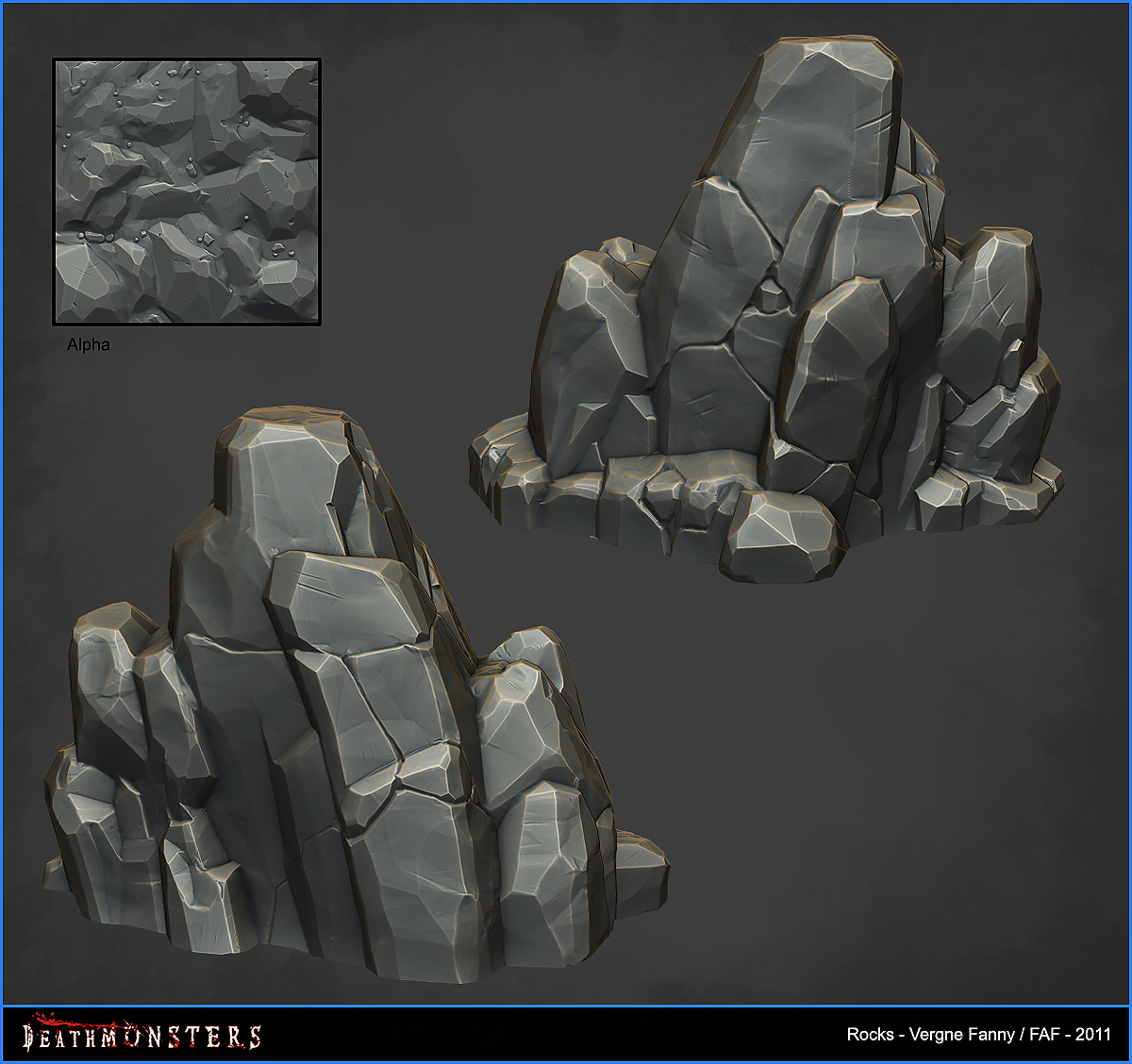
One other question if someone knows it while they're at it. How is that "chiseled" look achieved in the lower left portion of the lower left sculpt? I'm referring to the cuts into the mesh that result in a straight, clean, angled cut with no smoothing or waviness. I've tried doing something similar with trim dynamic tools but it always results in somewhat smoothed out creases in the angle of the cut. Trim dynamic only seems to work for trimming down an extrusion in the mesh. It doesn't work well for making cuts INTO the mesh. Does anyone have a good technique for this?
Thanks,
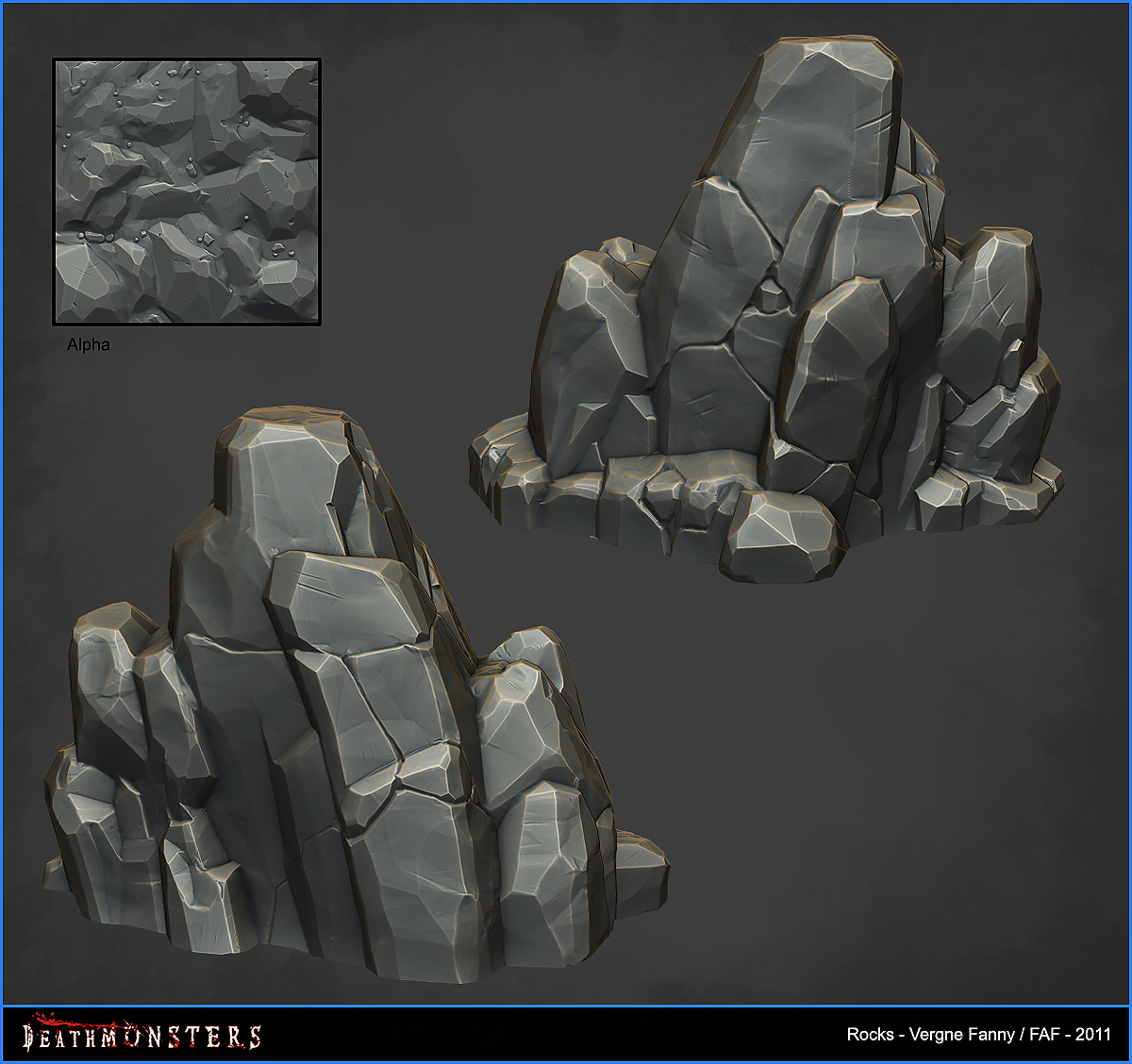
Replies
Quick thing made to illustrate:
Left is just a sphere with the orb crack brush.
Right is a second pass over it with trim dynamic and the hard edged square alpha (backface masking turned on)
This is just a quick example but the point is that Orb's crack brush is not meant to be an instant crack solution, it just generates the major shapes. You still have to do stuff to it.