The BRAWL² Tournament Challenge has been announced!
It starts May 12, and ends Oct 17. Let's see what you got!
https://polycount.com/discussion/237047/the-brawl²-tournament
It starts May 12, and ends Oct 17. Let's see what you got!
https://polycount.com/discussion/237047/the-brawl²-tournament
Help!! Animation importing problems
:)Hello everyone, I'm new to workshop, I'm working on a ward right now, but I got very strange problem when importing my model and animations to Dota 2 test.
Here are videos that show the problem.
Everything works just fine in Maya:
http://youtu.be/vhyaJdaS9-c
But when I export to fbx, then import into game, the animations become very weird, like every bone is rotating around one same point or something, all have the wrong rotation axis. And, the hit location is wrong, even though I typed right one's bone name:
http://youtu.be/iadqEvzwm_U
After I built up the joints, I have them all oriented, rotation values are all 0.
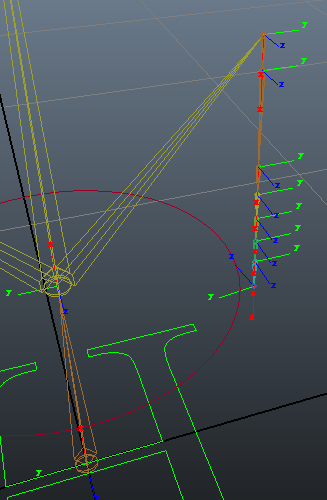
and bone names are like: ck_root, ck_eye, ck_wire.
I typed "ck_eye" in the bone name of the hit location text field, but as you can see in the video, that hit loc is wrong, it should be at the center of the eye.
About the mesh, before skinning, all transform zeroed and deleted history, clean.
What is the problem? Did I do something wrong? How to fix it?
:poly122:PLEASE HELP !!! :poly142:This problem is kinda make me crazy!!! XD
Please tell me if you need more details.
I have uploaded the files, 2 fbx(ver2013) and 1 mb(maya 2014) file,please check it:
https://drive.google.com/file/d/0ByDi4EW-DhGKenZBZTltaVJiM2M/edit?usp=sharing
Help would be really appreciated.
Here are videos that show the problem.
Everything works just fine in Maya:
http://youtu.be/vhyaJdaS9-c
But when I export to fbx, then import into game, the animations become very weird, like every bone is rotating around one same point or something, all have the wrong rotation axis. And, the hit location is wrong, even though I typed right one's bone name:
http://youtu.be/iadqEvzwm_U
After I built up the joints, I have them all oriented, rotation values are all 0.
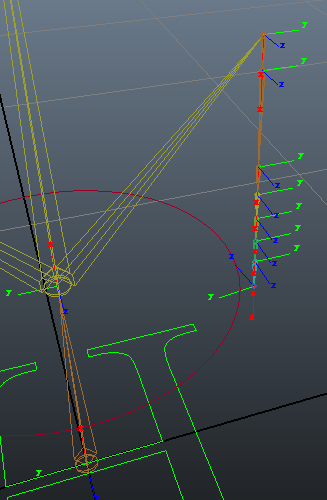
and bone names are like: ck_root, ck_eye, ck_wire.
I typed "ck_eye" in the bone name of the hit location text field, but as you can see in the video, that hit loc is wrong, it should be at the center of the eye.
About the mesh, before skinning, all transform zeroed and deleted history, clean.
What is the problem? Did I do something wrong? How to fix it?
:poly122:PLEASE HELP !!! :poly142:This problem is kinda make me crazy!!! XD
Please tell me if you need more details.
I have uploaded the files, 2 fbx(ver2013) and 1 mb(maya 2014) file,please check it:
https://drive.google.com/file/d/0ByDi4EW-DhGKenZBZTltaVJiM2M/edit?usp=sharing
Help would be really appreciated.
Replies
So I tried bring your stuff into game to test it, but my client much like every other one in the world isn't working at the moment, and on top of that I don't have the test client.
Good news tho, I was able to import your files into maya and have a wack at em. I would be interested in your exporting process and settings. In my vsn of maya they seem to play pretty correctly, despite the incredibly long amount of keyframes, but that might just be your style.
Of the top of my head and just guessing, it looks like a scaling issue on your animation, or something weird with your exporting settings. Most of your animation is "right" but there are a couple of weird things going on that are really incorrectly displaying the piece as a whole.
So yeah, what are you exporting settings/workflow?
Thank you for your help heboltz3 ! XD
Sorry for that long keyframes, it might because I'm using "bake animation" setting when exporting.
My exporting workflow is:
1, export mesh and skeleton, without animation and anything else.
Select all mesh and joints, File -> Export current selection, using FBX format, settings are: (I'm using maya14, but I changed the fbx format Version to "FBX 2013" in settings)
(I'm using Chinese version maya14, so I transtated some settings for you)
By this step, I get pc_geo.fbx, it contains only mesh and skeleton;
2, export animation.
Select all joints only, File -> Export current selection, using FBX format, settings are:
By this step, I get pc_ani.fbx, it contains only skeleton with baked animations(large amount of keyframes, like that official demo cm_ward that you can get from here:http://www.dota2.com/workshop/requirements/npcs).
PS. Another strange thing, from the last update, when I going to import wards now, the Dota 2 client freezes(ApphangB1), so I can only test it in Dota 2 test.
For selecting the skeleton, do you use "select hierarchy" and then bake? The baking frames dont bother me one bit
What are your scaling settings at the bottom in the advanced options? Specifically scaling, and Z/Y Up. I'm downloading the test client at the moment to try to help a little more.
When selecting joints, I always do it in Outliner, hold Ctrl key and select joints one by one.
Here are the advanced settings:
PS. I tested the model and animation in UDK, everything works just fine.
I was able to solve it by:
-Unbinding the skin
-Combining the separate objects into 1 mesh/object
-Freezing history/transforms
-Rebinding to skeleton
So it seems you can only have one bound to the bones and not a few seperate ones.
IIRC I dont think you even need to unbind/rebind, just combine the meshes in the base mesh FBX, save and it should work fine, since there is no change to the UV layouts and topology of the model. The anims should also work properly after that as well, so no need to do it in every working scene.
I found that if I just combine the meshes then export, the fbx exporter will pop up an error says "Unsupported Operation on Mesh Vertices." and "to correct this, delete the Non-deformer history before exporting.".
But when I delete the history of the combined mesh, the bind info(skinCluster and tweak nodes) will be lost too, along with the polyUnite node.
So I think it is necessary to do like this: unbind -> combine meshes -> rebind. Is that right?
Or, how to delete polyUnite node only? I mean, retain bind info after delete the combined mesh's history.
I would export skin weights, unbind, combine, freeze transforms, delete history, rebind, import skin weights, and everything should be golden.
This should save you time reweighing the mesh, however if that fails you will have to do the steps over again and reskin the mesh from scratch. It shouldn't be that tough considering the subject matter, and it always goes quicker the second time
But the animation works correctly in-game.
Wat.
Deleting the history and freezing the tranformations is probably what solved the issue. I opened the scene and noticed the mesh group was tied together in a group and the group had a 0.85 scale where the individual assets were at 1. That alone can mess with the scene. I wasnt able to pin-point, but what I did do was rebuild your rig with a new mesh, recreated your animation, and it worked just fine. Also, don't animate the bones, make a control rig, that 'could' also cause some funky issues.
I have problem as well, maybe anyone can help?
I got everything ok, it does not have animation at all, and its oriented wrongly, and it looks like dead
an btw AndrewHelenek that Lion ward is great!
I've seen this plenty of times and I think you're exporting .smds though Mesa. Which means your scene is orinatated y-up instead of z-up. Dota game world is defined z-up, and .smds, unlike .fbx, don't auto orientate the model. Now, you covered up the little bottom left hand corner which it would show how the world is orientated, but I'm pretty confindent that it's y-up.
The way to fix this is to either just export as an .fbx, or reorientate the model.
I changed Maya orientation to Z and it worked, but now I had another strange problem, idle animation did not play while viewing in game model... spawn and die worked but not idle one. when I pressed "i" and changed dota camera view everything was messed up , polygons were triangle shape and had ward on it but it played idle animation. I guess I will have to export my model without joints and animation or create new one. and create new joints + animation on Z world orientation...
I keep getting import failed error, not sure what I'm doing wrong atm.
From what I read above, during the export of the animation I only have to select all of the animated joints and export them. During the .fbx export I select bake animation and key in the specific keyframes.
As for the turn pose center/left/right, I tried exporting it out with and without baked animation, where with baked animation I keep the frames start and end at 1.
Here is the model with no animation : http://www.mediafire.com/view/5ll1x7504llacna/ghost_003.ma
Run animation :
http://www.mediafire.com/view/srvvaaoflbih9a7/ghost_002_animTest.ma
Rare run animation :
http://www.mediafire.com/view/hg21si46i86bm7v/ghost_002_animTest_runRare.ma
The turns :
http://www.mediafire.com/download/rr8192kmxf3982s/turningRight_001.fbx
http://www.mediafire.com/download/df5gdfd462w3b58/turningLeft_001.fbx
http://www.mediafire.com/download/akq13ehempelr88/turningCentre_001.fbx
Ignore the texture, had to use some random one I had.
So I concluded the problem was with the turn animations. They're always a pain in the ass. What I did to avoid it is to just export the raw .smd's. They tend to always work with the importer better then .fbx.
If you don't have the .smd exporter toss up links and I can pop them out for you.
Cheers!