The BRAWL² Tournament Challenge has been announced!
It starts May 12, and ends Oct 17. Let's see what you got!
https://polycount.com/discussion/237047/the-brawl²-tournament
It starts May 12, and ends Oct 17. Let's see what you got!
https://polycount.com/discussion/237047/the-brawl²-tournament
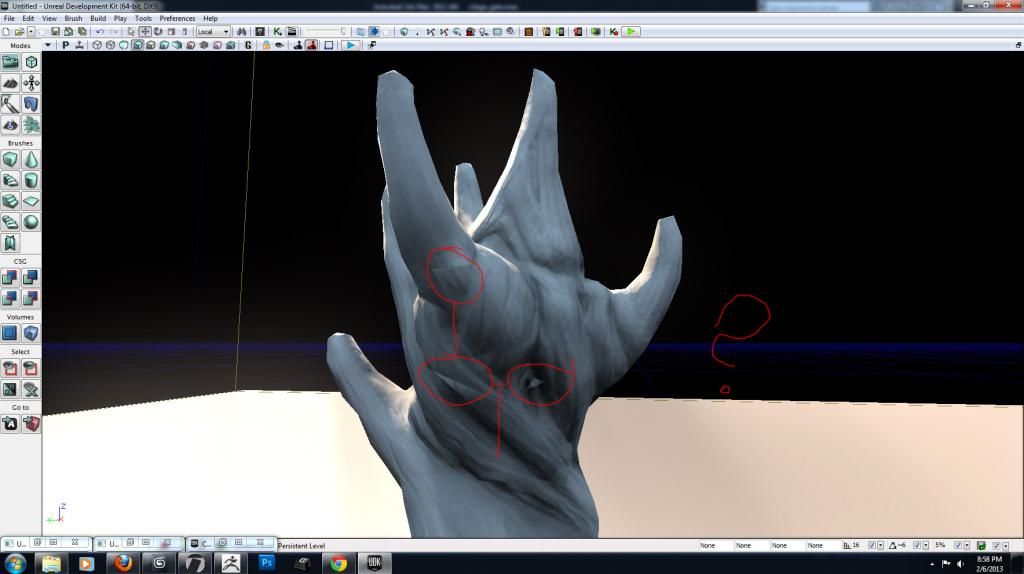
Replies
Other possibilities, UV distortion, ray miss, smoothing groups, you would probably have seen those beforehand but you never know.
EDIT: Ok i just re-read your post, you did triangulate, just make sure you bake after it's been triangulated...if you still can't figure it out, show the normal map too.