AEON [First-Person Indie Horror]
Hi everyone,
Here are some screenshots of a game I'm working on, currently in very early embryonic stage of development. Right now I'm setting up the world design and architecture for what may end up as a Amnesia style non-combat Science Fiction horror game. Name is very likely to change. Would love professional feedback and criticism of the environment design and modelling!
I should note that for the textures, I'm using PhilipK's excellent PK series.


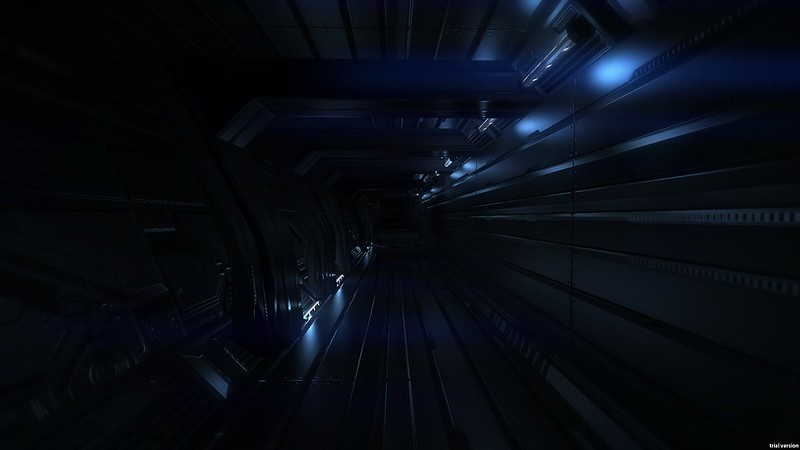
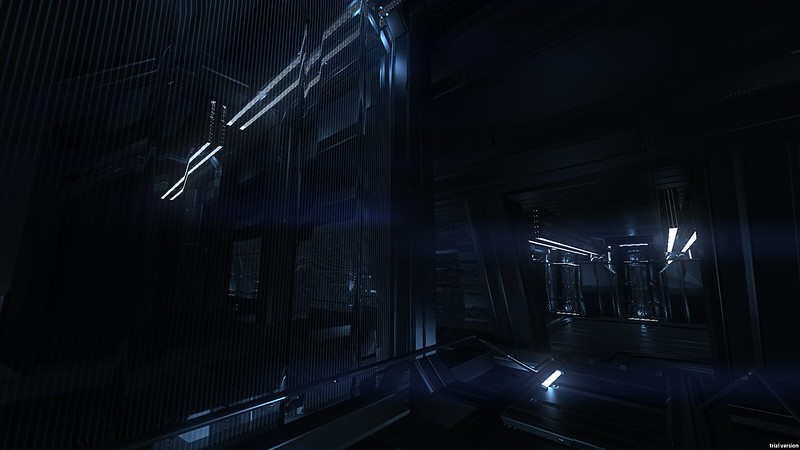

More screenshots here: http://www.flickr.com/photos/orihaus/.
Here are some screenshots of a game I'm working on, currently in very early embryonic stage of development. Right now I'm setting up the world design and architecture for what may end up as a Amnesia style non-combat Science Fiction horror game. Name is very likely to change. Would love professional feedback and criticism of the environment design and modelling!
I should note that for the textures, I'm using PhilipK's excellent PK series.


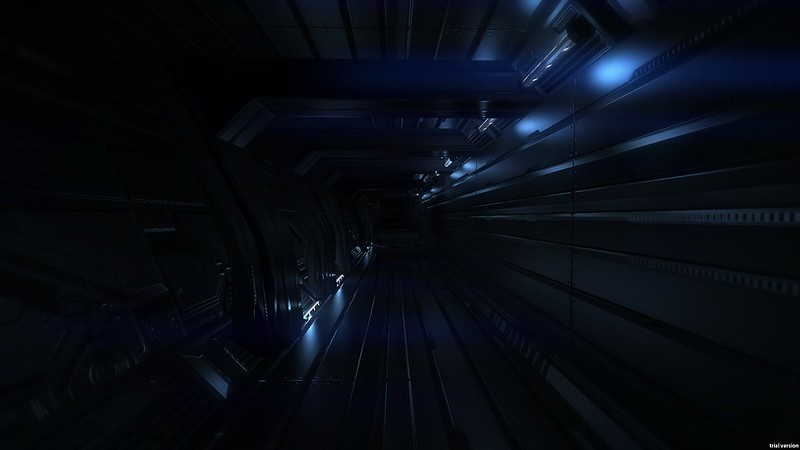
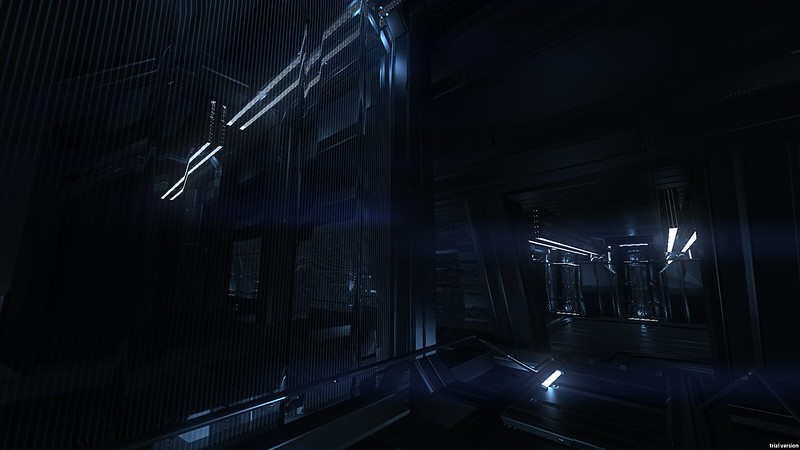

More screenshots here: http://www.flickr.com/photos/orihaus/.
Replies
But it's probably too dark, in some of the screenshots i can barely see anything. I know you're going for dark horror so maybe some ambient light would help to still keep it scary and dark.
The materials look pretty much all the same, but i guess you're working on them. Also some more color variation would be nice, so far everything is just monochromatic.
You could have a look at some of the dead space stuff, it's dark yet you can see things and it's not like completely black:
http://tavdsenvartist.blogspot.de/
Or Routine: http://www.polycount.com/forum/showthread.php?t=103789
Red emergency lighting always make for excellently scary contrast to a desolate blue environment.
I am keeping my eye on this one
I really dig the mood, also your art style, though I absolutely cannot imagine how any type of monster would fit into that. Excited how you are going to manage this!
Maybe get some break up in there though? Looks great in still shots you look at for a couple minutes, but when playing a game for a sitting of an hour or so.. might get stale.
@ghostwriter I'm using Unity right now, as I'm not sure about how I'd be able to release the game in CryEngine 3 due to the locked launcher. I'm looking into moving though!
@CordellC Yea, I'll definitely look into other environment types, lighting. I'm thinking a 2001/Beyond The Black Rainbow massive diffuse look would contrast nicely, if I could pull it off!
CordellC makes a good point, if you're going to exist in this environment for any decent period of time it might help if there is something to break the space up a bit. Still, great work so far, looks beautiful.
Started lighting the new area, but I have no idea how to do the background.
The idea is that there is no shore visible in the scene, but with water from horizon to horizon. Problem is, fog is needed to give depth to the scene and combined with endless water it ends up looking wrong. Maybe some beacons in the water too, but the same problem applies...
Any ideas?
Still needs tweaking + better fog textures, but it works.
Try to brighten it up, but instead of using white lighting colour grade it so that it is grey or dark green or something spooky but so that you can see everything (well mostly everything). What you will end up with is a greyish/green spooky scene but looks the same as it did before just lighter and just as spooky. I hope i made sense
Amnesia was dark too, but you had the lantern to help you. I imagine you will get some torchlight in your game so it's kinda hard to say if it's really too dark. Although from what I recall, there was actually some kind of subtle blue ambient color coming in when you put the lantern away. You could actually somewhat see what was going on even without the lantern, I remember trying to keep my fuel that way, only to get mad after.
I'm excited to see where your project leads, keep up the good work!
For those saying it's too dark, what monitors do you have? It looks great on my dell ips, but quite dark on my crap asus TN panel. I wouldn't worry TOO much about the final lighting until the scene is complete and lights (inc any the player might use) are sorted out.
Edit: Checking on my laptop, it's brighter and I can see what's in the screens, feels a tad too bright now but that's due to the monitor. I'll have another go at calibrating my desktop monitor I guess.
I don't think you would sacrifice any ambiance or mood by making the scenes brighter, and the darkness could become an issue during gameplay as the player struggles to navigate the environment.
That being said, the abstract designs are really quite beautiful to look at and I'm curious to see what type of gameplay you have in mind. I would probably play it just to look at more of these environments.
I'm not sure where people are getting the impression that it should be far brighter than what you're making, the fact that it's a horror is something that makes the use of dark environments useful. A bright area gives you everything, no pitch black shadows in corners, down corridors etc.
Take a look at Pandorum and Event Horizon in some cases. These use darkness to set the mood at times, but they do have quite a few lit up areas, at least bright enough around the central point which then disapears into darkness.
As said above, the designs are pretty abstract and what i'm getting from it is if you light them up too much (they do need a bit more light, but not much) their abstract appearance may take a hit.
Also glad to see those textures could be of any use for you
I'm pretty much using only one of your textures, but it's also almost the only one I use! "Pk02_wall08". All the modular props are UV mapped to it.
See here:
It's used everywhere in that image! And basically only the normal map too, though a black and white version of the diffuse is modulated in a bit to give depth.
[ame="
1080p and fullscreen recommended!
Just Unity 3 actually. Would love to mess with the DirectX 10 features in 4 when I can!
And as you can see, I'm having some issues with the cloud textures on the water. Not sure how to fix them, any ideas?
srsly
Also, I can see your first images fine, I think it's a monitor issue.
As always, 1080p and fullscreen recommend!
Im not a fan of all that blue though. maybe you could pull it towards teal, or just make it grayer. I think it would be nicer if you had smaller spots of intense blue (stars, lamps for example) and make all that fog less saturated.
Any thoughts on the new colour scheme? Also, site launched here: http://www.noctuelles.info/AEON