Sci-Fi Subway [WIP]
Now that I have finished school completely, I am working on honing my craft to obtain a job. For the first project on the portfolio overhaul I will be creating a Sci-Fi styled subway.
A little back story on this project. I was originally setting out to create a viking village and was in the midst of planning it out when I saw a tweet by a cousin of mine. She is one of them fancy Instagram-ers, Instagrammers? Whatever. Anyways she had tweeted a picture of a local subway station from downtown Toronto.
Said Image:

And I thought that I would be a great idea recreating it into a Sci-Fi styled environment, the structure and set up of it already shouts Sci-Fi to me and I am currently setting up a concept sheet for a style guide.
I will be posting my progress here over the coming weeks, comments and criticism would be greatly appreciated!
CURRENT STAGE:
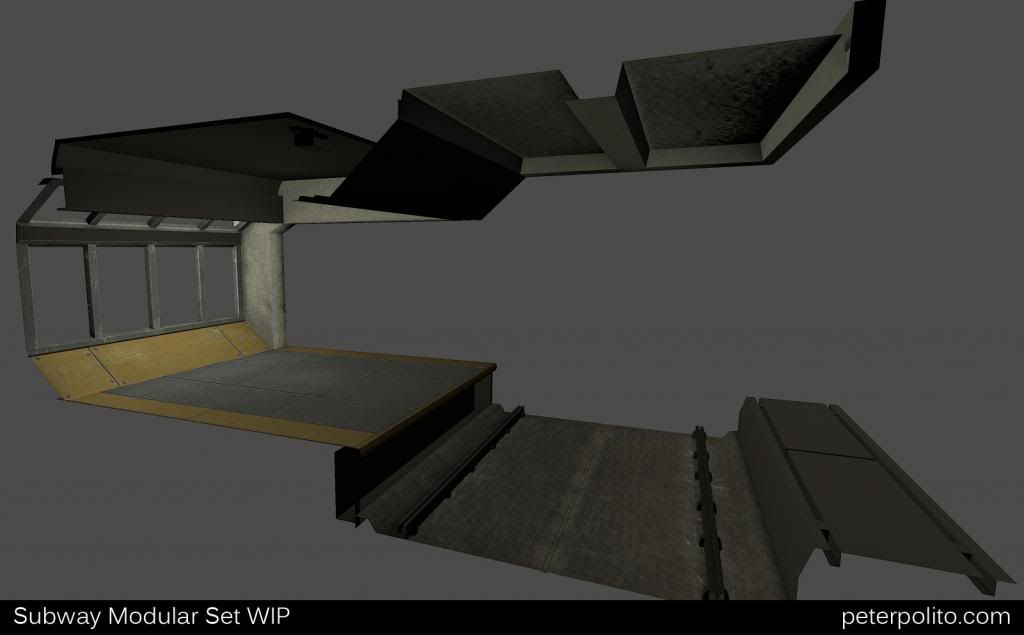
Texture work in Photoshop
A little back story on this project. I was originally setting out to create a viking village and was in the midst of planning it out when I saw a tweet by a cousin of mine. She is one of them fancy Instagram-ers, Instagrammers? Whatever. Anyways she had tweeted a picture of a local subway station from downtown Toronto.
Said Image:

And I thought that I would be a great idea recreating it into a Sci-Fi styled environment, the structure and set up of it already shouts Sci-Fi to me and I am currently setting up a concept sheet for a style guide.
I will be posting my progress here over the coming weeks, comments and criticism would be greatly appreciated!
CURRENT STAGE:
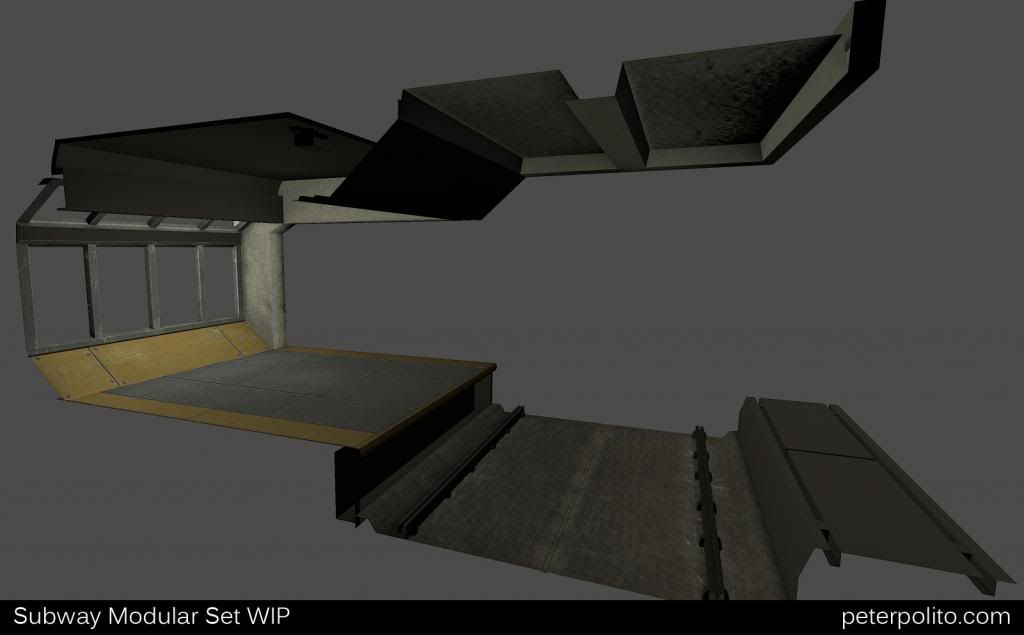
Texture work in Photoshop
Replies
You're completely right about the windows. I didn't factor in the lighting at the moment which I will now go back and look at. I thankfully had a little Alien fellow to use as the height reference. I also added in some concrete materials from UDK to just see how the light reflects off it.
*Subscribed*
The current modular set is sitting at 593 tris. But I expect that to change with additions.
I am trying to create the scene in a modular set which will all be on a 2048x2048, this will be the set. Not to much detail which will be added as work goes further.
A closer shot of what will be the windows:
The modular set placed together:
A Camera shot of the it put all together:
Next step will be further detailing and adding on to what I have! Thanks all!
I had took a huge break from this project to ensue other endeavors. But I have decided to revive it! Here is a current update!
Minor edits have been made to the Modular Platform, adding low poly supports locking into the ceiling:
And now I have started doing some texture work. Marmoset Render:
All very early stuff in terms of texturing, but just trying to get a feel of the shapes and line work going into the metal.
Comments and Crit welcomed! Thank you!
A quick texture update on the Walls and Platform of the subway. Keep in mind these are without Spec and NRM maps, this was just to get a feel for the scene. I've decided to keep the over all idea of it being a subway but more so a loading and unloading area for a mining company. So very pale colours, possibly could be the colours of the company itself.
Comments and Crit always welcomed thank you.
This is looking really promising and I dig the concept,
but something that really sticks out to me is just how "gamey" everything looks. I think you can bevel your shapes or bake a normal map with some nice edge highlights in your diffuse to really hide just how sharp the cornerd are.
Try putting some more detail into your spec map, it's working sorta, but your material definition is sort of fading and I know you can pull more out of it since you're so close already, just push it a little more.
Watch out for the damage on the yellow paint if you use this set too much it will obviously show that it's tiling, so maybe use some vertex painting, or have 2 sets with different damages, or move the UV's around and cut them up so you can hide that tiling.
Do you plan on doing a train?
Keep up the good work!
Thanks for the advice! The goal was to keep it very simple and low poly, but you're right in the end it seemed way too "Doom" like if I could reference a game there. I went back in and smoothed out some edges to make it look softer.
At the time of the post, I was just putting up a Diffuse map on the model, I've been working on the spec and normal map as we speak.
I plan on making some sort of transport, now its a sort of employee pick and drop off for a mining company. So much more to come!
High
Low
Still some work needs to be done on fixing the normal, obvious problem areas are easy to point. Just having a hell of a time trying to fix them. Any suggestions?
Cheers
cheers
I hope you're still working on this, because it's looking really nice. Keep on working at this guy, and I think you'll have an awesome piece.
Good job at softening up your edges to make it feel more realistic, I'd still just watch the contrast between the yellow paint and the concrete underlay.
Keep it going!