xNormal Generating Seams on Maps
Good Morning All!
I have a questions about xNormal. I am generating maps for a small baggie, but am getting some unexpected results. xNormal is generating maps with seams running through it. *see attached pics*
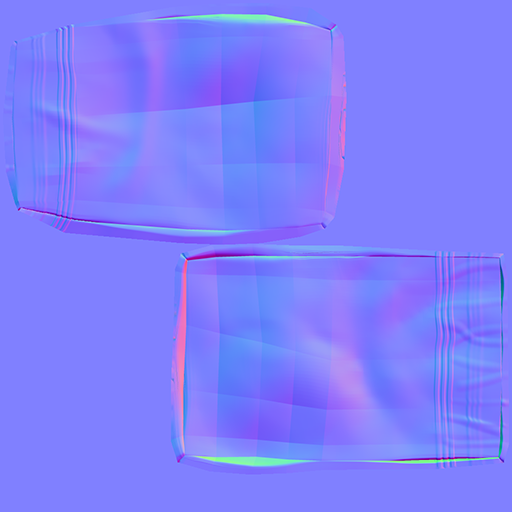
The low poly mesh was retopoed in 3DCoat, imported into Maya and exported as a SBM for xNormal. The High Res mesh exported from Zbrush.
Does anyone know what would be causing these seems to be generated? Thanks!
I have a questions about xNormal. I am generating maps for a small baggie, but am getting some unexpected results. xNormal is generating maps with seams running through it. *see attached pics*
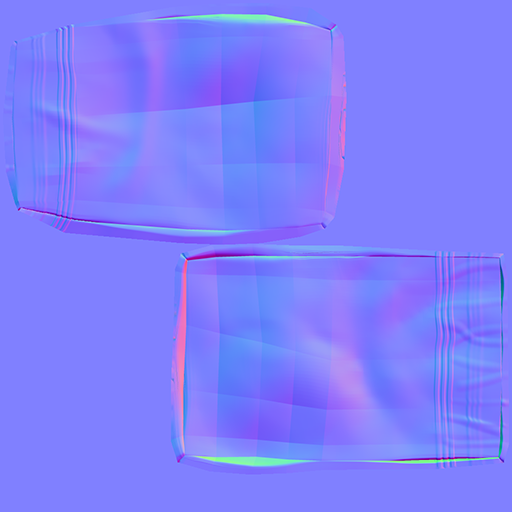
The low poly mesh was retopoed in 3DCoat, imported into Maya and exported as a SBM for xNormal. The High Res mesh exported from Zbrush.
Does anyone know what would be causing these seems to be generated? Thanks!
Replies
All I needed to do was Soften the Normmals on the low res, Retoped mesh in Maya before exporting as a SMB and the results where dead on. Thanks all!
Indeed. It was poorly worded, but the Average Normals thing was meant for the high poly slot in xNormal.