Problem after combining normal map. Need help.
Hi folks,
I have recently encountered a really weird normal map problem I've never seen before. Its a little lengthy please bear with me. I have been cracking my head trying to fix this but with no luck. So experts out there, I'd appreciate some help now Please take a look at this image.
Please take a look at this image.
[IMG][/img]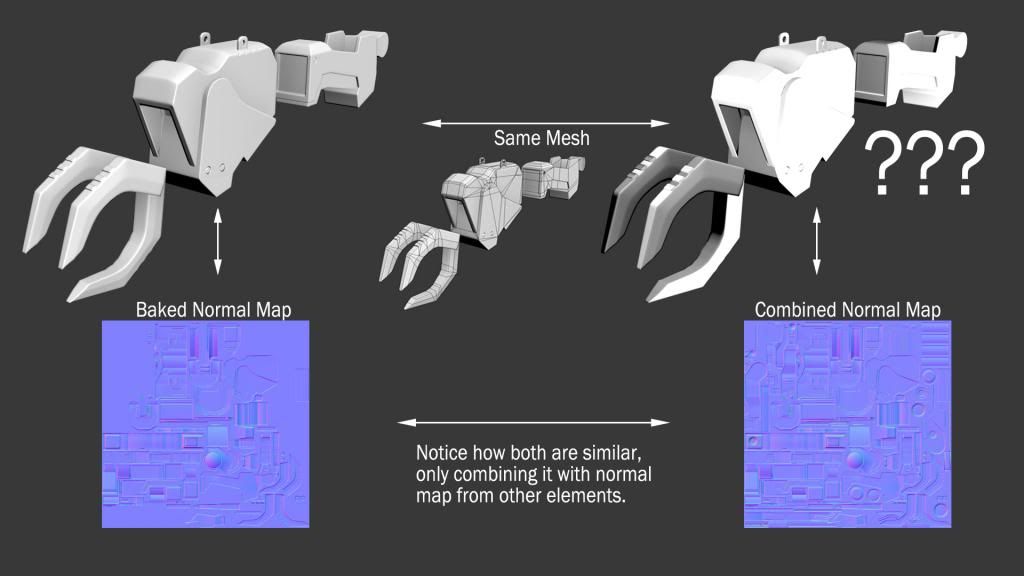
I was going through my usual routine of creating hi-res to low-res, and baking. Everything is fine until the end when i combined my normal maps in photoshop to merge them. The mesh in this image is just one of the parts and the map below is the normal map baked. There is no problem with it when I apply the map onto the mesh. Which I assume, there is no problem with the bake or the mesh itself. Please correct me if i'm wrong. Now when I combined all of the baked normal maps, merging them using the usual proper method in photoshop, I got a weird result on the mesh. At first glance, I thought I did the merging wrong, but it was ridiculous as I have been merging normal maps so many times using the same way. Look at the two normal map, they are the same. So I ruled out that the merging has caused this problem, and thought it would definitely has to do with the mesh.
Again, I can't understand how can this relate to the mesh when i got the results i wanted when I applied the map from the bake. Listed below are things I have tried/done to help with this troubleshoot.
1. No UVs were overlapping when baking
2. Mesh was untouched throughout the process (Smoothing groups remained the same before and after bake, elements weren't attached, no vertex was welded/unwelded)
3. Tried deleting the mesh and re-importing too, sounds lame.
4. Tried using both standard and Xoliul shader
5. Even tried flipping R/G channels
Please help, as I gave up trying to figure out what is wrong with my mesh.
Thanks folks!
I have recently encountered a really weird normal map problem I've never seen before. Its a little lengthy please bear with me. I have been cracking my head trying to fix this but with no luck. So experts out there, I'd appreciate some help now
[IMG][/img]
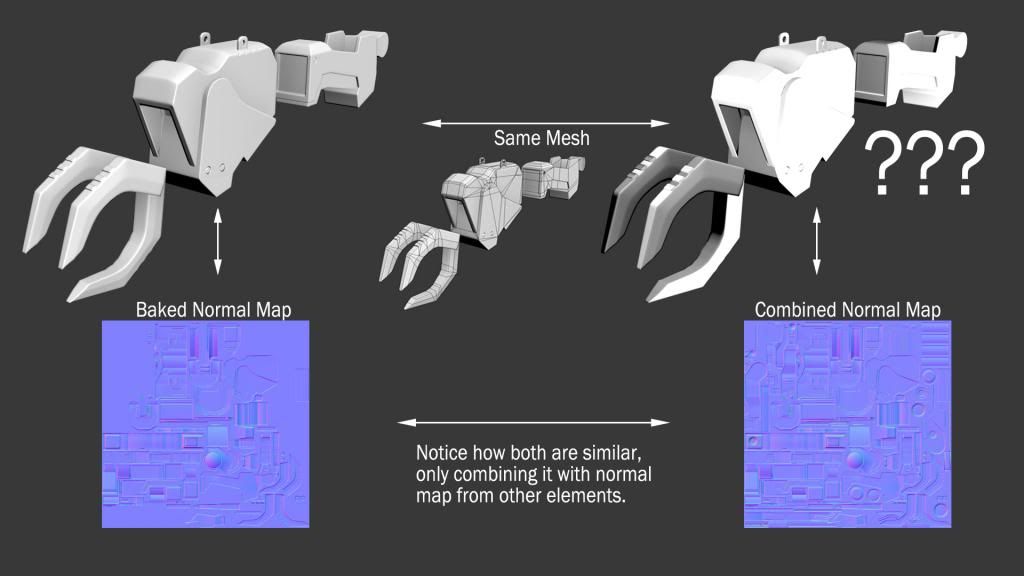
I was going through my usual routine of creating hi-res to low-res, and baking. Everything is fine until the end when i combined my normal maps in photoshop to merge them. The mesh in this image is just one of the parts and the map below is the normal map baked. There is no problem with it when I apply the map onto the mesh. Which I assume, there is no problem with the bake or the mesh itself. Please correct me if i'm wrong. Now when I combined all of the baked normal maps, merging them using the usual proper method in photoshop, I got a weird result on the mesh. At first glance, I thought I did the merging wrong, but it was ridiculous as I have been merging normal maps so many times using the same way. Look at the two normal map, they are the same. So I ruled out that the merging has caused this problem, and thought it would definitely has to do with the mesh.
Again, I can't understand how can this relate to the mesh when i got the results i wanted when I applied the map from the bake. Listed below are things I have tried/done to help with this troubleshoot.
1. No UVs were overlapping when baking
2. Mesh was untouched throughout the process (Smoothing groups remained the same before and after bake, elements weren't attached, no vertex was welded/unwelded)
3. Tried deleting the mesh and re-importing too, sounds lame.
4. Tried using both standard and Xoliul shader
5. Even tried flipping R/G channels
Please help, as I gave up trying to figure out what is wrong with my mesh.
Thanks folks!
Replies
No. Btw, other than the weird lighthing, the normal map details isn't showing as well. Totally weird.
This screenshot is taken using 3ds Max 2012 Nitrous Viewport, I also tried Xoliul, but same problem occured. No, alpha is off.