windows c drive getting filled up after using maya? Need a pc expert...
Everytime after I use maya, my C drive on Windows 8.1 gradually gets bigger and bigger. At least I suspect it is caused by me using maya.
I've deleted the crash save files in the appdata folder whenever maya crashes, so it's not that.
Is there some extra data being saved somewhere that I don't know about? I started out with having like 10GB free space on my C drive. Now I only have not even 1 GB of space free.
I don't have any games installed on this computer as I only use maya, zbrush, and adobe stuff mainly. Also I view online stream shows.
I used CCleaner and still it doesn't solve the problem. The reason why I ask here is because I suspect that it's caused by maya, or some other 3d related software, but I'm not 100% sure.
I keep trying to delete stuff but space keeps getting filled up.
I save all my stuff, videos, music, and set projects onto another ssd drive, so it's not due to my saved files.
I don't know if this helps, but I used spacesniffer and got this result:
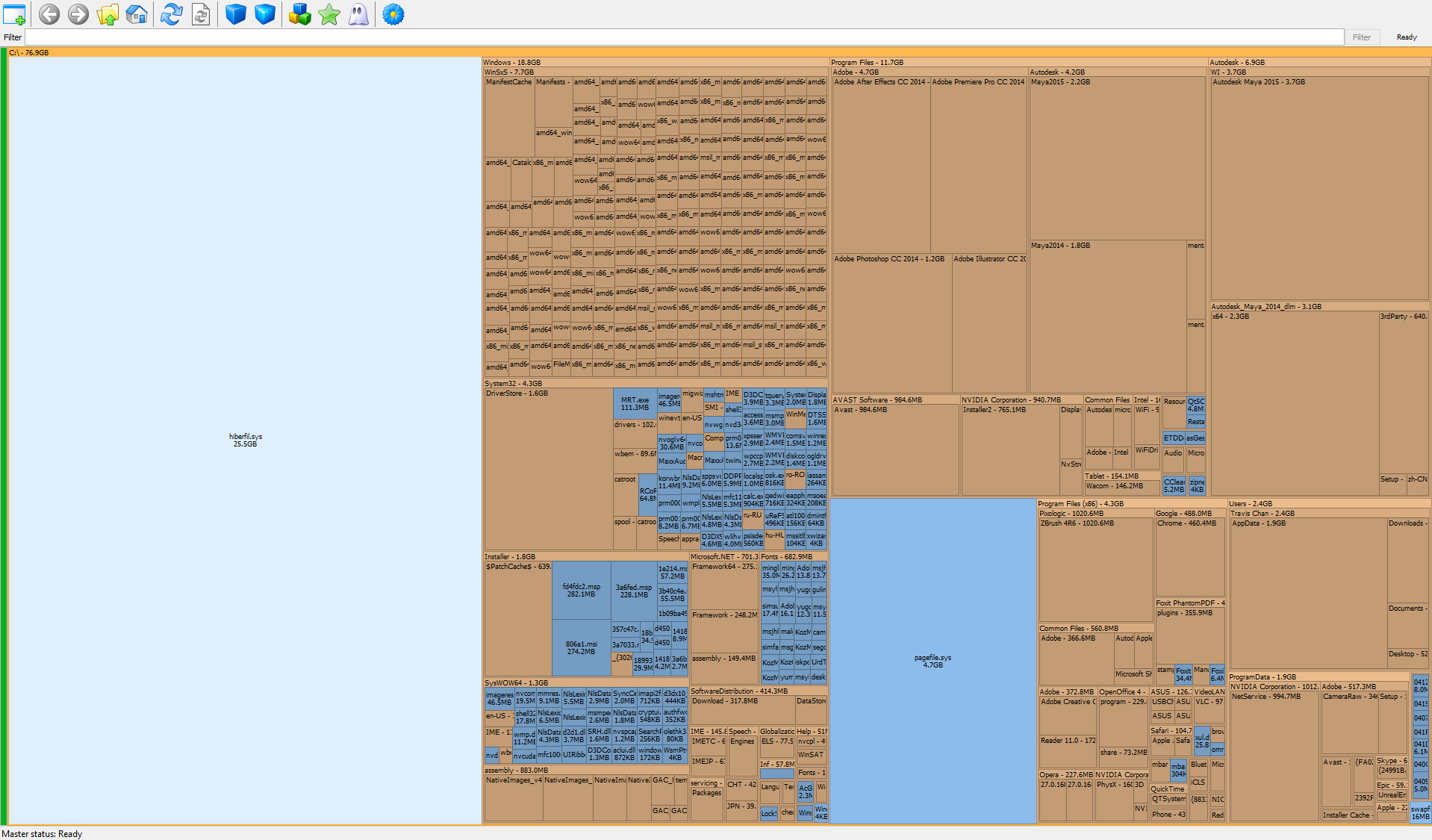

I've deleted the crash save files in the appdata folder whenever maya crashes, so it's not that.
Is there some extra data being saved somewhere that I don't know about? I started out with having like 10GB free space on my C drive. Now I only have not even 1 GB of space free.
I don't have any games installed on this computer as I only use maya, zbrush, and adobe stuff mainly. Also I view online stream shows.
I used CCleaner and still it doesn't solve the problem. The reason why I ask here is because I suspect that it's caused by maya, or some other 3d related software, but I'm not 100% sure.
I keep trying to delete stuff but space keeps getting filled up.
I save all my stuff, videos, music, and set projects onto another ssd drive, so it's not due to my saved files.
I don't know if this helps, but I used spacesniffer and got this result:


Replies
http://www.jam-software.com/treesize_free/
Anyway, by looking at the diagram you can start by uninstalling Maya 2014 (if you have not compatibility needs), disable the Hibernation function (if is not vital for you) and if I not mistaking, you still have the installer for your Autodesk products in your C: drive, the folder is called Autodesk, buckup them in another drive if you need to.
also tried to clear some stuff out of appdata folder.
however.... i dont know why but now suddenly like half my maya scenes (.ma files)wont open. ;(
im guessing it's some 2015 bug. im so mad. anyone here know of this strange issue?
or have suggestions to open my ma file? it was working fine earlier today.
That's a shared resource folder used by a lot of programs for things they need to function correctly.
Unless you are absolutely certain of what you're removing, that folder is best left alone.
A solution would be to completely remove your Maya folder inside AppData, and start the software, it should regenerate it with the files it needs, or delete it and reinstall Maya.
Before doing so, backup it in a safe place or 7zip it.