Anyways I'm following Sith Happen's workflow... Decided I wanted to do a dual-sided polearm similar to Guan-Yu's in style.
Here's the Shattered General Guan Do... 300 poly's is such a pain to work with! Here's the Low-Poly... Upper-half will have a dragon's head.
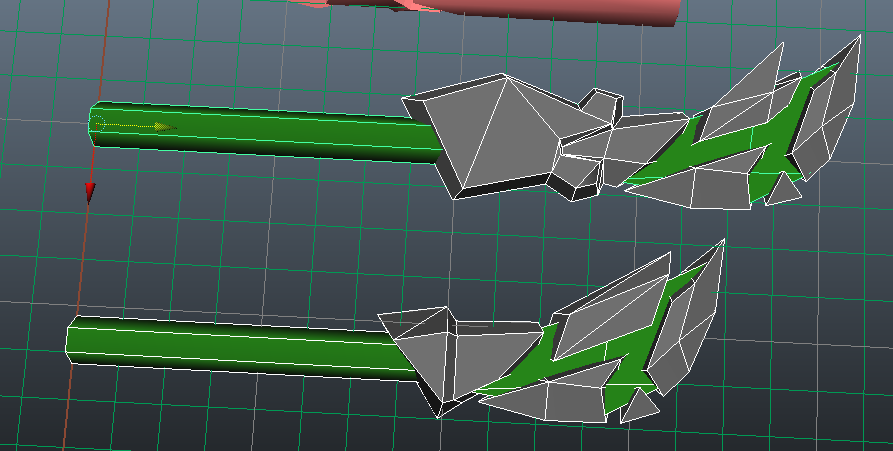
Replies
Even if it costs you a few polys it'll give you much better texture usage, and if you think the polycount is tough the texture sizes are even worse
Are you suggesting making the blade one connected panel then using normal/transparency mapping to separate out the individual pieces?
At this point I'm like 6 poly's under the budget for the level of detail, but I'm more than willing to listen to ideas. I was fighting to get the count under 300 for the whole piece with the back-end losing some detail and both sides losing some detail on the back-side of the blades.
I think I could probably pull back on the indentation for the mouth of the dragon on the main blades base to earn some poly's (16 total I think) which could earn me 1-2 other objects depending... I kind of feel like the handle itself might need a little something more...
Edit: Anyone having trouble seeing my image?
You'll use more tris along the edge, but fewer on the blade face.
If you don't 'float' geometry like you are doing, your uv's will take up the space shown in blue.
If you DO float geometry like it is currently the pink shows how much wasted uv space you have. With a 256x256 texture you can't afford that much to get good resolution, it's basically the amount of the entire blade.
Floating the staff (the cylinder) is fine because you can basically waste 0 pixels of texture to do that, but you'll save a lot of polys combining it.
==========
I'd also suggest removing the shape of the mouth and using those polys to shape out the silhouette of the head more.
I still have the basic shape that I chopped up.
Any thoughts on the silhouette? where does it need more?
I'll post a follow-up pic to see if I understand what you are getting at right.
However it's the AO, bent, lightmap bakes that really will make those details pop. The normal will mostly pop in the specular and rim lighting masks.
But even with geo like you have in game you're only going to see a line of a pixel width on those edges, so normal or not they will be minimal.
Best go with more resolution so those details are sharp in the color/lighting maps.
So more like what's on the right, but modify it to achieve the silhoutte, then sculpt the detail on the left and bake it down.
So just need to add all the silhouette detail to the lower poly version... which drastically reduces my poly count from what I can tell.
And the followup...
Is that hexagon up there the end cap on the handle? you can get rid of that. If a cap on each side that's 12 tris.
You can also mirror the 6 sided handle for better tex space. (only need 3 rectangles on map).
Not mirroring the blades is fine I think.
1- You have good uv usage, and if you mirror the blades you'll just end up with empty space anyway .
2- The dragon head side uses more polys (it seems) so mirroring it would make that situation worse too.
Looks like the handle won't get (and really doesn't need) much uv space,so keep the details on it pretty simple and it should be fine.
the hex is the end-cap of the handle at the break... I didn't want to get rid of it because its on the original model where they split the handle for animations.
I'll figure out what I want to do with the extra poly's I might just do some simple shattered floating pieces (4 poly chunks).
Gonna work on the mid-poly topology next to bring into zbrush, I'll post more once I have progress on the high detail sections of the blade.
I wanted to comment on the normals of your low poly blade. Be careful with using hard edges. If you have a hard edge (vertex split), you also need a UV split there, otherwise the normal bake will be fu***d. With the way your UV islands are set up, I'd only use a hard edge on the bottom edge of the blade (the middle).
I'm not sure if I want to change any colors on the head... Perhaps the teeth to extend the gold layering or modify the teeth to "jade".
any thoughts?
Anyways after fighting the poly-gone count I got there and kept the look I wanted once I baked out the normals... gonna finish baking up the staff and then take all of this into quixel (ndo) and get some materials going to meet my needs (Another learning experience).
Additionally I finished up the staff using a custom brush alpha I made of a sculpted scale.
I might look at this again because I'm not sure how I feel about how the scales match up with the look of the stone-head dragon. Any thoughts?
Anyways here's the texture coming along...
Edit: Took a couple of seconds and apparently quixel is awesome and I just needed to downsize the % with a sharpen modifier out of quixel's exporter.
about ur materials:
-ur stone material is looking good so far. keep that.
-a problem is still that green part between the stones - it should
more or less look like the one he has on his arm. just do urself a favour
and look into volvos base texture and mask.
- the handle is ok too.
- on the dragonhead i dont know about those textures. i feel they are anyhow not fitting to es. maybe u should try to use any color from his base body and make it more harmonic.. dno
For the green glow I can try and shift the color a bit, looks more like a pastel green almost. I tried to keep the green more muted as the cracks are much smaller on the blade than on his arm.
I took the metal off my shading layers because it seemed so washed out... In truth his actual texture is rather dark gold, it's the shine that makes it so bright on the section on his head. I'll look into shifting the gold back saturation wise.
I took the base color for the texture off him... Forgive me but for the stone I used:
Blue-grey for the stone base,
Dark green for shadowing
light teal for the highlights
some light purple was put in at the very top.
I think terms of contrast you want the color to pop more, which means I need to boost the highlights and then put in a corrective layer over top of that to mute the middle-colors a little. I'll try some stuff to see if I can correct it.
Fixed the gold, resolved the green, tried to improve the contrast on the stone sections a bit more. I'm still not sure how to bring his detail map into line with the cracks in his body, I looked at the original model and the weapons detail map is slightly different colored, I think it also pulls from the colors applied to the region.
Just getting started on the hair, layering down some shapes before I start working up the detail. I'm still playing with the layout of the ponytail and how the hair flows properly. I might go back to the base and restart some of the flow so that the hair towards the front flows downward and is not pulled back into the ponytail, while the hair towards the back is. I also think I added a little to much volume to the hair... hmmmmm
Love any feedback given
(Strnr's concept)
My first hair sculpt.
I truly appreciate the feedback as the sculpting for DOTA isn't the only work I want to work on. We'll see as we go forward, thanks again swag.
Beyond that I'll be working on the neck/shoulders coming up with a low/mid-poly tonight.
Starting retopo work on the shoulders next.
Here's the current dagger with the textures I have so far...
And below are the baked up other pieces...
I've applied the Materials I have across all the pieces, saved them up and starting to work on the other parts now.