Maya LT 2016
its looking interesting...
[ame]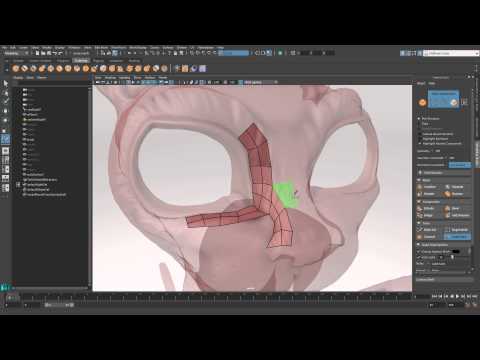 https://www.youtube.com/watch?v=_siu5R7wIbk[/ame]
https://www.youtube.com/watch?v=_siu5R7wIbk[/ame]
[ame] https://www.youtube.com/watch?v=itAb5rkbc_Y[/ame]
https://www.youtube.com/watch?v=itAb5rkbc_Y[/ame]
[ame]
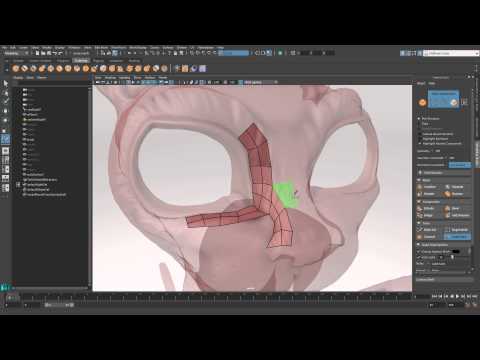 https://www.youtube.com/watch?v=_siu5R7wIbk[/ame]
https://www.youtube.com/watch?v=_siu5R7wIbk[/ame][ame]
 https://www.youtube.com/watch?v=itAb5rkbc_Y[/ame]
https://www.youtube.com/watch?v=itAb5rkbc_Y[/ame]
Replies
Edit:
Hmm, looking at it closer it seems like it's just a reskin. Still, I really like the idea of an indie focused modelling/animation package and since we're not hearing anything about Max LT, I might give it another go. Although it's infuriating to switch apps as it wreaks havoc to my productivity and speed.
For indie game studios that want an integrated modelling and animation package, Maya LT seems like a good deal.
However, if you're a freelancer that doesn't do animation, or a studio that's willing to split apps, then Modo (especially if picked up in the sale or Indie edition) seems a better deal???
*no mentions of Blender here...
While it would be awesome and would totally turn things around (since the biggest weakness of Mudbox lies in its inability to create and edit meshes from scratch), I honestly doubt that it would ever happen in a satisfactory shape or form, considering how unstable MayaLT can be. I doubt that the viewport would ever be able to support anything close to a regular sculpted model : Viewport 2.0 has been in progress for years and it's still not quite there. But then again I would be happy to be pleasantly surprised
So for now, i'll stick with Modo
it is the mudbox core in maya... those are the mudbox sculpting brushes....
But Mudbox development has been pretty slow (sorry derail).
copy/paste animation to the new rig maybe?
i like how u can retopologize with a transparent shader now similar to topogun! and the uv tools look neat
modo indy still appears to offer a better toolset in comparison to LT on my brief dabbling? the renderer alone is pretty neat! wish LT would have some more rendering options.
fucking hilarious
The sculpting looks cool, will have to see how much use it can actually be, how much it can handle in the viewport. I wish they would add projection painting since I'm a projection painting whore as far as texturing goes. Just make it like 3DCoat and then I'll be able to just stay within maya the whole time (even though I love 3d coat don't get me wrong)
still, improvements are good. they've already done more between LT 2015-2016 than photoshop has done for artists since CS2
wait what who said that
I dont have any symmetry problem so far working in Maya LT
The problem with the instance mirror is that it seems to flip the normals of the model resulting in the mirrored side looking black and I have no idea how to fix that.
The problem with symmetry is that for some reason it would suddenly disable and be unable to re-enable.
Actually I tried the instance duplicate again (been a few months) and it's not doing the black model thing any more.
But something is still missing from blender and other programs i've used
autodesk, pls. If I'm going to learn a second package due to costs, I'm just going to grit my teeth and go full Blender.
I've recently been switching to Maya at home. With the Modelling Toolkit and a customised shelf it's feeling very similar to Max. Which is great.
Also retopologising in Maya is much better.
I'm missing my Relax and Push Modifiers though.
I know Maya has a relax option for the sculpting brush, but is there a way to relax a mesh uniformly? And anything similar to Push which expands polygons/verts/edges along their normals angle?
For vertices you can set the move axis to normal in the tool settings for the translate tool to move them along their normals.
As of modeling tools, i dont agree at all. They are cumbersome, original maya gizmo shortcuts conflict with ones from modeling toolkit etc, making it impossible for quick modeling as before.
As someone who never modelled without the Toolkit I guess this isn't an issue for me.
I second that
Thanks!
Just tried this and it works perfectly. Thank you!
Although this also works, it only seems on an object level. In Max you can apply the modifier to whatever sub object selection you have (this is awesome). That doesn't seem possible in Maya.
Sorry for derailing this thread into my help session :poly121:
Hard to tell. I'm using LT largely because its tool set started out as mirroring Maya full as well. Pretending the answer is no (though I have no idea), LT is still closer to anything resembling Maya full. They'd have to implement a LOT of UI revision to make it behave like completely different software.
I think they need to abandon the idea of "Maya Light", because it's dictating that their marketing strategy be "Sub-par to Maya, but enough to do the job." While every other alternative reads like a genuine effort to compete on part of the developers.
If they would just ditch the stupid cat and take notes from Unity's marketing. Then switch Mel for Python (because even Maya users don't use Mel), add plug-in support and then continue with their other updates, they could raise the price BACK up to $50/mo because the software would look like it was taking itself seriously. I just get the feeling that the devs are under strict instruction to make improvement B, but NOT A for fear of competing with Maya full.
:thumbup:
But it looks more like these useless "poly deformation brushes" 3ds Max already has with some core function tools of mudbox.
I don't believe that someone can be that stupid to put an entire sculpting application in a full 3d package (performance etc.)...but on the other hand - it's autodesk!
If you break down your model into <100K polies parts, and export them one by one, would Maya LT let it do it?
yes
Yup, but if you're doing game art, what on earth are you exporting that's 200k tris? You can also use the "Export to Unreal" option with no poly limit. A lot of people feel they should just drop the limitation because there are so many workarounds.
Also, if I don't want to bake my mesh inside Maya? There are many reasons you don't want to have those kind of limitations.
An example from The Order :
Of course I am not saying that every game level can our should be made of one unique mesh. But the examples SonicBlue is giving perfectly illustrate why putting limitations because "sure enough, users won't need that" is a rather dangerous approach to software design. It basically throws arbitrary shackles on anything that the software makers didn't think of in advance, and that's very ironic since the most original uses of any software always come from the users, not from the software makers.
For instance, what if an indie studio wanted to create a game relying heavily on precise terrain simulation, but their base terrain model exceeds the export limit ? All of a sudden they become "not indie enough". Another example : I've used an earlier version of MayaLT in the past to test it out for Dota2 asset creation, and even for such a seemingly "low budget" task I bumped into the export limit back then.
These scenarios are near impossible to predict, meaning that no user survey will ever be able to cover them all ...
In fact I was thinking about a level a la Uncharted, or The Last of Us.
If your hardware can handle it, I don't see the problems of modeling an entire level in one file, as long as you keep the scene organized you won't find issues, I have to try what XSI can chew with its GigaCore though.
You can isolate a portion of your scene by using Layers, but also for example, in Cinema 4D, I can take an unpolished object, open a new file, paste it in, add details to the object alone and, while keeping the main project open in another window, paste it back when I'm done.
I find really annoying to work with chunks of a level at the time, and I'm not talking about sci-fi corridors, or modular objects, but anyway at some points, you have to evaluate your project as a whole.
There are also cinematics, even if you can't render them in Maya LT, this doesn't mean that you can't make them with it, you are paying to use the software, so why I can't use Maya LT for make what I can with it? Actually I'd prefer not to, but there are a lot of people who enjoys working with Maya but they don't have the money to buy a full license, so LT would be their only legal option. I know that if they remove this limitations, they'll create a competitor to full Maya.
Anyway, let's pretend that there are no ways to export over 100K polygon mesh, so that they'll keep the price low, and everyone is happy with the workarounds lol.