Unreal 4 Mipmap or Unreal Bug?
Anyone ever have this situation where sometimes some objects (in most cases a rigged object) starts getting some pretty bad texture quality as you step back a few steps and the closer you get the better it is...then once you go into the content browser and check the texture map - the problem goes away? I managed to even see it in the material for the object
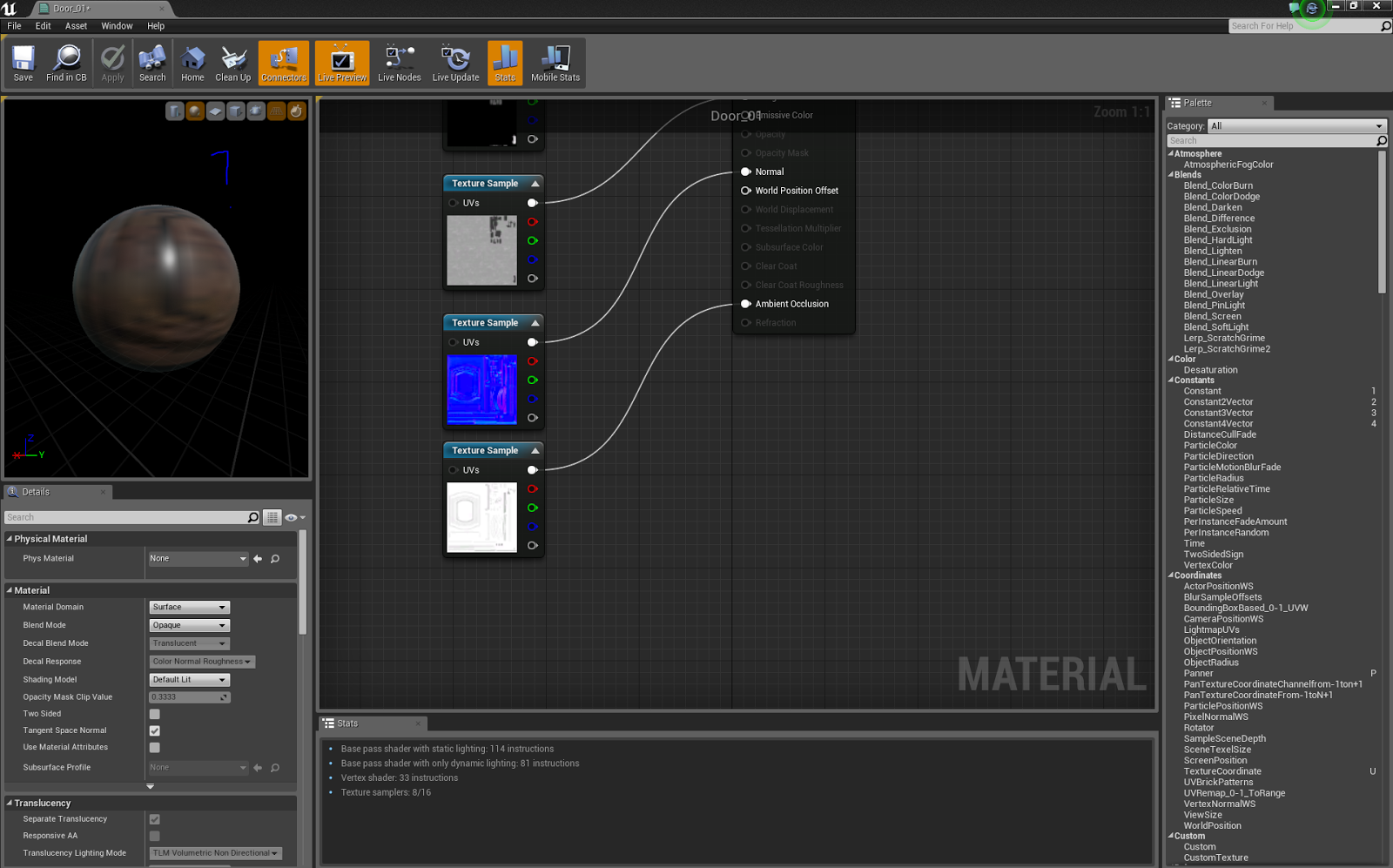
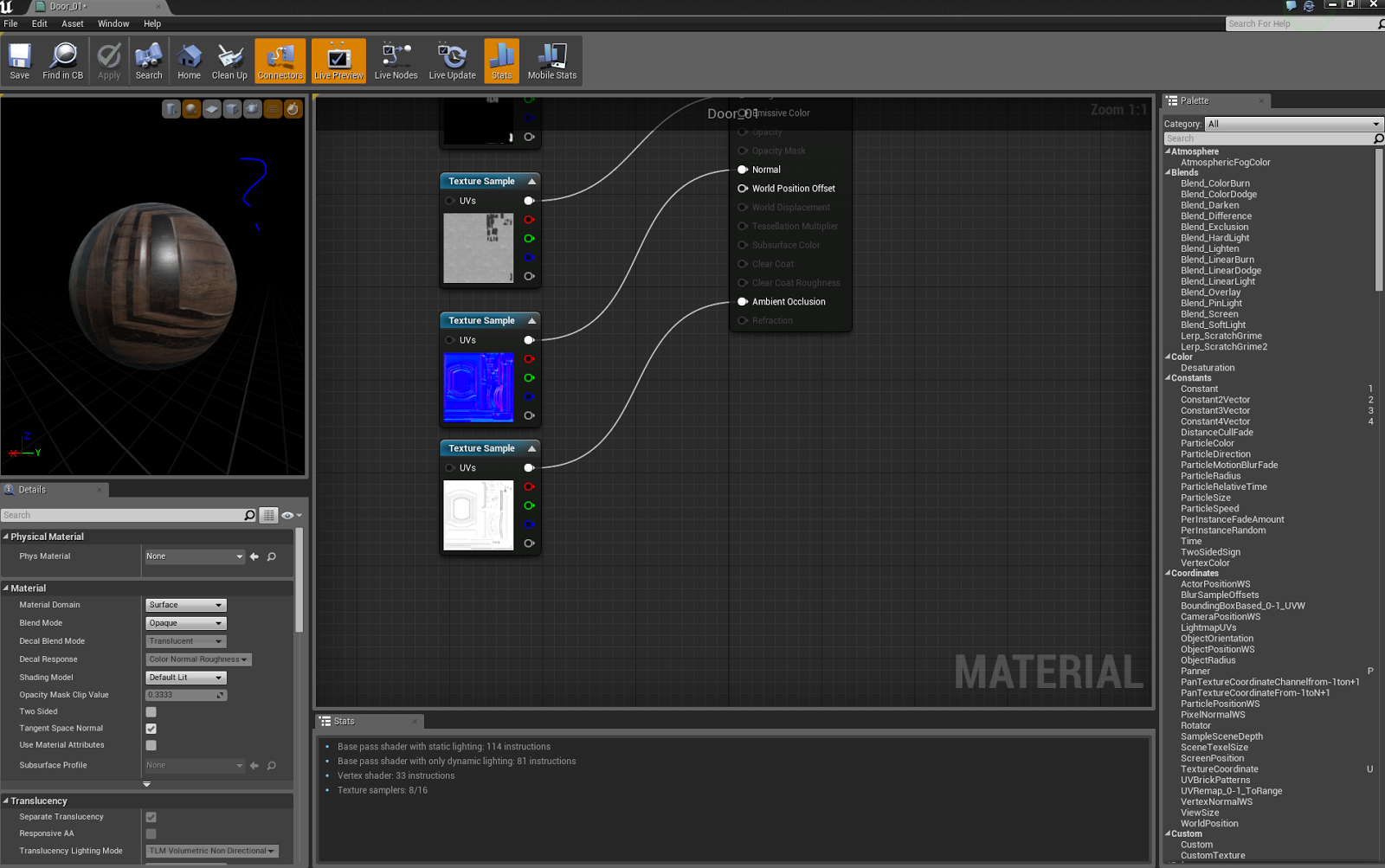
Is there a fix for this? is this a mipmap issue? Just to re-iterate it seems to mostly happen on rigged objects (skelmeshes)


Is there a fix for this? is this a mipmap issue? Just to re-iterate it seems to mostly happen on rigged objects (skelmeshes)
Replies