Part of asset 'moved' in Ue4
Hello, I'm having trouble with UE4 and 3ds Max, I'm creating an animation which involves 2 assets - some boxes and a grabbing machine. I exported the boxes as fbx with animation and tangents and binormals checked and then imported it into UE4 using the skeleton system provided by my lecturers but for some reason one of the boxes jumps into the air and disrupts the entire animation. I've tried resetting xform and I've scrubbed through my timeline in Max but still the odd 'jump' . I've checked the graph editor and it's perfectly normal.
Anyone have any suggestions on how to fix it? Screen shots below:-
In Max
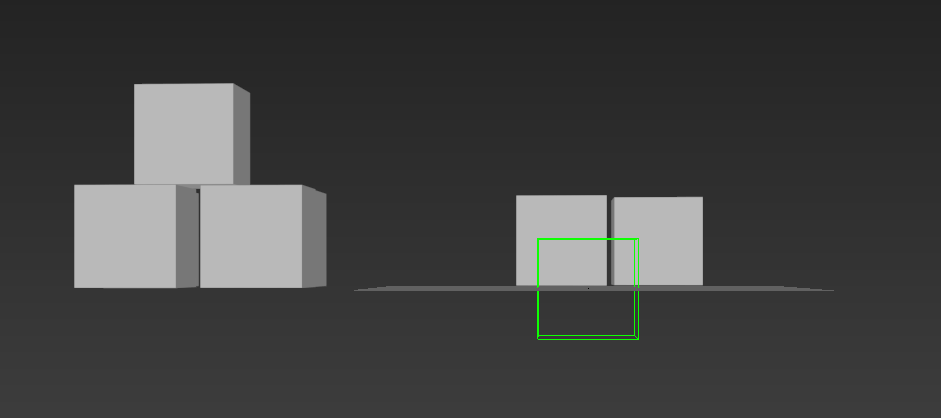
In Ue4
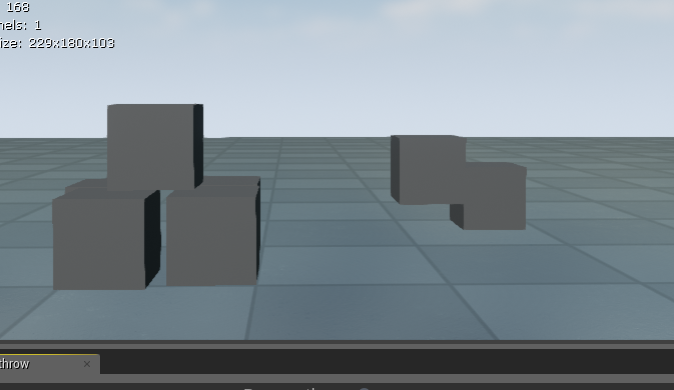
Anyone have any suggestions on how to fix it? Screen shots below:-
In Max
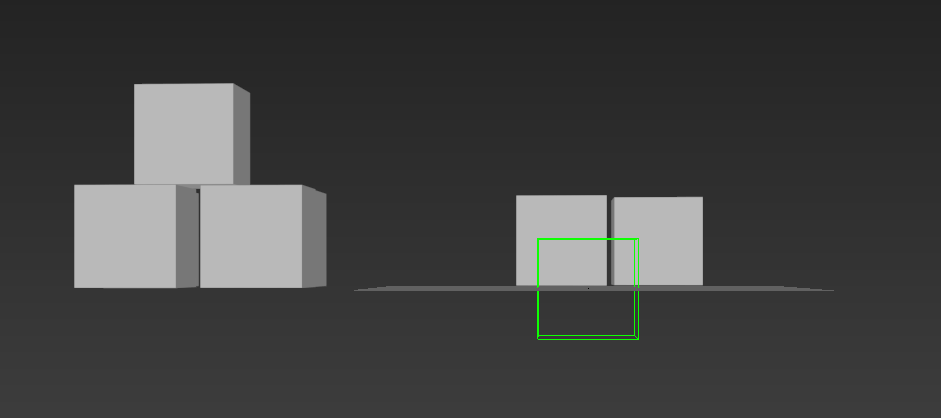
In Ue4
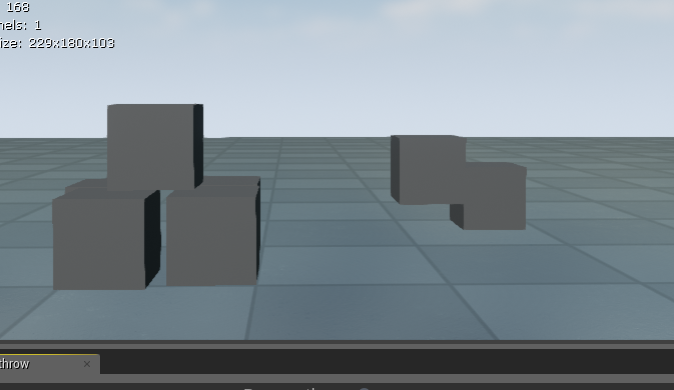

Replies