My custom artwork
Well, simply I'm just going to post what I make here, progressively.
Your opinions and criticism is helpful (and probably needed lol).
For a start, I have a few things I did before that I started out posting on my deviantart and on the CryEngine community forums.
Some are screenshots/renders from CryEngine & other's are from Quixel's 3DO.
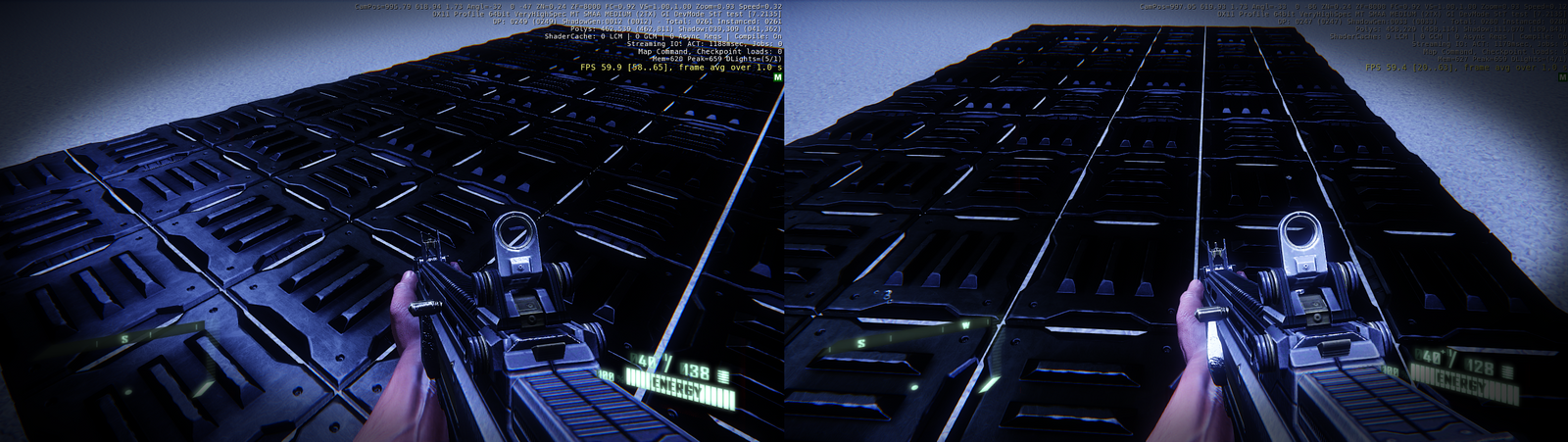
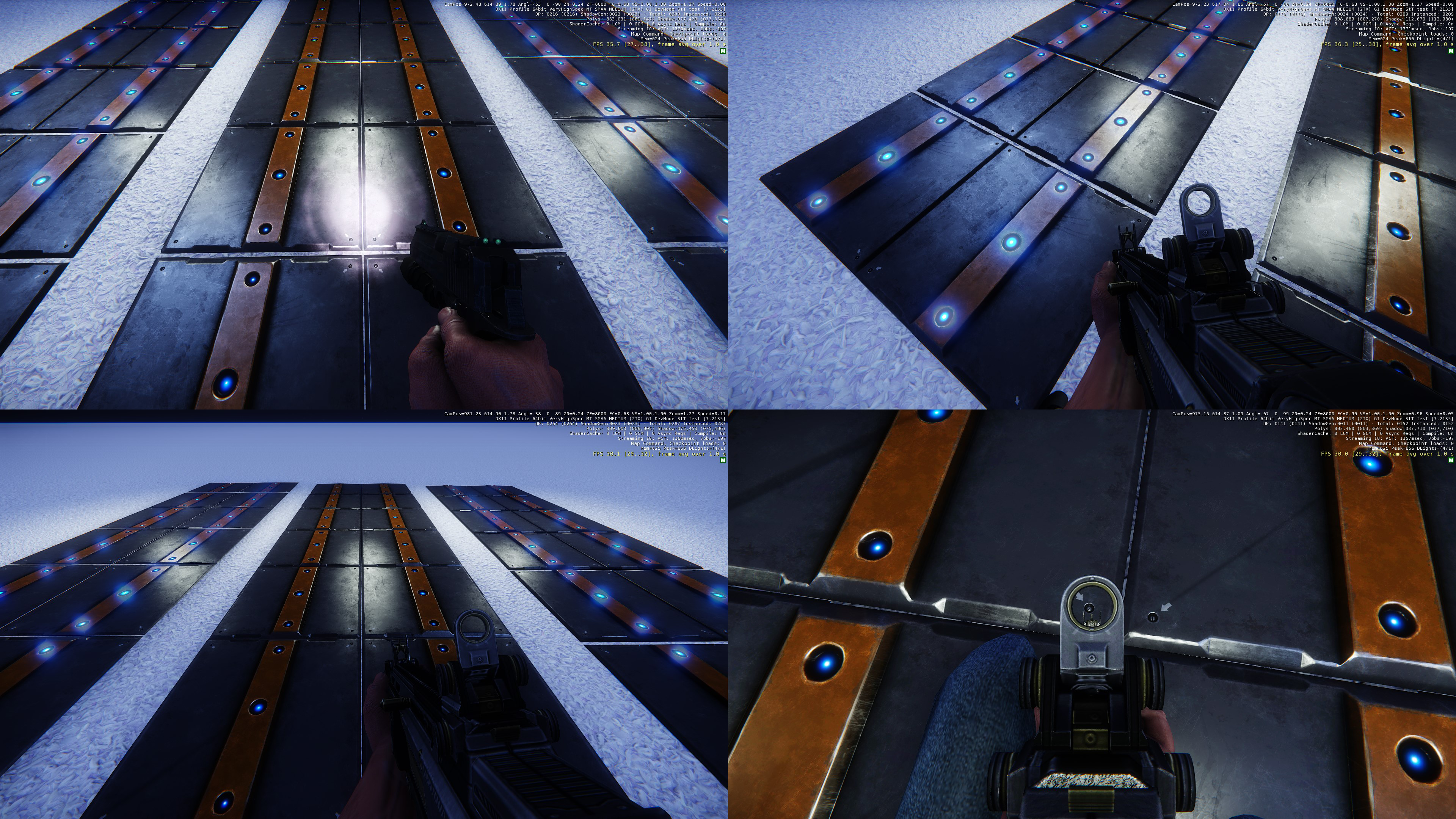












Your opinions and criticism is helpful (and probably needed lol).
For a start, I have a few things I did before that I started out posting on my deviantart and on the CryEngine community forums.
Some are screenshots/renders from CryEngine & other's are from Quixel's 3DO.
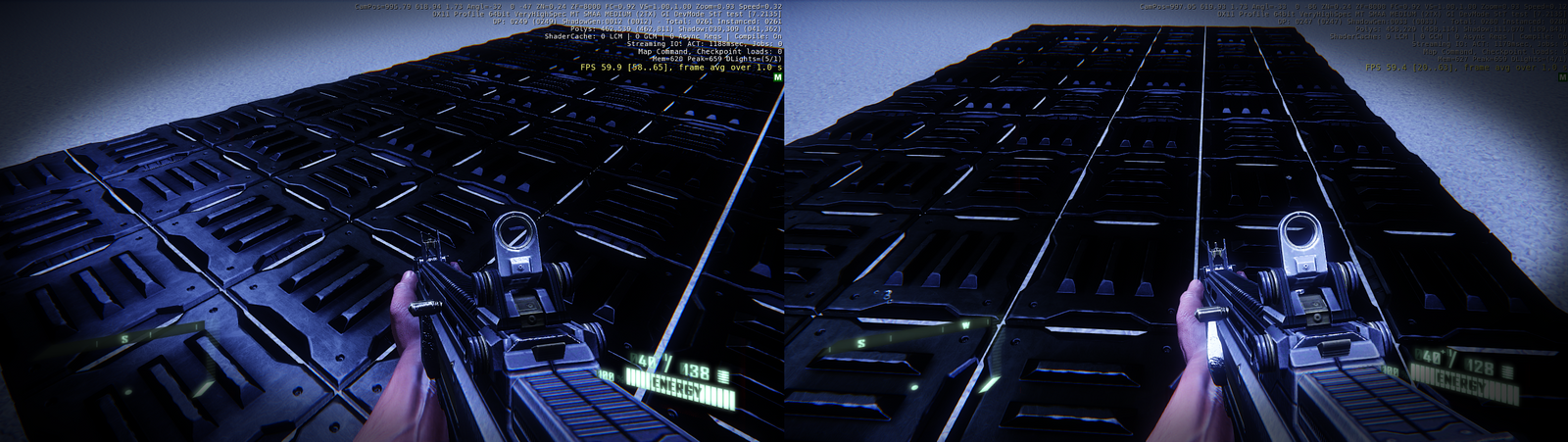
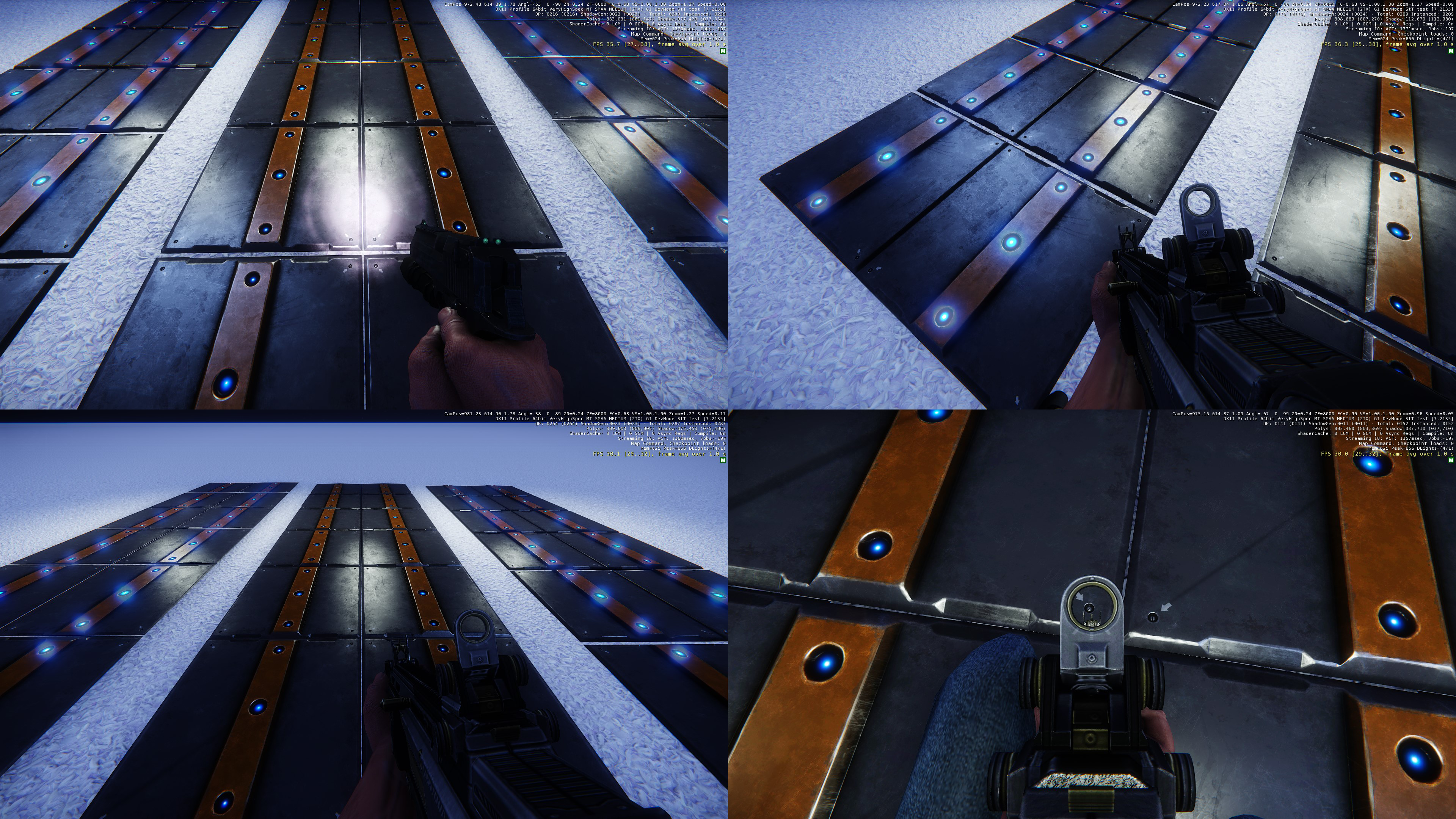












Replies
I am aware the suppressor is massive to the G19.
I didn't make the suppressor with expected sizing to a G19 or any handgun, or any gun at all as I had no gun to size it to upon baking the normals.
Credits go to Darko "cR45h" Miladinovikj for the Glock 19 model w/ normals. Here: The Great 3D Game Art Giveaway Thread! | Post #44
You can get his texture pack here: Polycount | The Great 3D Game Art Giveaway Thread! | Post #108
Credit's to him for giving out some free textures he made!
They come out a bit nicely in CryEngine. Downside, can't add the glow effect with "Parallax Occlusion Mapping with Silhouette".
Without Glow:
With glow:
With stronger glow effect near night time (darker environment):
I still feel as the gloss and specular color of the scratches are a little high, but I'm going to take a break for now & just post the update here and hopefully get some feedback/criticism.
This is the outcome:
Oddly enough, I think the brick tile with the red/lava underneath is the flattest one.
Damn. Out of all the views of my topic, A person finally said something! :thumbup:
Yeah. I should probably touch that up to give it more "realism of lava" under it. lol.
Diffuse:
Specular:
Gloss:
Normals:
START OVER ITS TERRIBLE! you make me sick!.
Hows that?
In all seriousness, THe thing i'm always impressed with is how well people do normal maps. You've definetly demonstrated a killer skill level baking here. What do you do to maeke sure your hard surface bakes come out looking the way they do?
Lol. Thats good enough. Might just convince me to make a revision of the textures with camo or something lol.
And Honestly, sometimes I just use 3DS Max to bake my normals out. I used xNormal and 3DS Max on this, experimenting. Still came out the same on both.
topology-does my low poly flow the same way as my hi poly.
How i'm unwrapping the uvs.
and where are the seems. Are they where the edges are?
its going to take some testing, but hopefully i'll be able to make em good.
Yeah. The theory on baking normals with hard surface can be a little complicated, but watching/reading enough tutorials can quickly simplify it. Many times I actually have to constantly experiment on the way my normals bake to prevent as many issues as possible as well as make the corners have little to no visible seam.