First UV, how do i do it? (Modo)
Long time i have not touched UV's at all (i use Modo 801). Time to change it, but i got an understanding problem of how i should apply continous textures on objects.
For example i made a simple cup, but i really dont get how i would have to create a texture that wraps around the whole model without having a break (not fitting seam) in the texture somewhere.
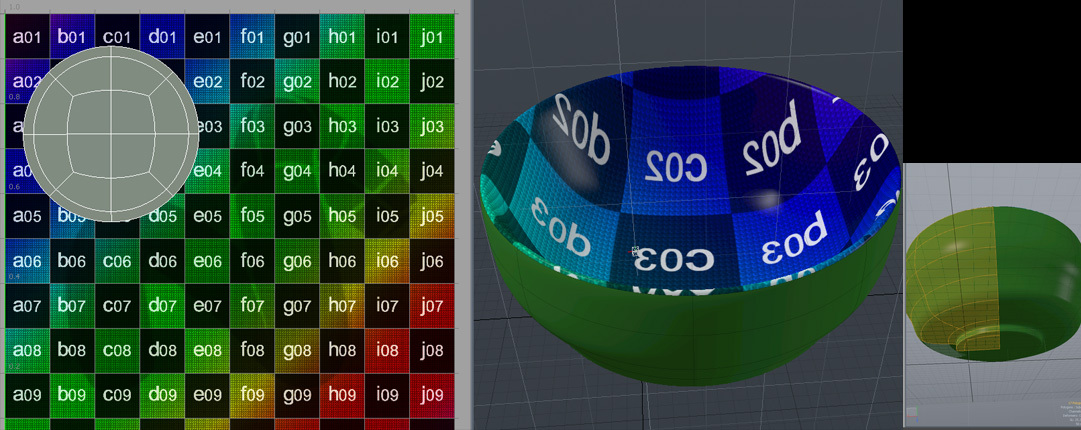
One of my ideas would be to cut the cup up in multiple uv islands (top/bottom/sides). I could do it many ways maybe, but how would a texture be created then, that is distorted so that the multiple islands fit together? On organic meshes i guess texture gets painted directly on and then unwrapped, but not always? What about a vase or my cup which i want to apply a continous wood-texture to?
I found no real explanation elsewhere strangely.
For example i made a simple cup, but i really dont get how i would have to create a texture that wraps around the whole model without having a break (not fitting seam) in the texture somewhere.
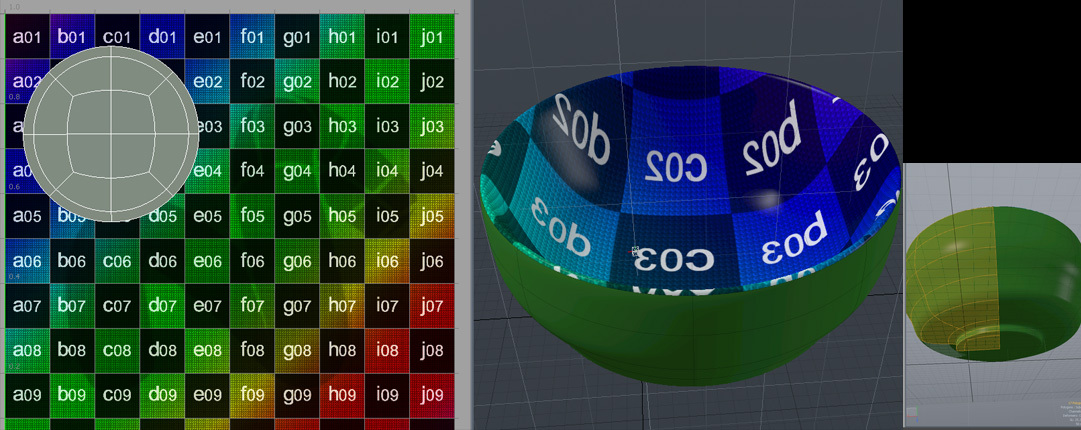
One of my ideas would be to cut the cup up in multiple uv islands (top/bottom/sides). I could do it many ways maybe, but how would a texture be created then, that is distorted so that the multiple islands fit together? On organic meshes i guess texture gets painted directly on and then unwrapped, but not always? What about a vase or my cup which i want to apply a continous wood-texture to?
I found no real explanation elsewhere strangely.
Replies
How would i blend those textures together? For example on a simple rock?
Baking something to the UV's? Do you mean handpainting on the mesh?
edit: Ok, after learning how to bake uv maps i see what you mean. But sometimes the breaks are very hard and just stamping another texture over the affected area would be too hard because of the distortion of the shared edges of both islands.
I see that working with grainy stuff, but not for clean patterns.