[Help] Collision mesh not exporting properly
Hello. I've been trying to troubleshoot why my collision mesh won't export properly. None of the forum post and tutorials I've read/watched have revealed what I'm doing wrong.
Here's my mesh in Maya:
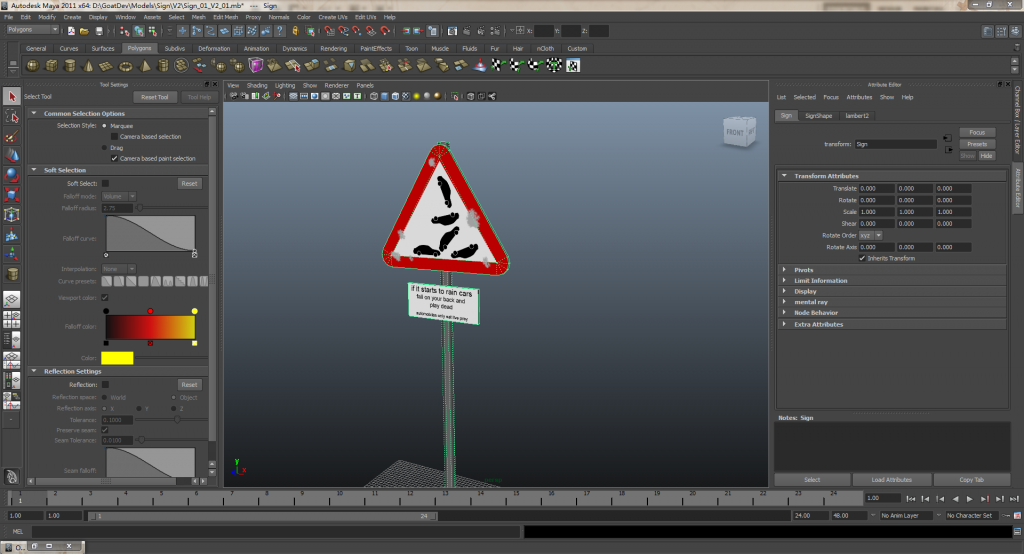
And here's it with the collision mesh:
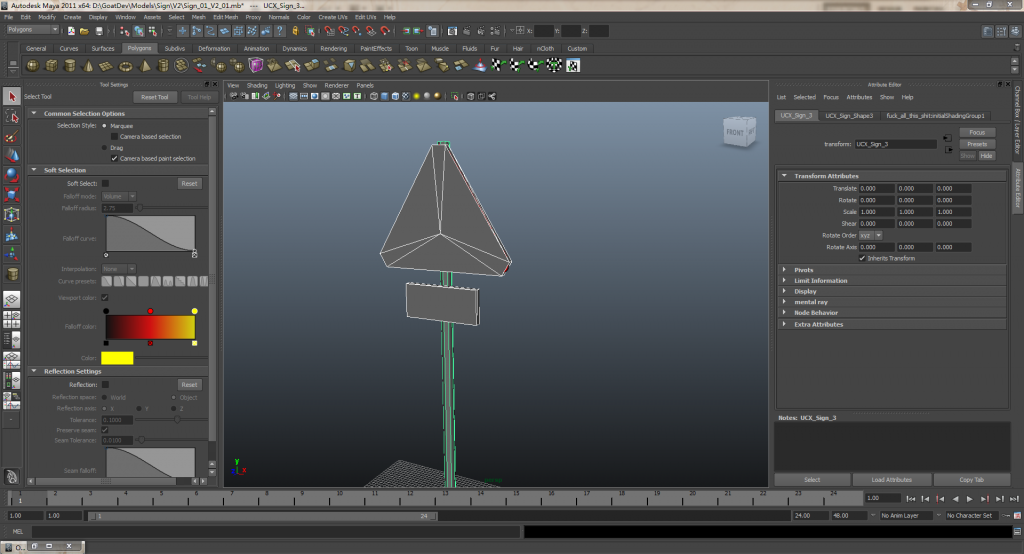
I've set all the pivot points to 0 0 0 and made sure that the geometry is sealed.
But still this is what appears when I import the .fbx into UDK:
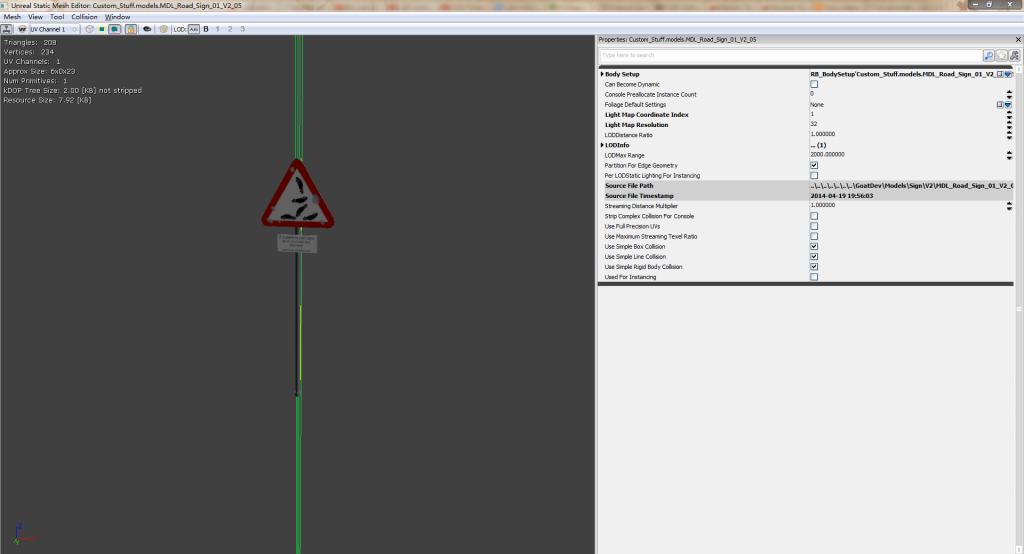
The collision mesh seems to have turned into a thin, infinite pole.
I have used the UCX_*name_here* and named them UCX_Sign_1, UCX_Sign_2 and UCX_Sign_3. But when I import the model, only one 'primitive' is listed. I tried to use the MCDCX_ extension in another attempt, but the results stayed the same. I also tried using the .fbx exporter in 3ds Max, same problem.
Do any of you know how to fix this? It's been driving me nuts for days and I cannot find any solutions. Is there something I have to do with the geometry, or is the exporter broken?
Thanks for your time!
Here's my mesh in Maya:
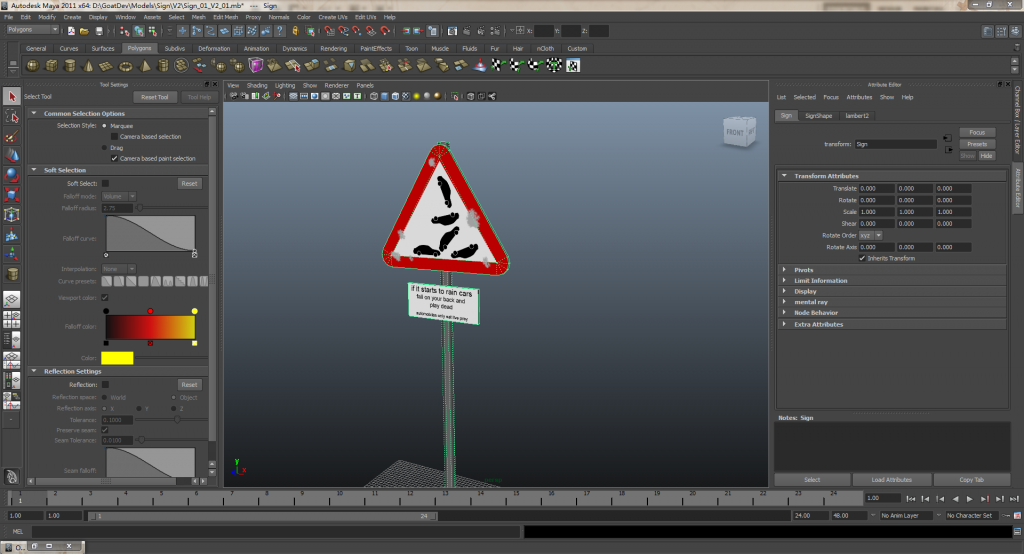
And here's it with the collision mesh:
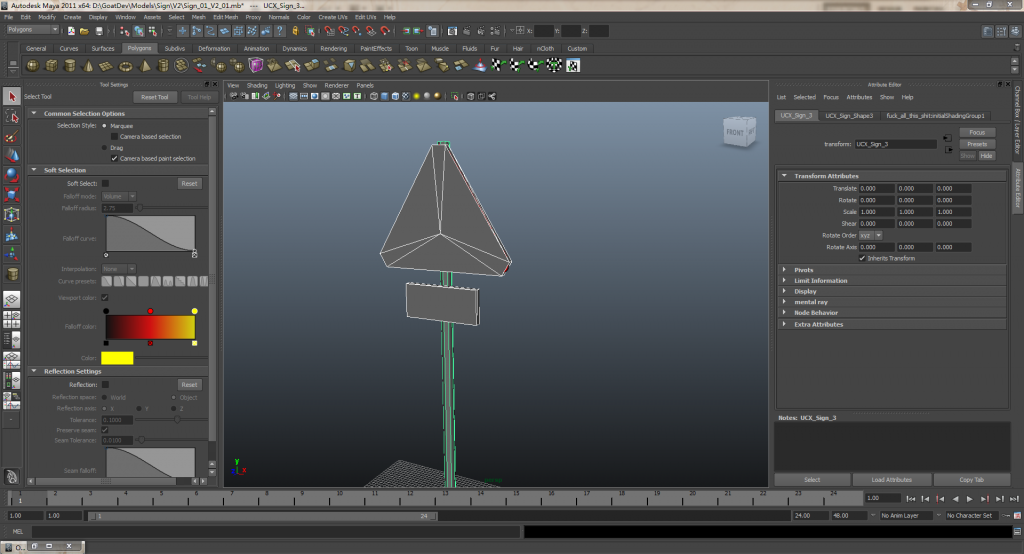
I've set all the pivot points to 0 0 0 and made sure that the geometry is sealed.
But still this is what appears when I import the .fbx into UDK:
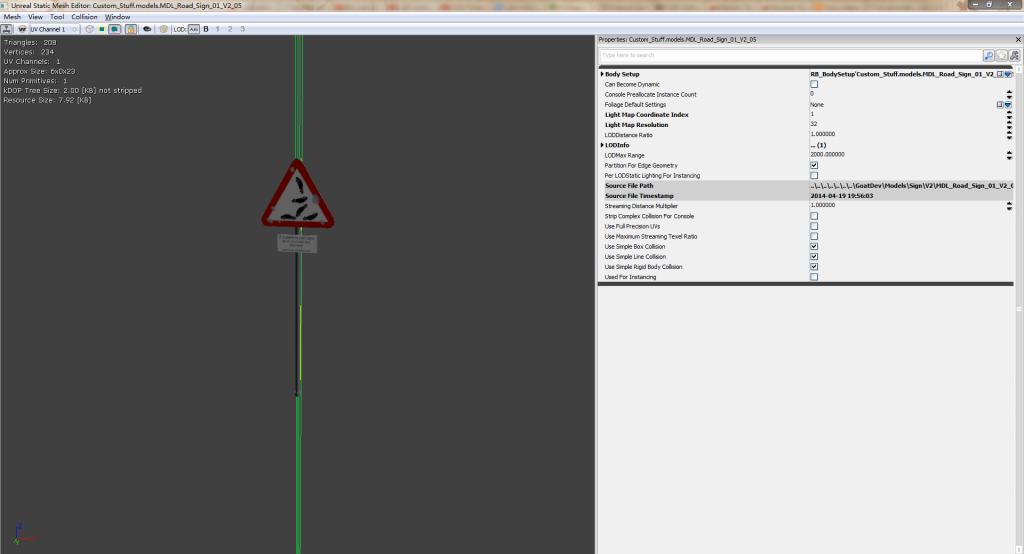
The collision mesh seems to have turned into a thin, infinite pole.
I have used the UCX_*name_here* and named them UCX_Sign_1, UCX_Sign_2 and UCX_Sign_3. But when I import the model, only one 'primitive' is listed. I tried to use the MCDCX_ extension in another attempt, but the results stayed the same. I also tried using the .fbx exporter in 3ds Max, same problem.
Do any of you know how to fix this? It's been driving me nuts for days and I cannot find any solutions. Is there something I have to do with the geometry, or is the exporter broken?
Thanks for your time!
Replies
I also remade the entire collision mesh from cubes in order to achieve a cleaner result;)
Hope this post can help anyone else who's having the same problem.
Edit: Can an admin edit the title of this tread to [solved] or something? Can't find a way to do this myself.