FBX/normals issue in UDK
Hi,
i have a big issue with working between Maya and UDK (as far as i remebmer i've never had this problem) , but i'm not a big hardsurface guy, mostly i'm doing organic stuff with one smooth group. But getting to the point, i had system reinstall lately and all my soft was reinstall.
This is my LP model in maya, baked with xnormal normal map, as you can see it looks really good in maya, uv mapping is cut where i have hard edge, it basicly looks good for me. On the lower aprt of this screen you see how i've shaded the LP model, there is bevel outside the monitor.
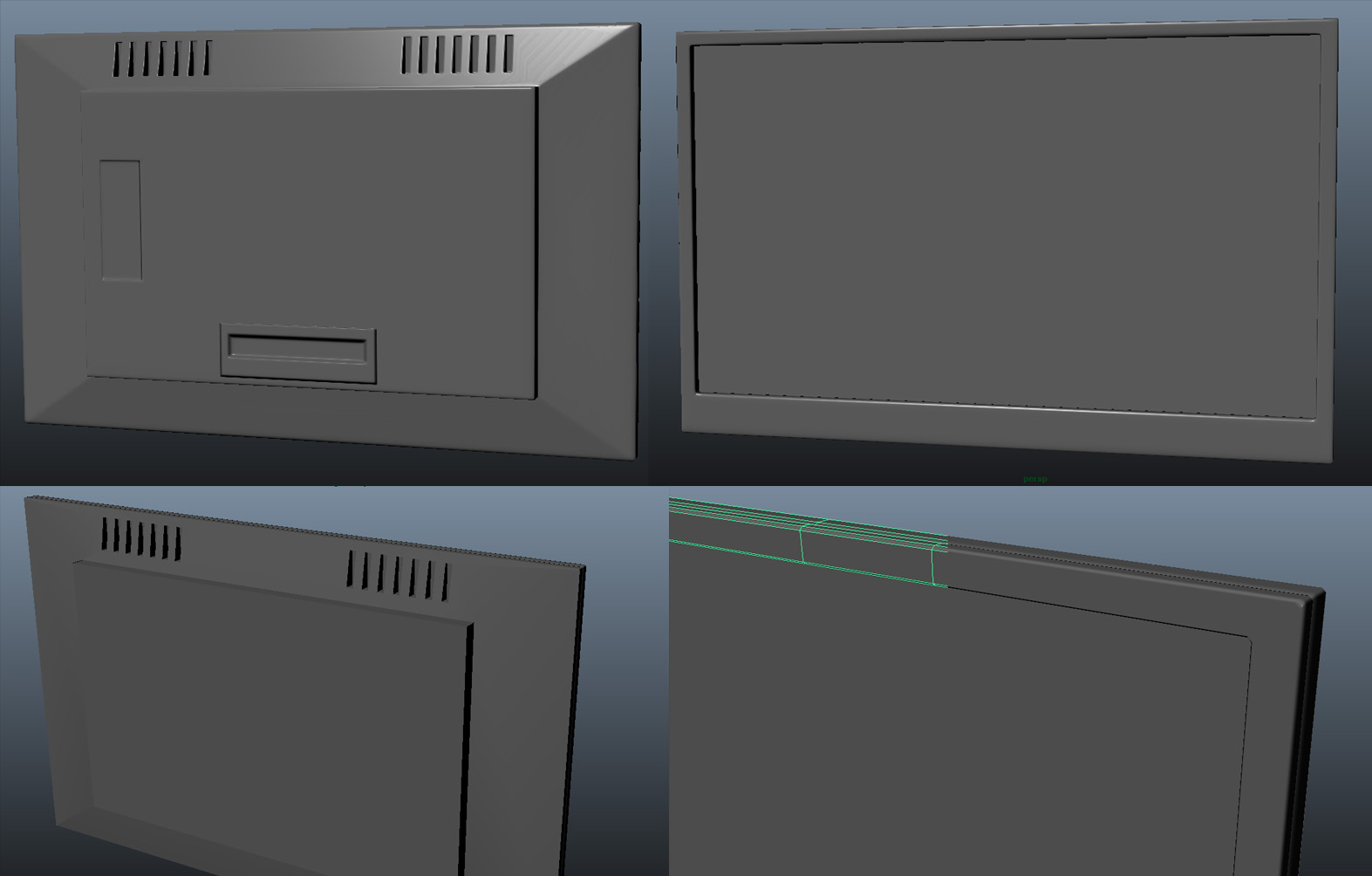
Here are the options i'm using to export the FBX (i've tried this in maya 2012/2014). After importing that mesh in to Maya it looks good, but after importing to UDK it looks like it losses all the vertex normal informations.
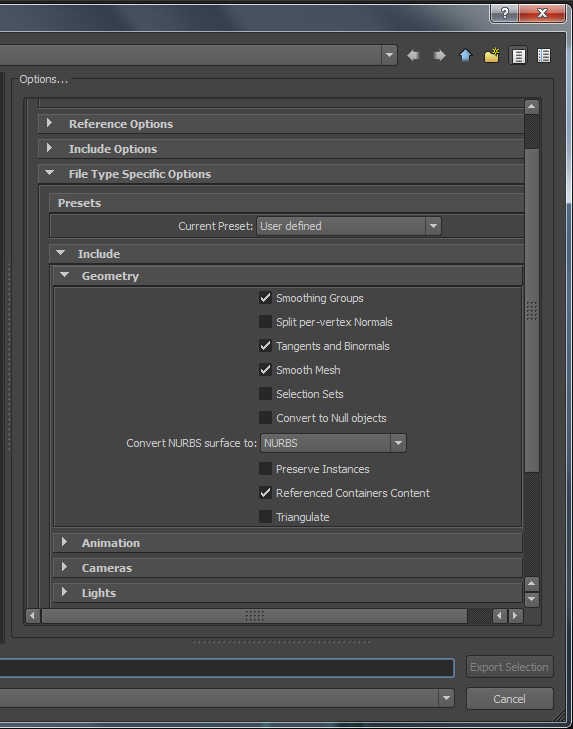
Here are the options i use when importing in to UDK
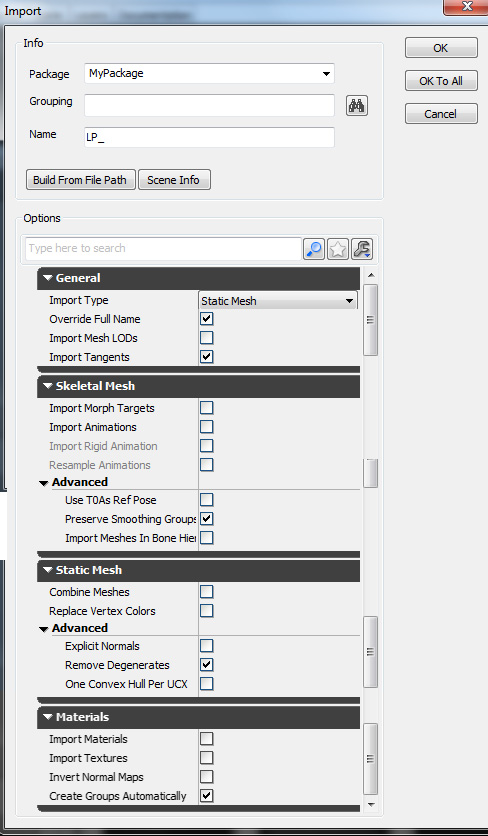
Here it how it looks in UDK
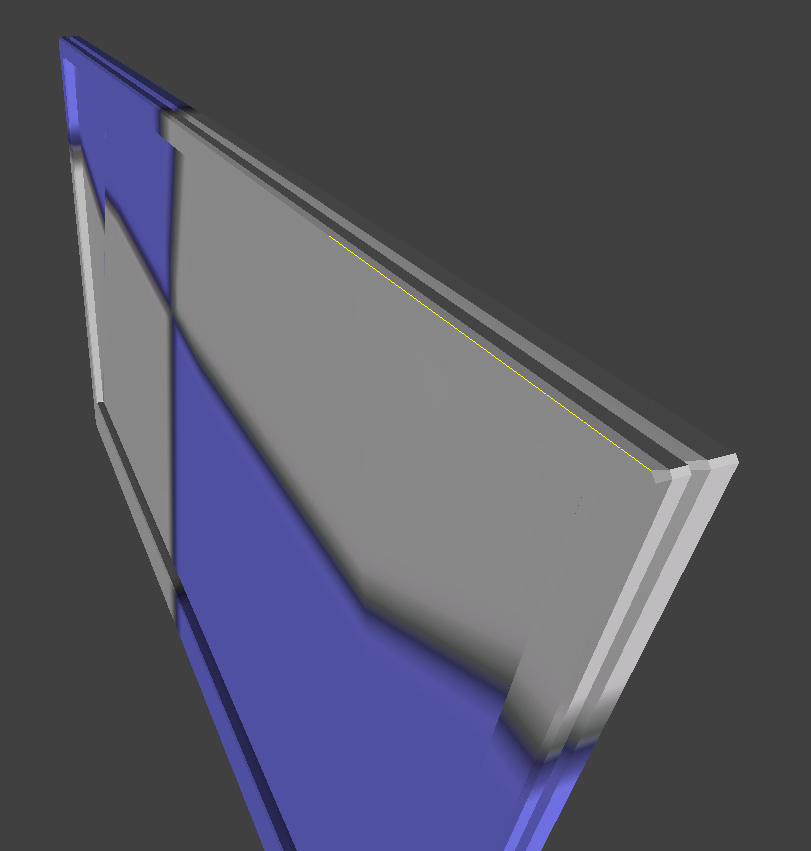
Sometimes (and i have no idea why and how) it looks hmm good (?)
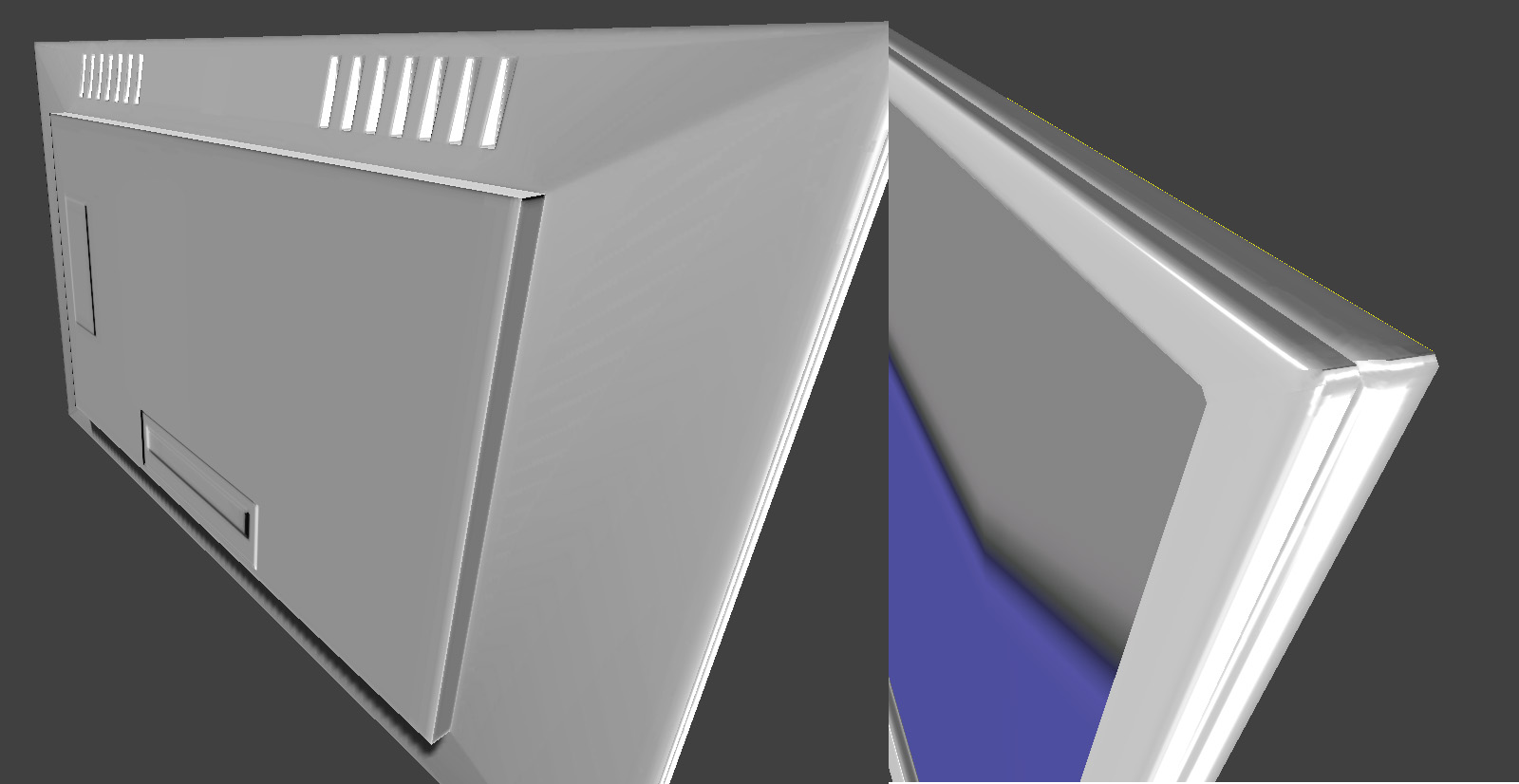
(the above screen, have a material with normal map applied to it in UDK, just a quick test, diff is used from green channel of the normal map).
But still where are the uv seams you can see the light not smoothing as i wish it could (or i'm just over reacting ?)
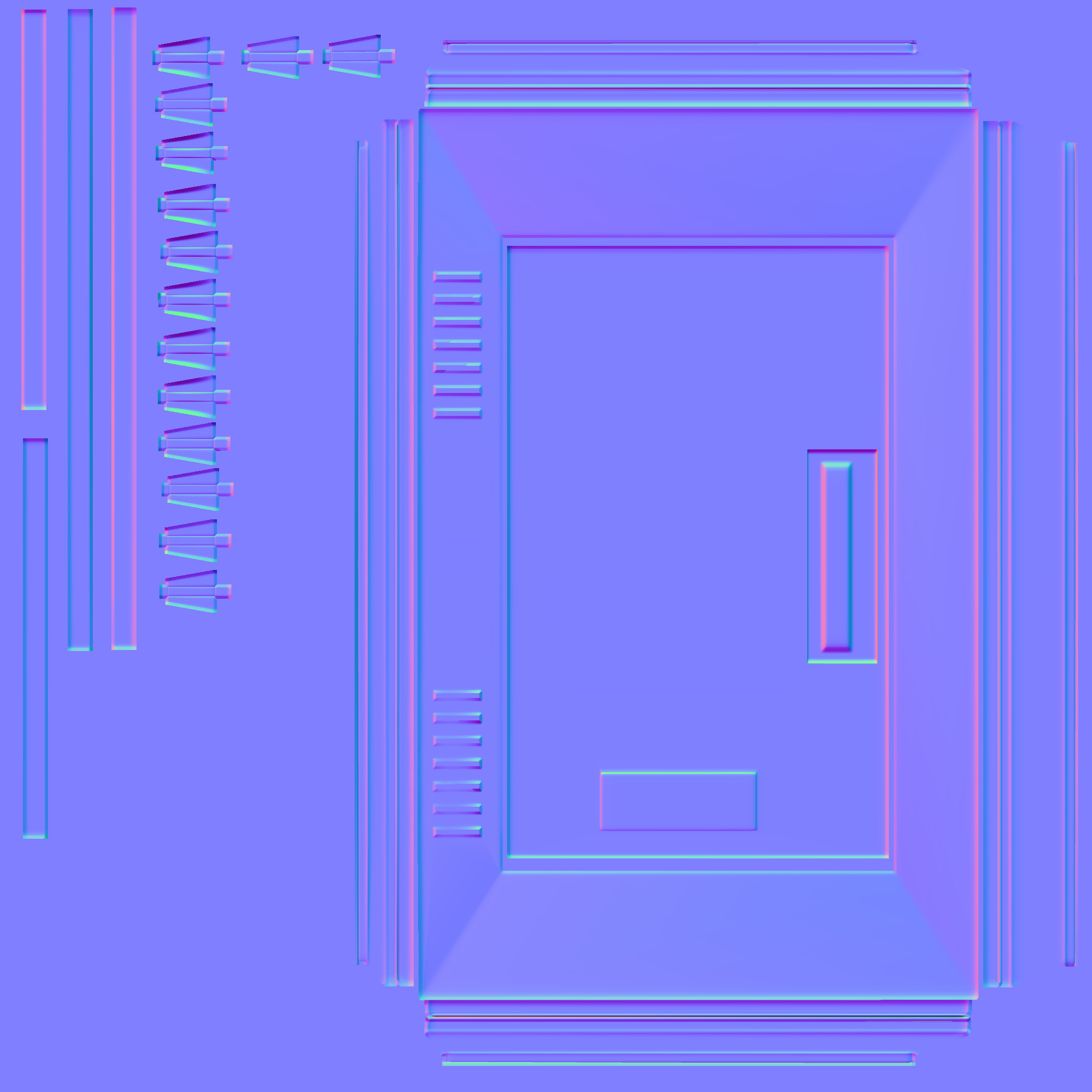
and here is the normal map (with green channel inverted)
i have no idea, i've tried unlocking the normals before exporting (but it destroys or my custom work, tried locking them aswell)
I'm sure i'm missing something but i can't get what is it, i'm trying to resolve it since yesterday with no luck, google isn't big help either.
I have big hopes you guys can help me somehow.
and just anotherone small qestion, why it bakes with this artifacts, but other areas are clean and looks good ?
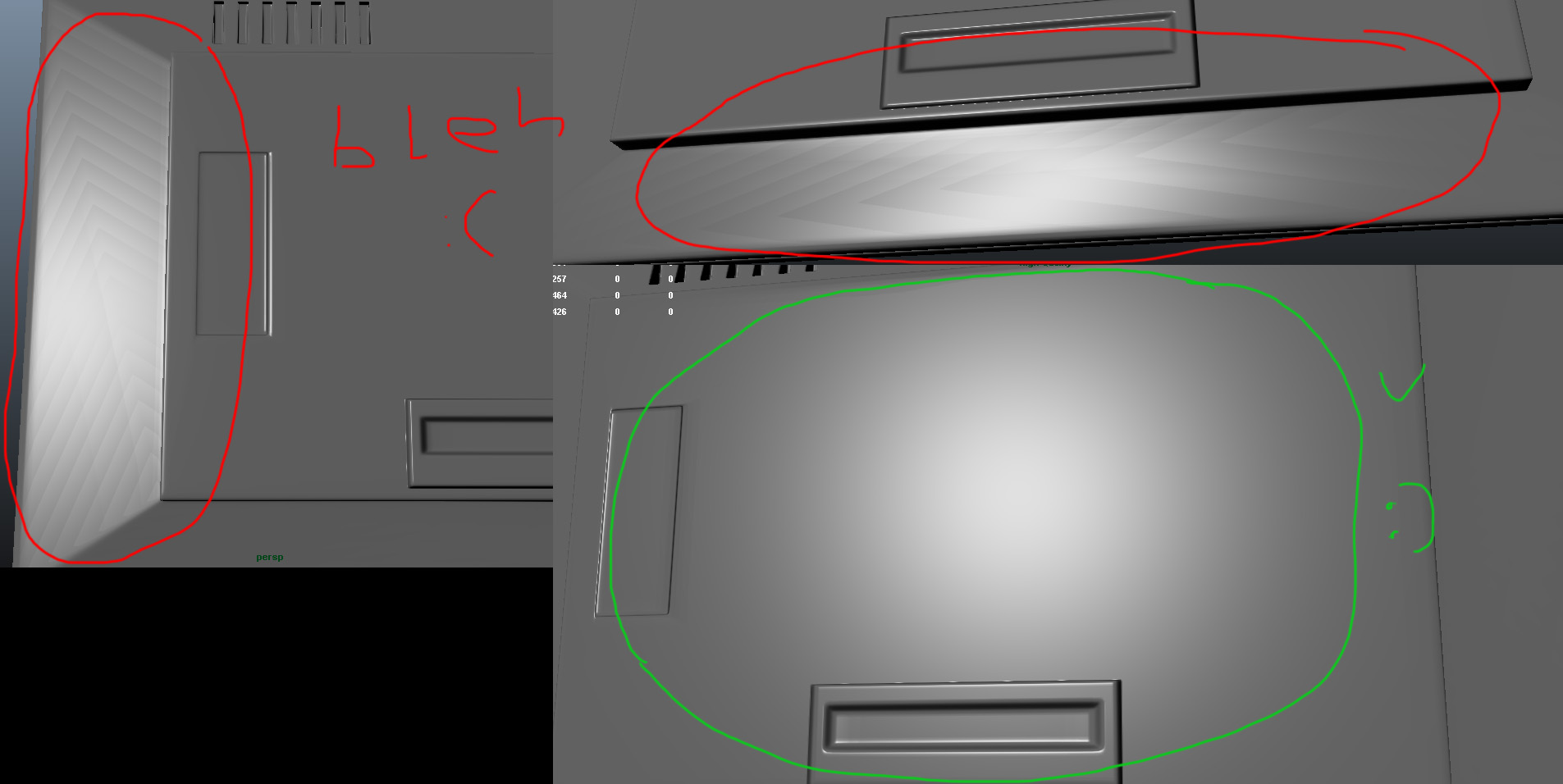
Giving every outside edge a bevel will probably help as well, but why this is not working as it shoudl ?
I will love you for any support.
Big thanx in advance !
i have a big issue with working between Maya and UDK (as far as i remebmer i've never had this problem) , but i'm not a big hardsurface guy, mostly i'm doing organic stuff with one smooth group. But getting to the point, i had system reinstall lately and all my soft was reinstall.
This is my LP model in maya, baked with xnormal normal map, as you can see it looks really good in maya, uv mapping is cut where i have hard edge, it basicly looks good for me. On the lower aprt of this screen you see how i've shaded the LP model, there is bevel outside the monitor.
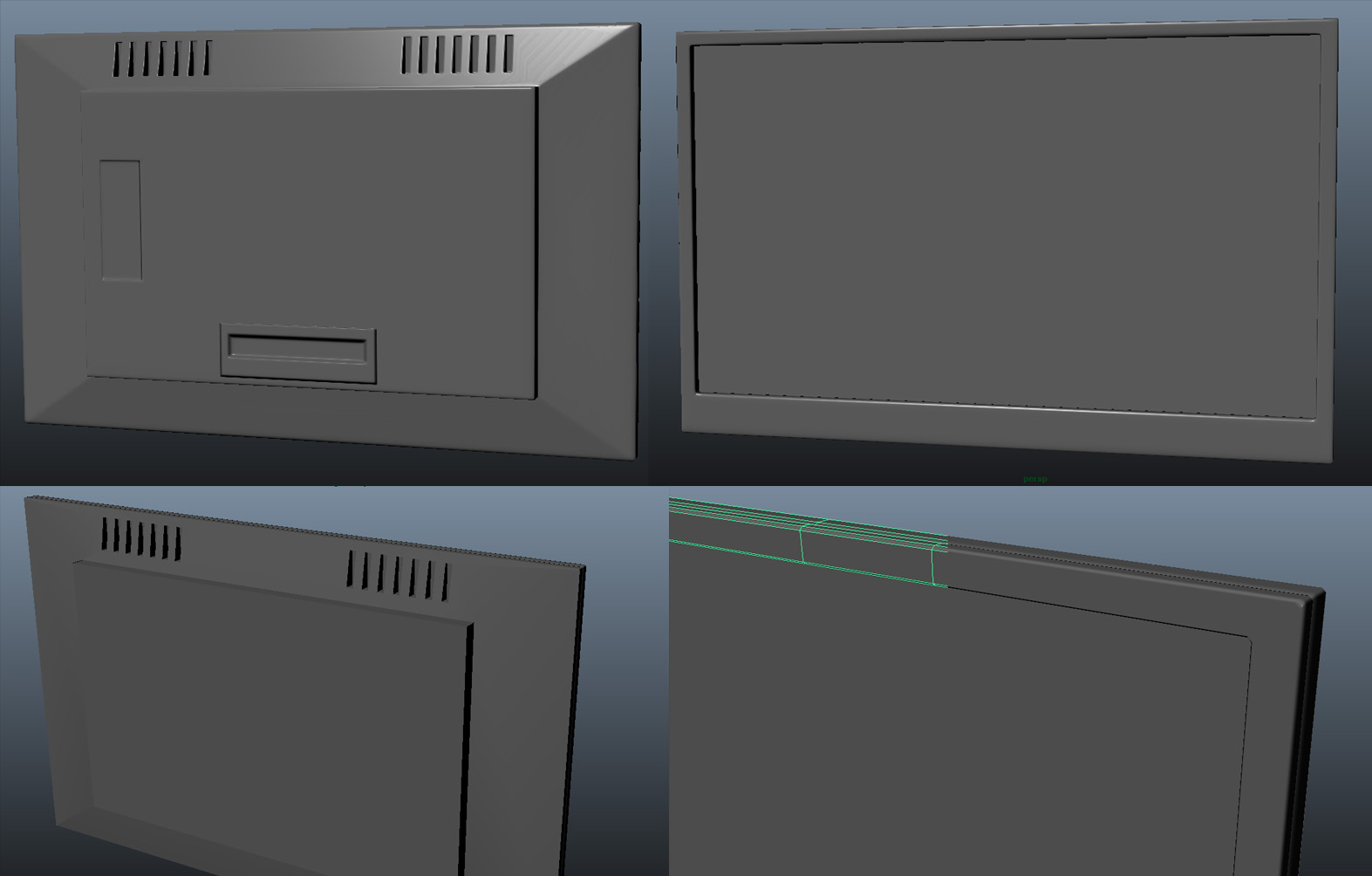
Here are the options i'm using to export the FBX (i've tried this in maya 2012/2014). After importing that mesh in to Maya it looks good, but after importing to UDK it looks like it losses all the vertex normal informations.
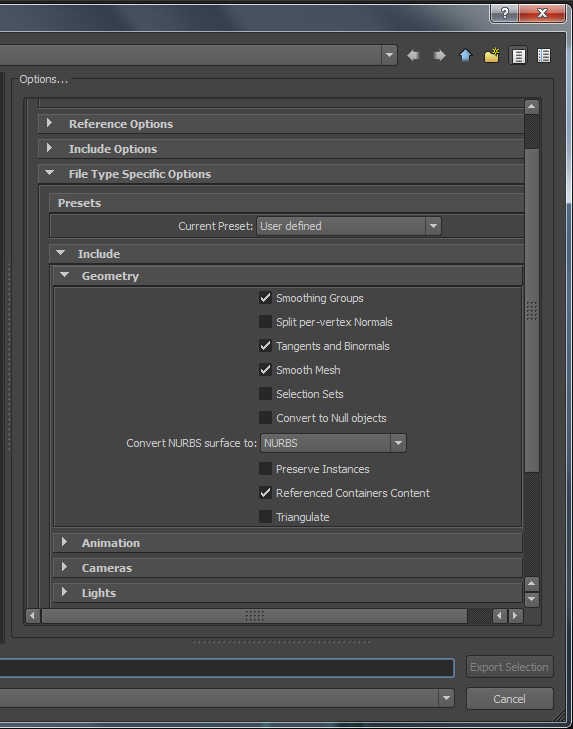
Here are the options i use when importing in to UDK
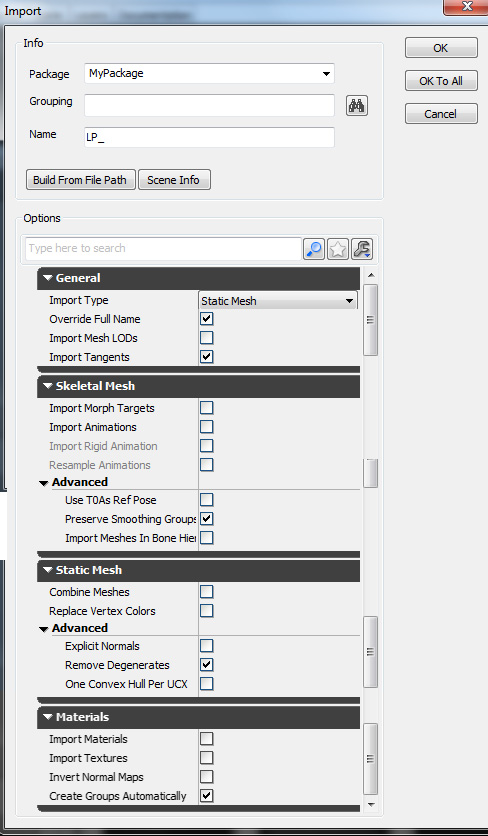
Here it how it looks in UDK
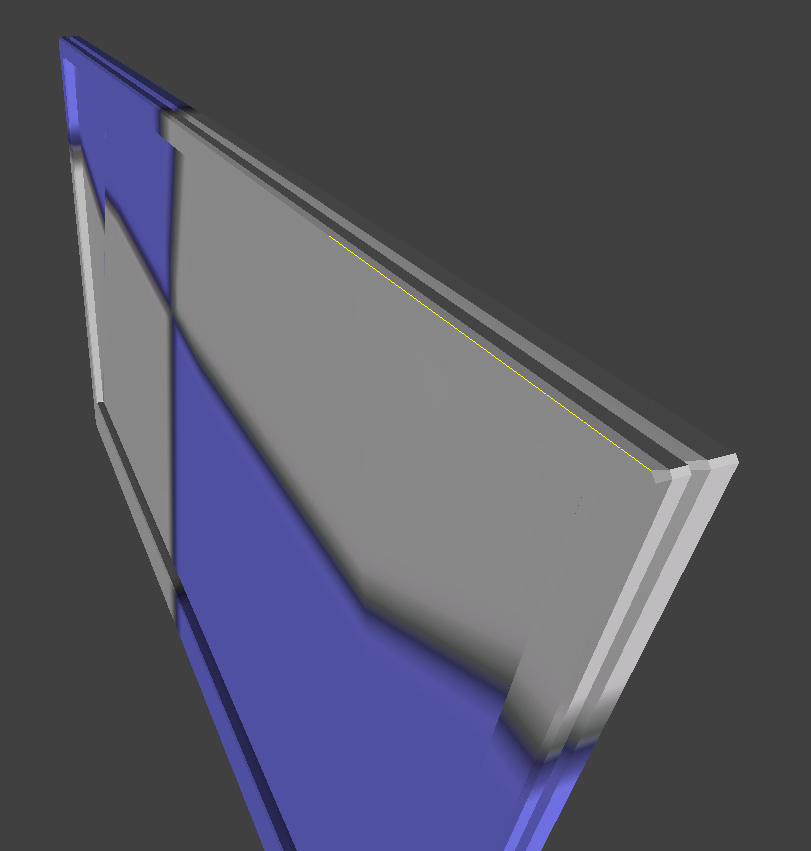
Sometimes (and i have no idea why and how) it looks hmm good (?)
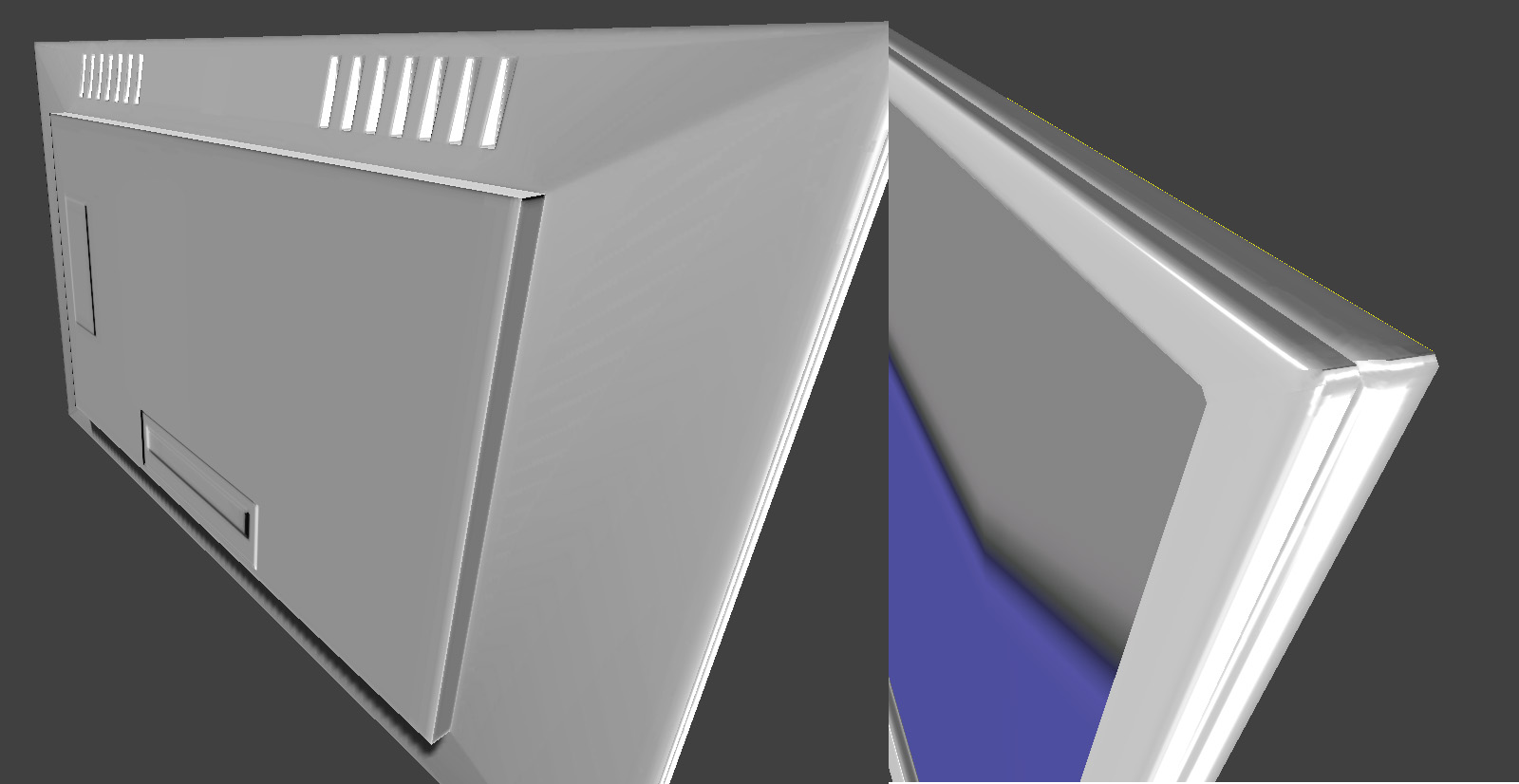
(the above screen, have a material with normal map applied to it in UDK, just a quick test, diff is used from green channel of the normal map).
But still where are the uv seams you can see the light not smoothing as i wish it could (or i'm just over reacting ?)
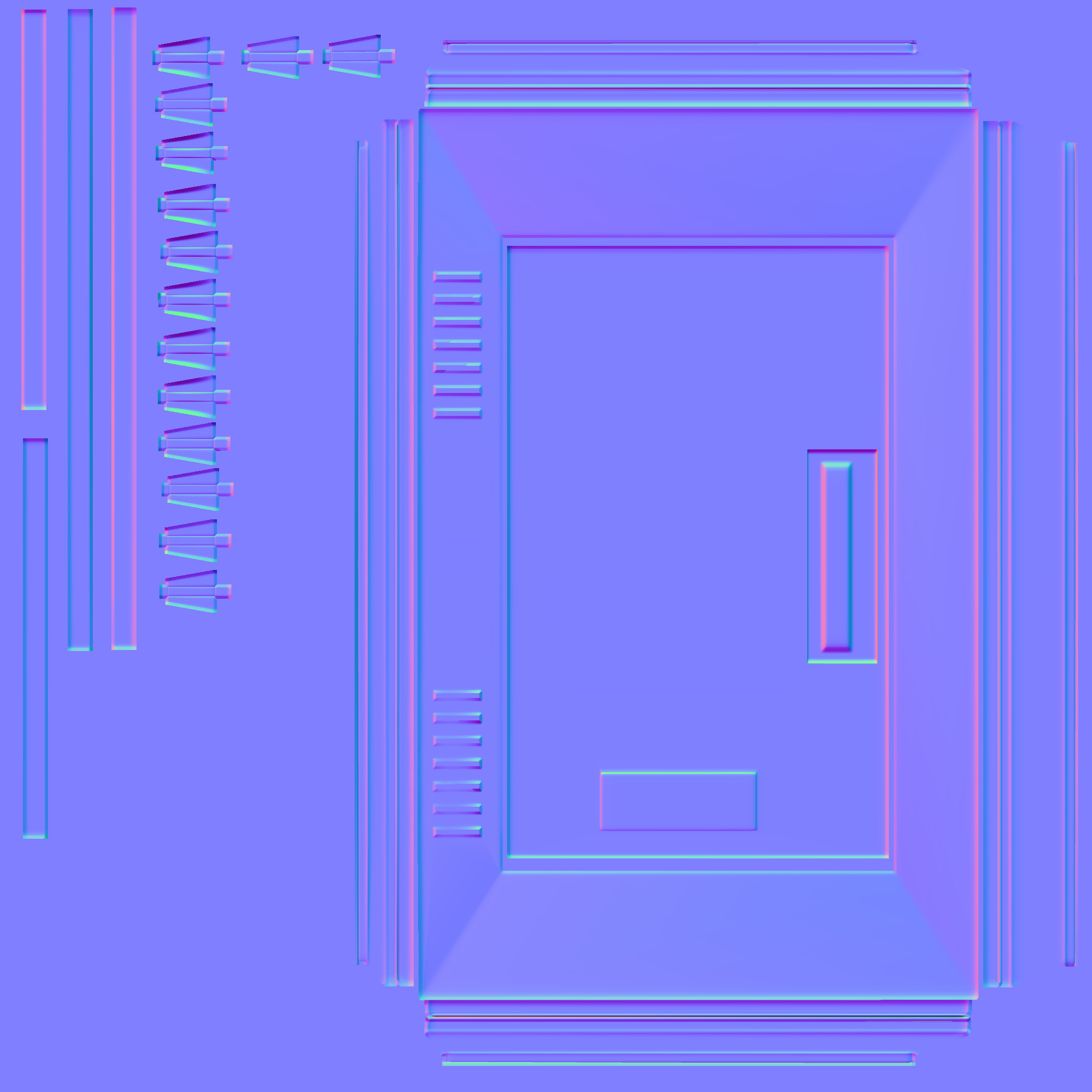
and here is the normal map (with green channel inverted)
i have no idea, i've tried unlocking the normals before exporting (but it destroys or my custom work, tried locking them aswell)
I'm sure i'm missing something but i can't get what is it, i'm trying to resolve it since yesterday with no luck, google isn't big help either.
I have big hopes you guys can help me somehow.
and just anotherone small qestion, why it bakes with this artifacts, but other areas are clean and looks good ?
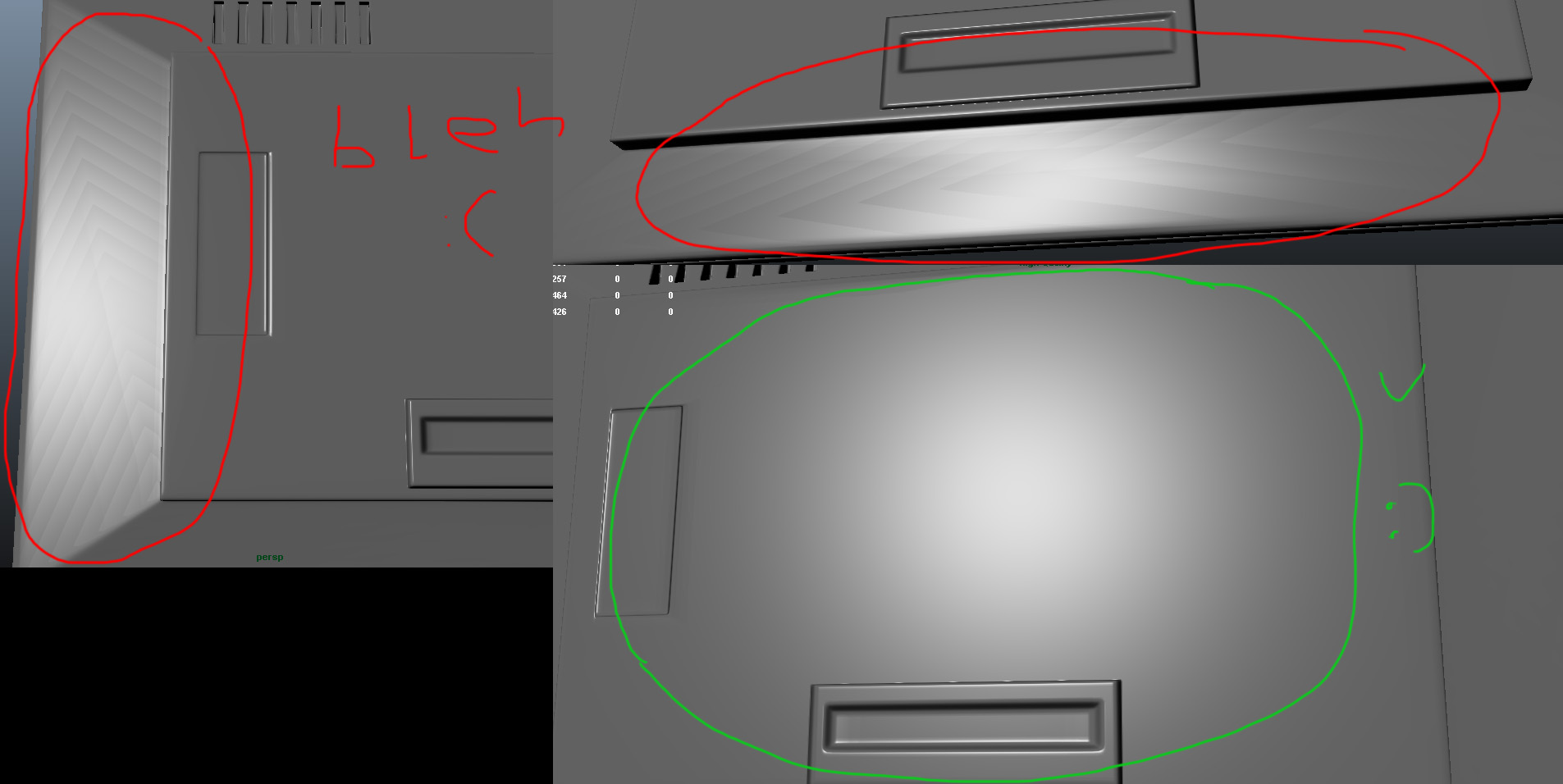
Giving every outside edge a bevel will probably help as well, but why this is not working as it shoudl ?
I will love you for any support.
Big thanx in advance !
Replies
thanks for that, maybe some hints with the other issue ?
it turned out the problem was in my HP, the loops wasn't goint as good as they should. As i told before i'm not a big hardsurface guy, so now i know how everythink needs to be flat and square. I wont redo the HP but i've made it a lil bit more dense and the artifacts are less visible, so remaking the bad loops will eleminate the problem afaik.
now it looks like thos (still are the artifacts but much less visible)
agin thanks again for all support