Cutting Torch (PBR)
Hello people. This is my first shot at PBR. It is a hero asset based on a concept by Jim Martin.
4997 Tris
2048*1024 Albedo, Roughness, Specular, Normal, AO and Cavity maps
Software used: Maya, Photoshop, nDO2, Knald, Headus UV Layout
Rendered in the wonderful Marmoset 2 engine
Would be great to get some feedback on this. Thanks guys!






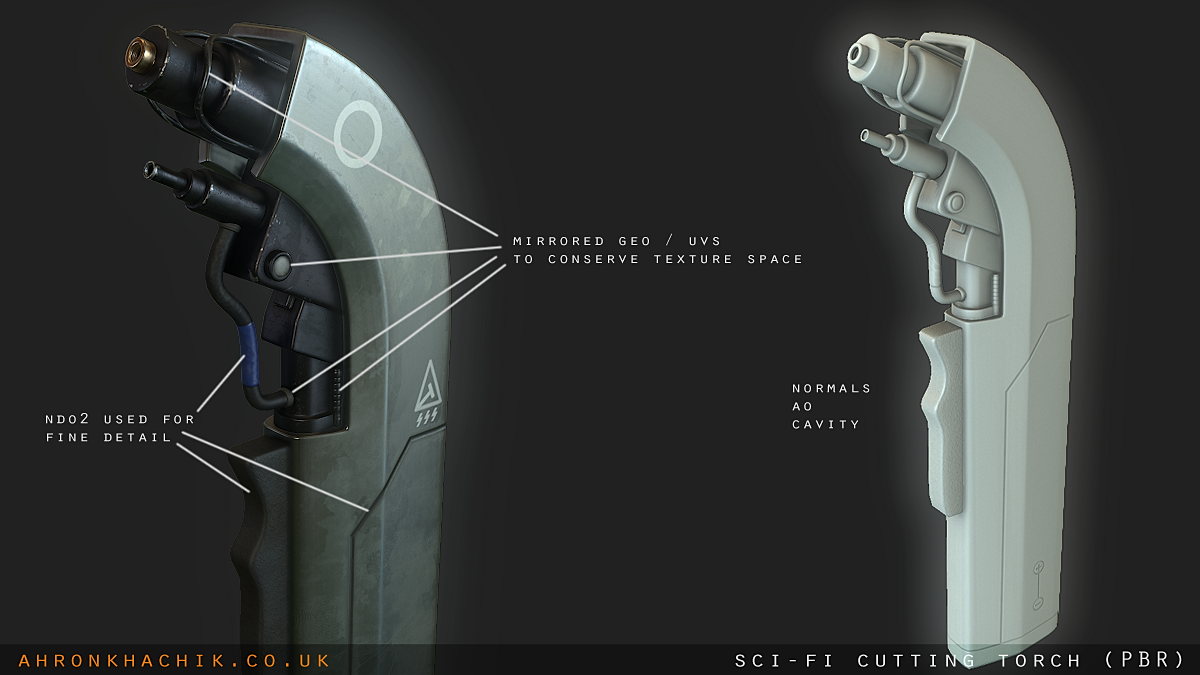



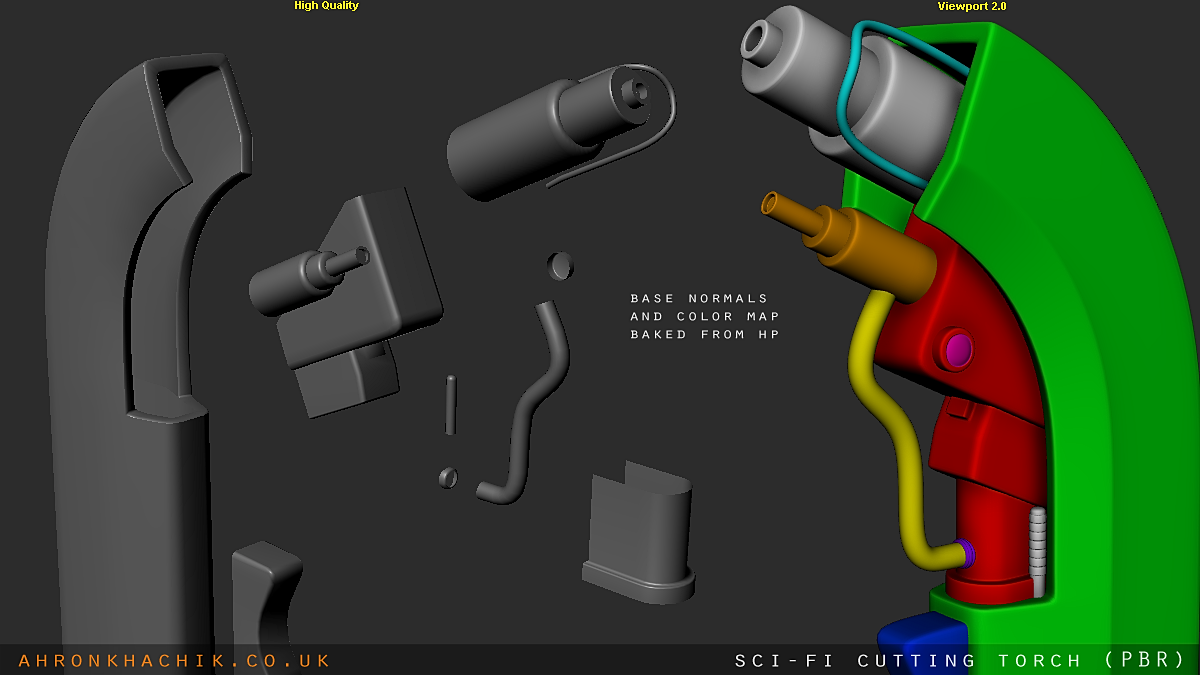
4997 Tris
2048*1024 Albedo, Roughness, Specular, Normal, AO and Cavity maps
Software used: Maya, Photoshop, nDO2, Knald, Headus UV Layout
Rendered in the wonderful Marmoset 2 engine
Would be great to get some feedback on this. Thanks guys!






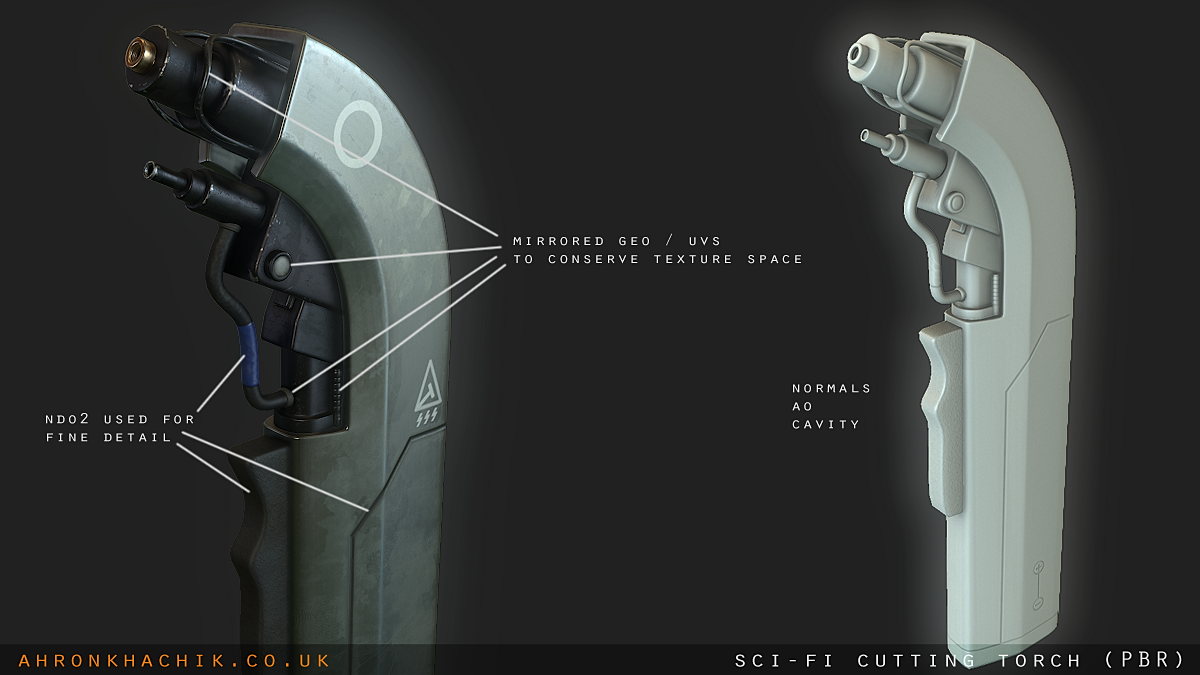



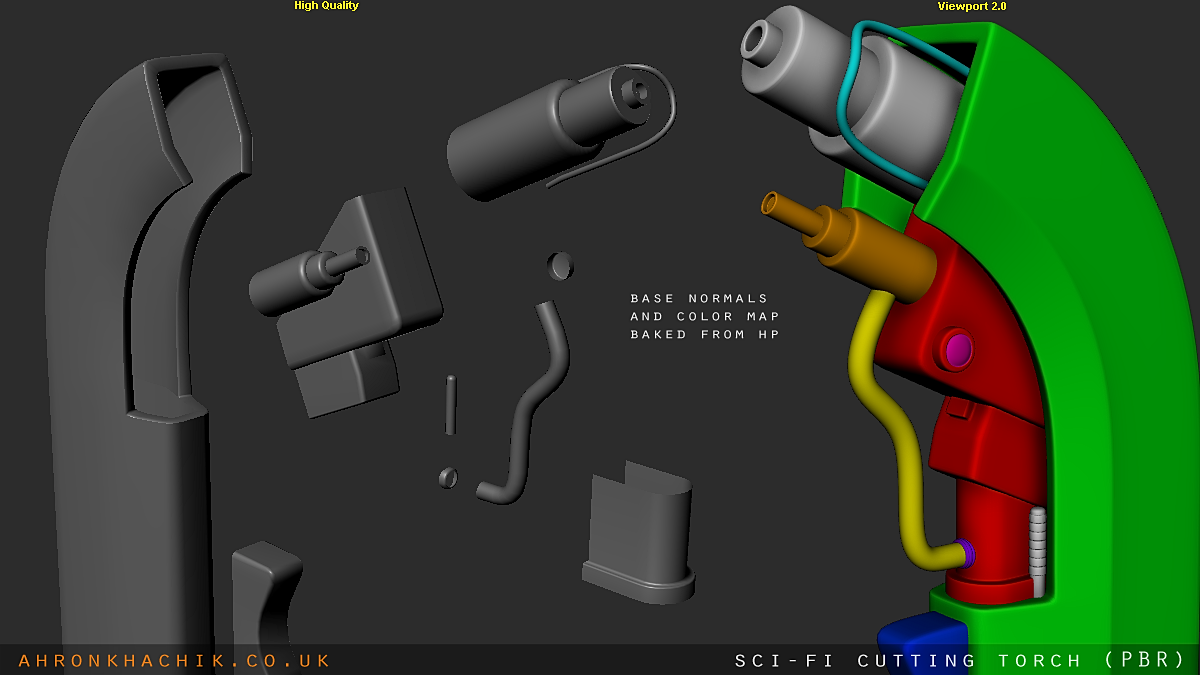
Replies
@ tynew - thank you. yeah the bloom came out a little strong. I used transparency when I captured my images from Marmoset and it made the bloom look more like "outer glow" PS filter
@Rocket Brian - Thank you! Yes I agree, the theory itself is pretty straightforward but I found that the best way to learn was to reverse engineer other people's maps and experiment endlessly with greyscale values. Yes you spend much more time in the microsurface / specular maps however the thing which I initially overlooked was that the brightness of the albedo channel interacts with the specularity, it doesnt just add colour.
@Nerf Bat Ninja - Thankyou very much. This was pretty much the sole aim of the project, I don't think I did a perfect job but with a lot of study and trial and error it didn't turn out too bad.
http://www.joerivromman.com/KSG.html
This was before I had overlaid the AO/Cavity in the designated AO channel so it probably became reduandant after this was done. You are quite right though, it does not really make sense, next time I will try it without, as is recommended by many.
Was checking these posts as a newbie to PBR here.
Workflow breakdowns are pretty informative, Thanks for sharing.