The BRAWL² Tournament Challenge has been announced!
It starts May 12, and ends Oct 17. Let's see what you got!
https://polycount.com/discussion/237047/the-brawl²-tournament
It starts May 12, and ends Oct 17. Let's see what you got!
https://polycount.com/discussion/237047/the-brawl²-tournament
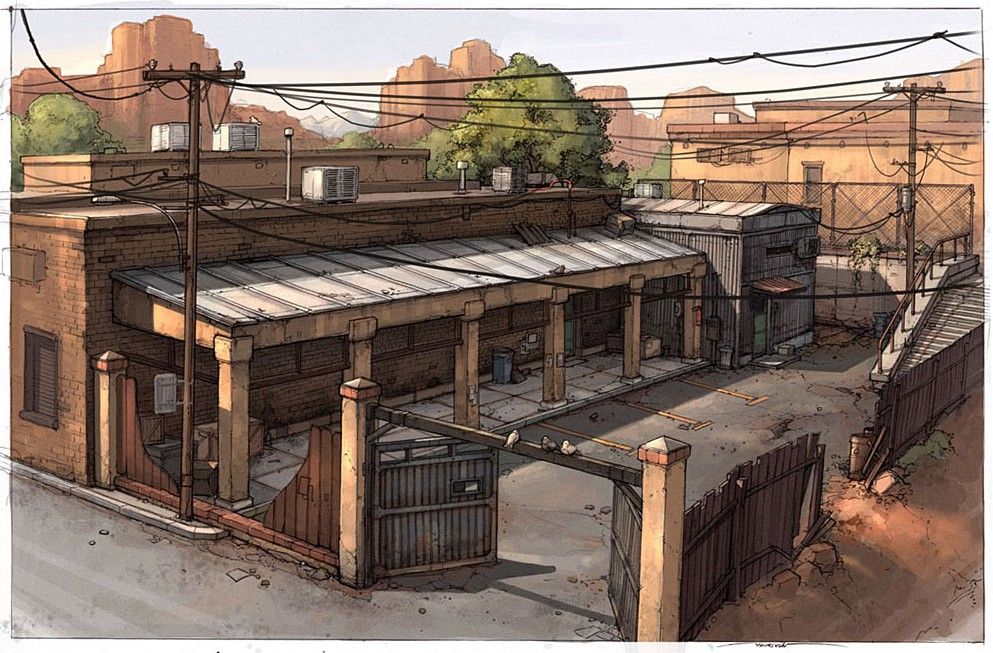

Replies
@Spahr i think your right about the break way from the fence. it should continue to be whole.
excited to see the progress as you go. keep it up!
@Frozan you'll have to link me your thread when you start
Lighting is a bit of a pain as I can't get the sun to cast that type of day without the shadows being too long, so any recommendations would be great
I need to change the water too. (just playing around with the colors right now)
Been sculpting the wood fences. Trying to find a balance between stylized and real textures.
any crit or comments would be great
I look forward to more!
In the concept it appears a bit bent.
And yeah unless the wood has been varnished with a very saturated polish, I doubt it would be that saturated. Unless you go for the same colour palette as the concept.
Tri Count from left to right : 272 Tri's , 266 Tris , 216 Tris
In game shot:
I think it's due to the TOD it looks like that.
TOD comes last in my book when creating an environment in CryEngine : )
Ichll3D/dudealan2001 - I really wish I had done a tileable texture now (hindsight hey) for those reasons listed. I'm not sure how the scene will pan out but i'm trying to find that bridge between cartoon and a real look ( probably leaning more towards the cartoon side).
As for the scale i'm trying to be fairly accurate as everything seems to be fitting into place so far but I will take liberties in areas that don't look right.
The concept was done is a stylized way so its obviously not going to conform to those standards, but when you mentioned you was aiming for more realism then it brought up red flags.
It sounds like I'm being super picky, but just wanted to reiterate the importance of referencing sizes that the mind understands and what we perceive to be proportionally correct when not done in a stylized way. Its the same difficulty character artists have when trying to make a face look real. I think you would be incredible surprised at how standardized our world is from an architectural point of view.
Its very difficult to perceive now, but I'm very curious how this scene will look in the end if you remained accurate to the concept while producing it in a realistic manner.
Here's what you can do....
Add tricycles and children's peddle-powered plastic automobiles to the parking spaces. Stylize them so that they look dirty and worn out like the rest of the scene.
pf
In both of my suggestions, the idea is that we assume that the parking spaces are for cars which makes them way too small because we can see windows and doors and stuff and get a good feel for how big a person is and we use that size estimate to inform our obvious belief that the parking spaces are too small...
The obvious solution is to change the size of the parking spaces and adjust the layout to make the new bigger spaces fit but it doesn't have to be that way because, we also have the option to add something to the level that changes are base/initial assumption about the parking spaces and their use which would make their size relative to the rest of the scene look natural and correct.
Small update. Started texturing the Gate (hard surface stuff is my biggest weakness) so any crit would be much appreciated.
Also if anyone could shed some light on why it is soo bloody hard to match my materials from Marmoset toolbag to the CryEngine that would be great. For some reason my model look completely different.
Are you going for a more stylized look?
here are the flats (still very wip).
I've recently started an internship so this will be a very progressive project. Went back and did some more grey boxing. Next post should have a more detailed pass